filmov
tv
Blender Tutorial: Connect The Dots with Geometry Nodes, The 'Plexus' Effect

Показать описание
This time we'll create the "plexus" effect with Geometry Nodes inside of Blender. Manuel shows you how to abuse geometry to fake a loop, that tests all connections between the points of an incoming point cloud and compares their lengths. Then, only the ones are drawn, that are shorter than a certain threshold, creating an intricate geometric pattern.
00:00 Intro
00:42 Create the point cloud
02:43 Some theory
06:52 Create stand-in points for the loop
08:83 Create the index arrays
11:49 Sample the original points positions
12:40 Create the tests
15:50 Store the original positions to attributes
17:35 Create lines
20:38 Mesh the curves and the points
21:50 Put Colors on the points
24:46 Put Colors on the connections
28:45 Move the points inside of the point cloud
Blender Tutorial: Connect The Dots with Geometry Nodes, The 'Plexus' Effect
Connect the Dots (Geometry Nodes, Blender)
Create Face From Vertex - Blender 2.9 Tutorial
Blender 2.8 Tutorial: How To Join Vertices, Edges, Faces & Objects.
10 Minute Tutorial - Build a Simple Network in Geometry Nodes (Blender Abstract tutorial)
Turn ANY OBJECT into PLEXUS with GEOMETRY NODES [Blender Tutorial]
How to Combine Objects in Blender like a Pro 2024
Curved Node Connector Lines to Straight or Vice Versa | Blender Tutorial
How to merge and weld vertices in Blender / Blender tutorial
Animating Stylized Earth for Infographics / Sci-fi HUD Project using Blender 3D - Geometry Nodes 🌍...
How To Bevel A Vertex | Blender Tips
Tutorial - Distance based point-edge-network in Blender
How DOT PRODUCT works in Blender - Geometry Nodes
Blender Connect/Join two Curves/Paths together into a single one (troubleshooting)
Blender 2.9.3 How to Connect Two vertex or Two Edges
Blender Geometry Nodes Toolset Pack
Eight ways to organize nodes in BLENDER!
BLENDERSUSHI / SV Connect The Dots (LIVENODING284)
Remove Double and Overlapping Vertices in Blender (Merge by Distance) Micro Tip
Set Origin to vertex and 3D cursor in Blender 2.93
Blender Tutorial - How to Create Meshes From Curves
how to reduce poly counts in blender
Fix overlapping faces - blender tutorial
POINT CLOUDS with geometry nodes | BLENDER TUTORIAL
Комментарии
 0:32:30
0:32:30
 0:07:47
0:07:47
 0:00:18
0:00:18
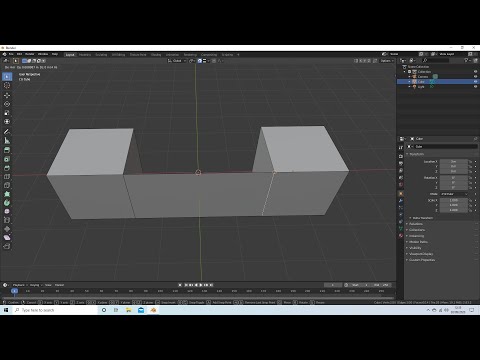 0:06:01
0:06:01
 0:11:25
0:11:25
 0:13:35
0:13:35
 0:03:15
0:03:15
 0:01:27
0:01:27
 0:00:59
0:00:59
 0:41:16
0:41:16
 0:00:14
0:00:14
 0:16:20
0:16:20
 0:19:00
0:19:00
 0:02:53
0:02:53
 0:05:41
0:05:41
 0:00:56
0:00:56
 0:08:22
0:08:22
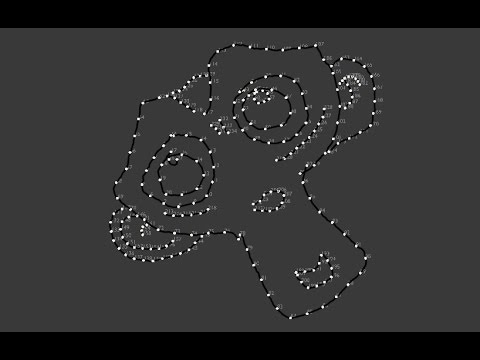 0:18:10
0:18:10
 0:00:31
0:00:31
 0:00:37
0:00:37
 0:03:48
0:03:48
 0:00:30
0:00:30
 0:00:35
0:00:35
 0:02:10
0:02:10