filmov
tv
How To: Replace the Battery in your iPhone 7 Plus in 4 Minutes

Показать описание
Learn how replacing the Battery in your iPhone 7 Plus is fast, and today we show you how to in under 4 minutes.
We can show you the process on how replace the iPhone 7 Plus battery. This is a quick process for the removal and replacement of the 7 plus battery.
The replacement removal and install process is done in about 4 minutes. This video will show you everything you need to know about the procedure on how to replace the iPhone 7 Plus battery. This will cover replacing a battery that has failed or no longer hold a full charge like it did when you purchased the 7 plus phone. This will help you save money by doing it yourself.
Re-assembly Directions start at 2:46.
Below is a list of recommended tools we used in the iPhone 7 Plus battery removal repair video. Our step-by-step how to 7+ battery repair videos are unparallel to any other directions on the around. No worries our iPhone 7 Plus support team is only and email away if you need help. #DirectFix
-------------------------------------
iPhone 7 Plus Repair Tools:
-------------------------------------
-------------------------------------
---If we helped you today, please return the favor by following us! --
Additional Information:
-------------------------------------
This video will show you everything you need to know about how to preform and iPhone 7 Plus battery repair with the proper tools and directions. Replacing your iPhone 7 Plus failing battery is easy and will only takes a few minutes. If your iPhone 7 Plus battery no longer holds a charge or stopped working or does not work any longer then this video with the proper iPhone 7 Plus parts will allow you to fix it yourself. Fixing it yourself can save a lot of time and money so you do not have to deal with Apple store or an iPhone repair shop. Just like all our videos we do our best to help teach you how-to repair the device yourself.
#DirectFix assumes no liability for damage or personal injury incurred as a result of the information contained in this repair video. We recommends using safety first when working with any parts or tools including iphone tools, pentalobe screw drivers, xacto knife, spudger, #00 screw drivers on any tools seen or used in this video.
Watching this video does not imply any warranty or guarantee that you will be able to preform this repair. Any injury or damage caused to the device during the repair or from any tools used even if purchased from us are the sole responsibility of the user and not directfix. You are doing this repair at your own risk.
Trademark DirectFix 2017. All rights reserved. DirectFix is in no way affiliated with Apple Inc.
We can show you the process on how replace the iPhone 7 Plus battery. This is a quick process for the removal and replacement of the 7 plus battery.
The replacement removal and install process is done in about 4 minutes. This video will show you everything you need to know about the procedure on how to replace the iPhone 7 Plus battery. This will cover replacing a battery that has failed or no longer hold a full charge like it did when you purchased the 7 plus phone. This will help you save money by doing it yourself.
Re-assembly Directions start at 2:46.
Below is a list of recommended tools we used in the iPhone 7 Plus battery removal repair video. Our step-by-step how to 7+ battery repair videos are unparallel to any other directions on the around. No worries our iPhone 7 Plus support team is only and email away if you need help. #DirectFix
-------------------------------------
iPhone 7 Plus Repair Tools:
-------------------------------------
-------------------------------------
---If we helped you today, please return the favor by following us! --
Additional Information:
-------------------------------------
This video will show you everything you need to know about how to preform and iPhone 7 Plus battery repair with the proper tools and directions. Replacing your iPhone 7 Plus failing battery is easy and will only takes a few minutes. If your iPhone 7 Plus battery no longer holds a charge or stopped working or does not work any longer then this video with the proper iPhone 7 Plus parts will allow you to fix it yourself. Fixing it yourself can save a lot of time and money so you do not have to deal with Apple store or an iPhone repair shop. Just like all our videos we do our best to help teach you how-to repair the device yourself.
#DirectFix assumes no liability for damage or personal injury incurred as a result of the information contained in this repair video. We recommends using safety first when working with any parts or tools including iphone tools, pentalobe screw drivers, xacto knife, spudger, #00 screw drivers on any tools seen or used in this video.
Watching this video does not imply any warranty or guarantee that you will be able to preform this repair. Any injury or damage caused to the device during the repair or from any tools used even if purchased from us are the sole responsibility of the user and not directfix. You are doing this repair at your own risk.
Trademark DirectFix 2017. All rights reserved. DirectFix is in no way affiliated with Apple Inc.
Комментарии
 0:02:20
0:02:20
 0:00:53
0:00:53
 0:03:17
0:03:17
 0:04:43
0:04:43
 0:28:50
0:28:50
 0:07:09
0:07:09
 0:05:00
0:05:00
 0:03:59
0:03:59
 0:03:12
0:03:12
 0:06:22
0:06:22
 0:02:53
0:02:53
 0:03:23
0:03:23
 0:12:29
0:12:29
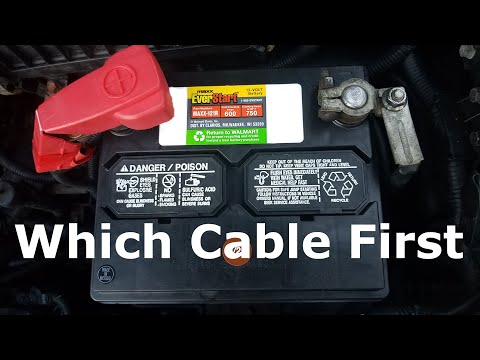 0:01:50
0:01:50
 0:04:08
0:04:08
 0:04:49
0:04:49
 0:01:26
0:01:26
 0:02:03
0:02:03
 0:01:07
0:01:07
 0:01:40
0:01:40
 0:01:44
0:01:44
 0:03:20
0:03:20
 0:04:04
0:04:04
 0:01:03
0:01:03