filmov
tv
Excel Tutorial - Making a summary sheet that links multiple sheets
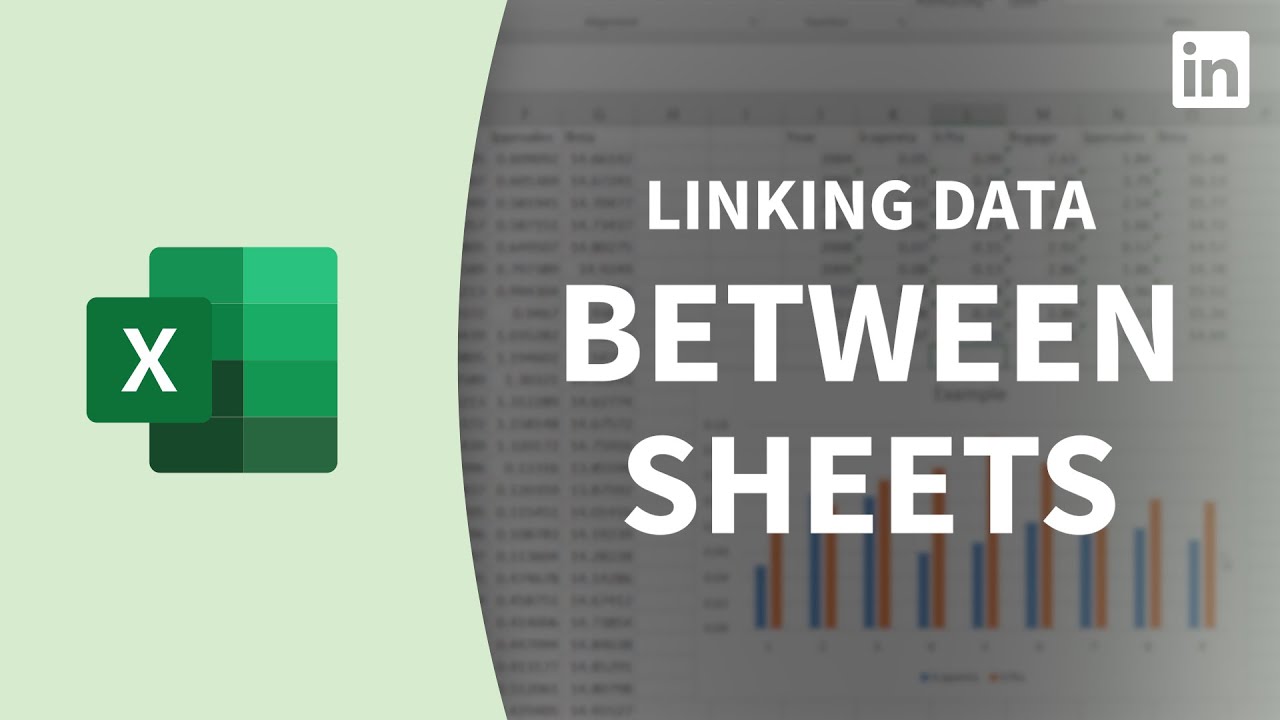
Показать описание
Learn how to link multiple separate sheets into an integrated summary sheet. Explore more Microsoft Excel courses and advance your skills on LinkedIn Learning:
This is an excerpt from "Excel You Can Do This," a course on LinkedIn Learning taught by Oz du Soleil. Oz is an Excel MVP, author, and trainer with a passion for clean data and reliable reporting.
Excel You Can Do This
#Excel
#HowTo
#LinkedIn
This is an excerpt from "Excel You Can Do This," a course on LinkedIn Learning taught by Oz du Soleil. Oz is an Excel MVP, author, and trainer with a passion for clean data and reliable reporting.
Excel You Can Do This
#Excel
#HowTo
Excel Tutorial for Beginners | How to Use Excel
Microsoft Excel Tutorial - Beginners Level 1
How to Create a Table in Excel (Spreadsheet Basics)
Excel Tutorial for Beginners
Excel Tutorial - Making a summary sheet that links multiple sheets
Excel Formulas and Functions Tutorial
VLOOKUP in Excel | Tutorial for Beginners
Microsoft Excel Tutorial - Beginners Level 5
Top 5 Excel Shortcuts for Check Box
How to Create Pivot Table in Excel
How to Create Macros in Excel Tutorial
Excel Tutorial #08: How to create a column title
Introduction to Microsoft Excel - Excel Basics Tutorial
Excel Quick and Simple Charts Tutorial
How To Make A Line Graph In Excel-EASY Tutorial
Microsoft Excel Tutorial - Beginners Level 2
How to Pass Excel Assessment Test For Job Applications - Step by Step Tutorial with XLSX work files
Pivot Table Excel Tutorial
Advanced Excel - Creating Pivot Tables in Excel
Full Project in Excel | Excel Tutorials for Beginners
Excel Formulas and Functions | Full Course
How to Create Charts and Graphs in Microsoft Excel - Quick and Simple
How to Create & Use Excel Macros (Real world example)
How to Create Data Entry Forms in Excel - EASY
Комментарии
 0:15:54
0:15:54
 0:32:49
0:32:49
 0:03:42
0:03:42
 0:31:13
0:31:13
 0:03:17
0:03:17
 0:12:29
0:12:29
 0:32:09
0:32:09
 0:20:31
0:20:31
 0:00:37
0:00:37
 0:20:49
0:20:49
 0:09:17
0:09:17
 0:03:32
0:03:32
 0:27:49
0:27:49
 0:09:19
0:09:19
 0:02:36
0:02:36
 0:22:11
0:22:11
 0:19:48
0:19:48
 0:13:36
0:13:36
 0:13:11
0:13:11
 0:40:50
0:40:50
 0:52:40
0:52:40
 0:21:14
0:21:14
 0:10:09
0:10:09
 0:03:16
0:03:16