filmov
tv
Microsoft Excel Tutorial - Beginners Level 5

Показать описание
In this video, I will show you how to import data from the internet to a worksheet in Microsoft Excel and I will show you how to use tables in Microsoft Excel.
0:00 Introduction
1:23 Import data from a webpage to Excel sheet
7:28 Creating tables in Excel
9:30 Sorting in tables
10:55 Styles options in Excel Tables
14:30 Remove duplicate rows in tables
17:09 Create a table shortcut
17:33 Copy data across multiple sheets in Excel
19:33 Format an entire sheet in Excel
***More Videos on Microsoft Excel***
0:00 Introduction
1:23 Import data from a webpage to Excel sheet
7:28 Creating tables in Excel
9:30 Sorting in tables
10:55 Styles options in Excel Tables
14:30 Remove duplicate rows in tables
17:09 Create a table shortcut
17:33 Copy data across multiple sheets in Excel
19:33 Format an entire sheet in Excel
***More Videos on Microsoft Excel***
Microsoft Excel Tutorial - Beginners Level 1
Excel Tutorial for Beginners
Microsoft Excel Tutorial for Beginners - Full Course
Excel for Beginners - The Complete Course
Excel Tutorial for Beginners | Excel Made Easy
Microsoft Excel Tutorial - Beginners Level 2
The Beginner's Guide to Excel - Excel Basics Tutorial
Excel Tutorial for Beginners
Top Excel Tips & Tricks You Need to Know! | Ultimate Excel Hacks #Excel #ExcelTips #MsExcel #Sh...
Microsoft Excel Tutorial - Beginners Level 3
Microsoft Excel Beginner's Class - Master the Basics! 📊
Excel Beginner Tutorial
The Ultimate Excel Tutorial - Beginner to Advanced - 5 Hours!
Microsoft Excel Tutorial - Beginners Level 5
Microsoft Excel Beginner to Pro Tutorial 📊 2024 Edition [Full Course] ⚡
Microsoft Excel for dummies - learn the basics of Excel
Microsoft Excel Tutorial - Beginners Level 4
Microsoft Excel Tutorial for Beginners | Excel Training | Excel Formulas and Functions | Edureka
Microsoft Excel Tutorial: 3-Hour MS Excel 2019 Course for Beginners!
Excel 2021 Beginner Tutorial
Microsoft Excel Tutorial for beginners - Malayalam
Introduction to Microsoft Excel - Excel Basics Tutorial
How to create a spreadsheet in excel in 5 minutes | excel for beginners
Microsoft Excel Tutorial for Beginners | Excel Training | FREE Online Excel course
Комментарии
 0:32:49
0:32:49
 0:16:17
0:16:17
 2:26:10
2:26:10
 0:54:55
0:54:55
 0:15:54
0:15:54
 0:22:11
0:22:11
 0:21:47
0:21:47
 0:31:13
0:31:13
 0:00:17
0:00:17
 0:24:25
0:24:25
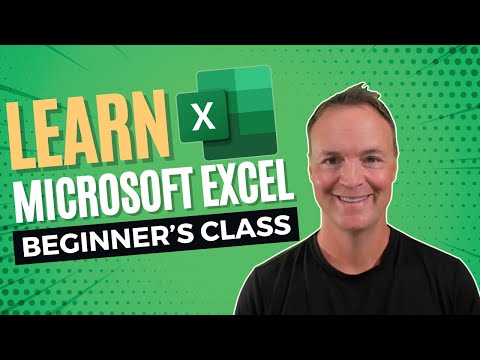 0:46:38
0:46:38
 1:38:47
1:38:47
 5:43:05
5:43:05
 0:20:31
0:20:31
 1:30:55
1:30:55
 0:07:08
0:07:08
 0:25:16
0:25:16
 4:24:17
4:24:17
 3:03:16
3:03:16
 1:24:43
1:24:43
 0:28:42
0:28:42
 0:27:49
0:27:49
 0:11:54
0:11:54
 10:30:01
10:30:01