filmov
tv
Blender Asset Browser - FULL Tutorial

Показать описание
This is a step-by-step tutorial on the new Blender Asset Browser in Blender 3.0.
The Blender Asset Browser is a new feature in Blender 3.0. It allows you to organize your asset library and import assets into your scene very fast. Objects, materials, poses, images and sounds are all assets which you can use with the Blender Asset Browser in Blender 3.0.
The Blender Asset Browser is available in Blender 3.0. A lot of changes were made to it in the development so most tutorials are already out of date. I'll show you how to download Blender 3.0, how to set up your asset library folders, how to organize your assets (objects, materials, etc) and how to append assets into your scene with a simple drag and drop.
The Blender Asset Browser is not a true Asset Library but it is going to be a game changer for a lot of artists, especially kitbashers or anyone who uses assets over and over in their scenes.
FAVORITES:
Here are some of my favorite things related to Blender and digital art:
❤️ My favorite Blender add-ons:
❤️ Favorite Blender courses on Udemy:
❤️ Favorite gifts for digital artists:
My Amazon shopping list for digital artists:
As an Amazon Associate, I earn from qualifying purchase.
#blender3d #b3d #BlenderTutorial #blender #digitalart #DigtitalArtist #assetbrowser #beginner #blender3 #tutorial #brandonsdrawings
The Blender Asset Browser is a new feature in Blender 3.0. It allows you to organize your asset library and import assets into your scene very fast. Objects, materials, poses, images and sounds are all assets which you can use with the Blender Asset Browser in Blender 3.0.
The Blender Asset Browser is available in Blender 3.0. A lot of changes were made to it in the development so most tutorials are already out of date. I'll show you how to download Blender 3.0, how to set up your asset library folders, how to organize your assets (objects, materials, etc) and how to append assets into your scene with a simple drag and drop.
The Blender Asset Browser is not a true Asset Library but it is going to be a game changer for a lot of artists, especially kitbashers or anyone who uses assets over and over in their scenes.
FAVORITES:
Here are some of my favorite things related to Blender and digital art:
❤️ My favorite Blender add-ons:
❤️ Favorite Blender courses on Udemy:
❤️ Favorite gifts for digital artists:
My Amazon shopping list for digital artists:
As an Amazon Associate, I earn from qualifying purchase.
#blender3d #b3d #BlenderTutorial #blender #digitalart #DigtitalArtist #assetbrowser #beginner #blender3 #tutorial #brandonsdrawings
Комментарии
 0:11:24
0:11:24
 0:00:59
0:00:59
 0:06:06
0:06:06
 0:12:07
0:12:07
 0:31:35
0:31:35
 0:01:02
0:01:02
 0:00:38
0:00:38
 0:15:21
0:15:21
 0:12:27
0:12:27
 0:08:15
0:08:15
 0:11:26
0:11:26
 0:26:43
0:26:43
 0:01:19
0:01:19
 0:09:59
0:09:59
 0:01:02
0:01:02
 0:08:51
0:08:51
 0:15:43
0:15:43
 0:01:18
0:01:18
 0:01:02
0:01:02
 0:02:16
0:02:16
 0:09:20
0:09:20
 0:05:33
0:05:33
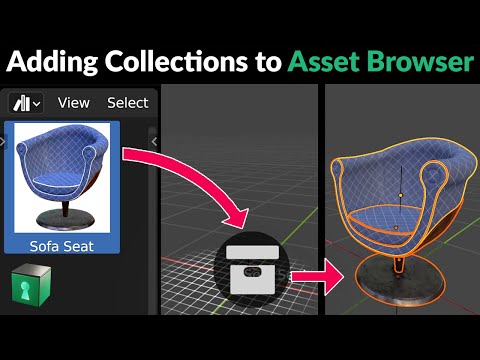 0:01:02
0:01:02
 0:14:43
0:14:43