filmov
tv
How To Fix Microsoft Sign In Error 1200 Something Went Wrong [Solution]
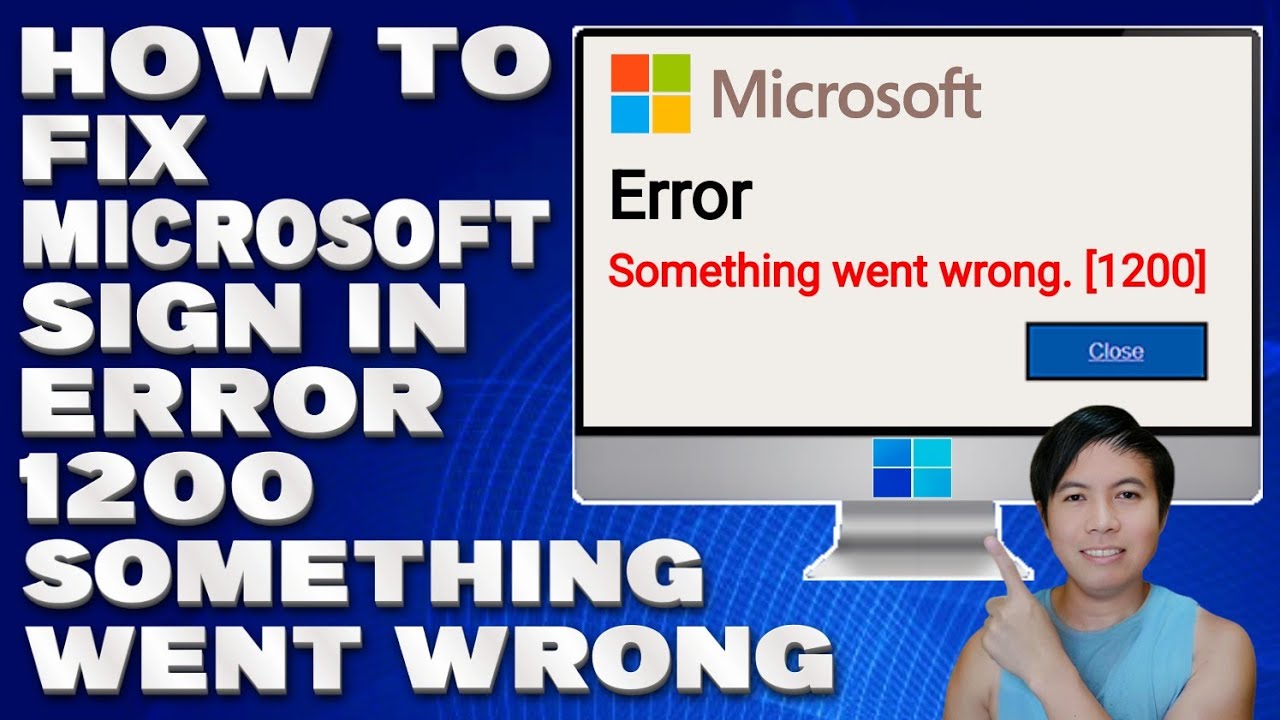
Показать описание
How To Fix Microsoft Sign In Error 1200 Something Went Wrong [Solution]
In this tutorial, we will show you several feasible solutions to help you get rid of this error something went wrong 1200. Various reasons can lead to the Microsoft sign-in error 1200, common causes for this error. The browsing data file has been corrupted. Corrupted browser cache and cookies cause the OneDrive error 1200 Windows 11/10, The Microsoft credentials file has been corrupted and Some other third-party applications are interfering with the Office program.
Clear Cached Credentials File:
1. Press Windows + R key combinations to open the run command line window.
2. In the text box, type %localappdata% and press Enter.
3. In File Explorer, find and double-click the Microsoft folder, then right-click the Credentials folder to select Delete.
4. Restart your computer and check whether you can log in to your Microsoft account successfully.
Clear Browsing Data:
1. In Google Chrome, click the three-dot icon located in the upper right corner and select Settings.
2. In the top search bar, type cache, and press Enter
3. In the pop-up window, click Clear browsing data. Then check all the options under the Basic tab and click the Clear data button.
4. Wait for the cleanup process to complete and then re-sign into your Microsoft account to check if the 1200 error has gone.
Issues Addressed In This Tutorial:
error code something went wrong
microsoft sign in error 1200
microsoft error something went wrong. 1200
error 1200 signing into OneDrive
microsoft something went wrong 1200
microsoft sign in something went wrong 1200
microsoft login error 1200
microsoft outlook error something went wrong 1200
microsoft sign in error 1200, something went wrong
microsoft sign in error 1200 something went wrong
microsoft error something went wrong
something went wrong outlook error
Thank you for watching this tutorial! I hope you found the information valuable and that it helps you on your journey. If you have any questions or suggestions, please leave them in the comments below. Don't forget to like and subscribe for more content like this. Stay curious, keep learning, and we'll see you in the next video!
Disclaimer: This channel doesn't promote any illegal contents, all content are provided by this channel is meant for educational purposes only and share my knowledge with everyone that is totally Legal, informational. And followed all the YouTube community guideline rules. The videos are completely for Legal.
#microsoft #microsofttutorial #howtofix
In this tutorial, we will show you several feasible solutions to help you get rid of this error something went wrong 1200. Various reasons can lead to the Microsoft sign-in error 1200, common causes for this error. The browsing data file has been corrupted. Corrupted browser cache and cookies cause the OneDrive error 1200 Windows 11/10, The Microsoft credentials file has been corrupted and Some other third-party applications are interfering with the Office program.
Clear Cached Credentials File:
1. Press Windows + R key combinations to open the run command line window.
2. In the text box, type %localappdata% and press Enter.
3. In File Explorer, find and double-click the Microsoft folder, then right-click the Credentials folder to select Delete.
4. Restart your computer and check whether you can log in to your Microsoft account successfully.
Clear Browsing Data:
1. In Google Chrome, click the three-dot icon located in the upper right corner and select Settings.
2. In the top search bar, type cache, and press Enter
3. In the pop-up window, click Clear browsing data. Then check all the options under the Basic tab and click the Clear data button.
4. Wait for the cleanup process to complete and then re-sign into your Microsoft account to check if the 1200 error has gone.
Issues Addressed In This Tutorial:
error code something went wrong
microsoft sign in error 1200
microsoft error something went wrong. 1200
error 1200 signing into OneDrive
microsoft something went wrong 1200
microsoft sign in something went wrong 1200
microsoft login error 1200
microsoft outlook error something went wrong 1200
microsoft sign in error 1200, something went wrong
microsoft sign in error 1200 something went wrong
microsoft error something went wrong
something went wrong outlook error
Thank you for watching this tutorial! I hope you found the information valuable and that it helps you on your journey. If you have any questions or suggestions, please leave them in the comments below. Don't forget to like and subscribe for more content like this. Stay curious, keep learning, and we'll see you in the next video!
Disclaimer: This channel doesn't promote any illegal contents, all content are provided by this channel is meant for educational purposes only and share my knowledge with everyone that is totally Legal, informational. And followed all the YouTube community guideline rules. The videos are completely for Legal.
#microsoft #microsofttutorial #howtofix
Комментарии
 0:03:39
0:03:39
 0:01:17
0:01:17
 0:00:41
0:00:41
 0:00:49
0:00:49
 0:00:31
0:00:31
 0:02:03
0:02:03
 0:02:37
0:02:37
 0:00:25
0:00:25
 0:04:27
0:04:27
 0:01:40
0:01:40
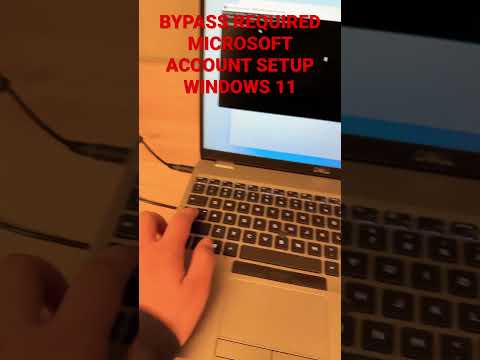 0:01:01
0:01:01
 0:02:13
0:02:13
 0:04:05
0:04:05
 0:01:44
0:01:44
 0:01:31
0:01:31
 0:00:38
0:00:38
 0:02:37
0:02:37
 0:04:16
0:04:16
 0:04:26
0:04:26
 0:01:05
0:01:05
 0:01:00
0:01:00
 0:00:44
0:00:44
 0:02:12
0:02:12
 0:00:15
0:00:15