filmov
tv
SolidWorks - Tutorial for Beginners in 13 MINUTES! [ COMPLETE ]

Показать описание
There is not a show or a playlist guide (unique video), unless you make requests.
Enable SUBTITLES if you have trouble at understanding the narration. Leave feedback if you can! #solidworks #cad #skillsfactory
With this SolidWorks tutorial (or SolidWorks 2023 tutorial for beginners) you will learn everything in 13 minutes. This is also valid as SolidWorks tutorial 2023.
Learn more about SolidWorks 3D CAD here:
⭐️TIMESTAMPS
00:00 Introduction
00:34 Welcome Screen, Projects
01:00 Interface, Project Properties
01:52 Project Components
02:09 2D Drawing
03:33 Property Manager, Aids
04:18 2D Sketches
05:13 Selection and Editing
06:03 Keyboard Drawing
06:34 Advanced 2D Tools
07:13 3D Sketches, 3D View
09:00 3D Features
11:17 3D Rendering
11:31 Save Component, Assembly
12:49 Apply Materials
SolidWorks is one of the most recognized CAD software used by students up to engineers working within big companies. Realize 2D drawings, 3D features up to renderings and effective simulation to realize a very robust design as you need. With this tutorial, in just 13 minutes, you are able to fully use this software by owning the very basics.
Welcome to The Skills Factory™! Enter into a New Way of Learning the most famous products worldwide. SUBSCRIBE to start learning anything you need in less than 15 minutes.
We love you ♥
Enable SUBTITLES if you have trouble at understanding the narration. Leave feedback if you can! #solidworks #cad #skillsfactory
With this SolidWorks tutorial (or SolidWorks 2023 tutorial for beginners) you will learn everything in 13 minutes. This is also valid as SolidWorks tutorial 2023.
Learn more about SolidWorks 3D CAD here:
⭐️TIMESTAMPS
00:00 Introduction
00:34 Welcome Screen, Projects
01:00 Interface, Project Properties
01:52 Project Components
02:09 2D Drawing
03:33 Property Manager, Aids
04:18 2D Sketches
05:13 Selection and Editing
06:03 Keyboard Drawing
06:34 Advanced 2D Tools
07:13 3D Sketches, 3D View
09:00 3D Features
11:17 3D Rendering
11:31 Save Component, Assembly
12:49 Apply Materials
SolidWorks is one of the most recognized CAD software used by students up to engineers working within big companies. Realize 2D drawings, 3D features up to renderings and effective simulation to realize a very robust design as you need. With this tutorial, in just 13 minutes, you are able to fully use this software by owning the very basics.
Welcome to The Skills Factory™! Enter into a New Way of Learning the most famous products worldwide. SUBSCRIBE to start learning anything you need in less than 15 minutes.
We love you ♥
Комментарии
 0:20:14
0:20:14
 0:45:11
0:45:11
 0:11:59
0:11:59
 0:06:39
0:06:39
 0:20:50
0:20:50
 0:10:06
0:10:06
 0:09:14
0:09:14
 0:07:53
0:07:53
 0:10:24
0:10:24
 0:18:17
0:18:17
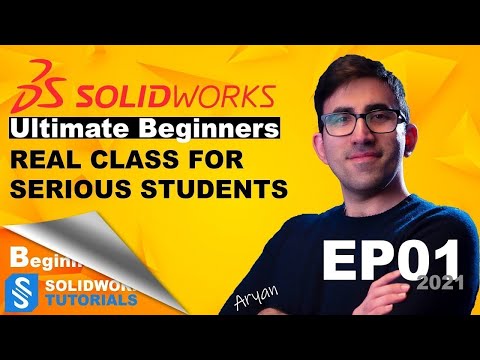 0:14:32
0:14:32
 0:08:52
0:08:52
 9:29:57
9:29:57
 0:10:02
0:10:02
 0:14:14
0:14:14
 0:10:51
0:10:51
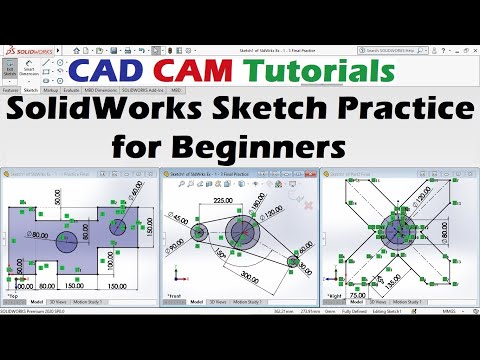 0:18:54
0:18:54
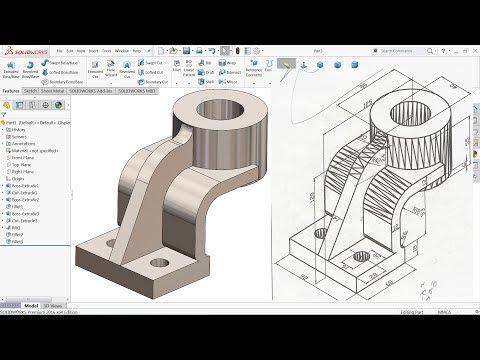 0:11:56
0:11:56
 0:54:24
0:54:24
 0:24:20
0:24:20
 0:06:41
0:06:41
 0:11:24
0:11:24
 0:16:00
0:16:00