filmov
tv
SolidWorks Tutorial for Beginners #2A

Показать описание
You are requested to watch this complete tutorial from start to finish because after watching this tutorial you will get the sufficient knowledge and confidence to create most of the 3D models in SolidWorks very easily.
SolidWorks Tutorial for Beginners Complete Playlist:
Chapters:
00:00:00 | Introduction
00:00:57 | Start Part Modeling
00:01:22 | Introduction to SolidWorks User Interface
00:02:07 | SolidWorks Command Search
00:03:10 | SolidWorks Command Manager
00:04:31 | Heads Up View Toolbar
00:04:59 | Feature Manager Design Tree
00:05:46 | Status Bar
00:05:59 | SolidWorks Units Setting
00:06:24 | Extruded Boss Base
00:09:15 | Reverse Extrude Direction
00:09:36 | Extrude with Draft
00:10:08 | Extrude in Direction 2
00:10:38 | Extrude Thin Feature
00:13:37 | Extrude Sketch Offset
00:14:02 | Extrude From Vertex
00:14:38 | Extrude Merge Result
#CADCAMTutorials #CADCAMSolidWorks #CADCAMMechanical
#SolidWorks #SolidWorks2020 #SolidWorksCADCAM #CADTutorials
#SolidWorksBasics #SolidWorks3D #solidworkstutorial
SolidWorks tutorial
Ultimate SolidWorks Tutorial for Absolute Beginners- Step-By-Step
SolidWorks 3d tutorial for beginners
SolidWorks full software tutorial
SolidWorks 3d modeling
SolidWorks basic
SolidWorks course
SolidWorks tutorial for mechanical engineering
SolidWorks introduction
SolidWorks 2020 tutorial for beginners
SolidWorks 2020 tutorial
SolidWorks design
Our other useful tutorial playlists:
CATIA V5 Tutorial for Beginners:
Creo Tutorial for Beginners:
Fusion 360 Tutorial for Beginners:
Pro Engineer Tutorial for Beginners:
AutoCAD 2020 Tutorial for Beginners Complete Playlist:
AutoCAD 2020 3D Tutorial for Beginners:
Комментарии
 0:16:00
0:16:00
 0:24:54
0:24:54
 0:20:50
0:20:50
 0:14:14
0:14:14
 0:45:11
0:45:11
 0:17:25
0:17:25
 0:09:14
0:09:14
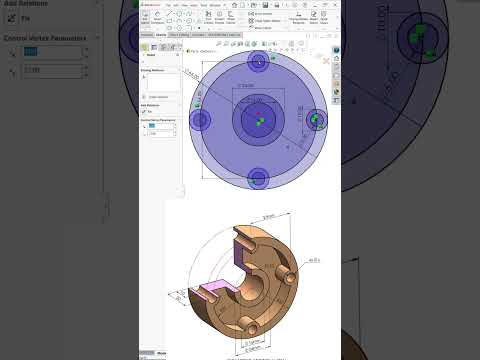 0:01:00
0:01:00
 0:59:11
0:59:11
 0:05:38
0:05:38
 0:09:37
0:09:37
 0:04:18
0:04:18
 0:06:34
0:06:34
 0:01:03
0:01:03
 0:10:02
0:10:02
 0:09:07
0:09:07
 0:00:31
0:00:31
 0:02:05
0:02:05
 0:08:26
0:08:26
 9:29:57
9:29:57
 0:17:33
0:17:33
 0:32:07
0:32:07
 0:00:29
0:00:29
 0:00:35
0:00:35