filmov
tv
SolidWorks Tutorial for Beginners Exercise 7
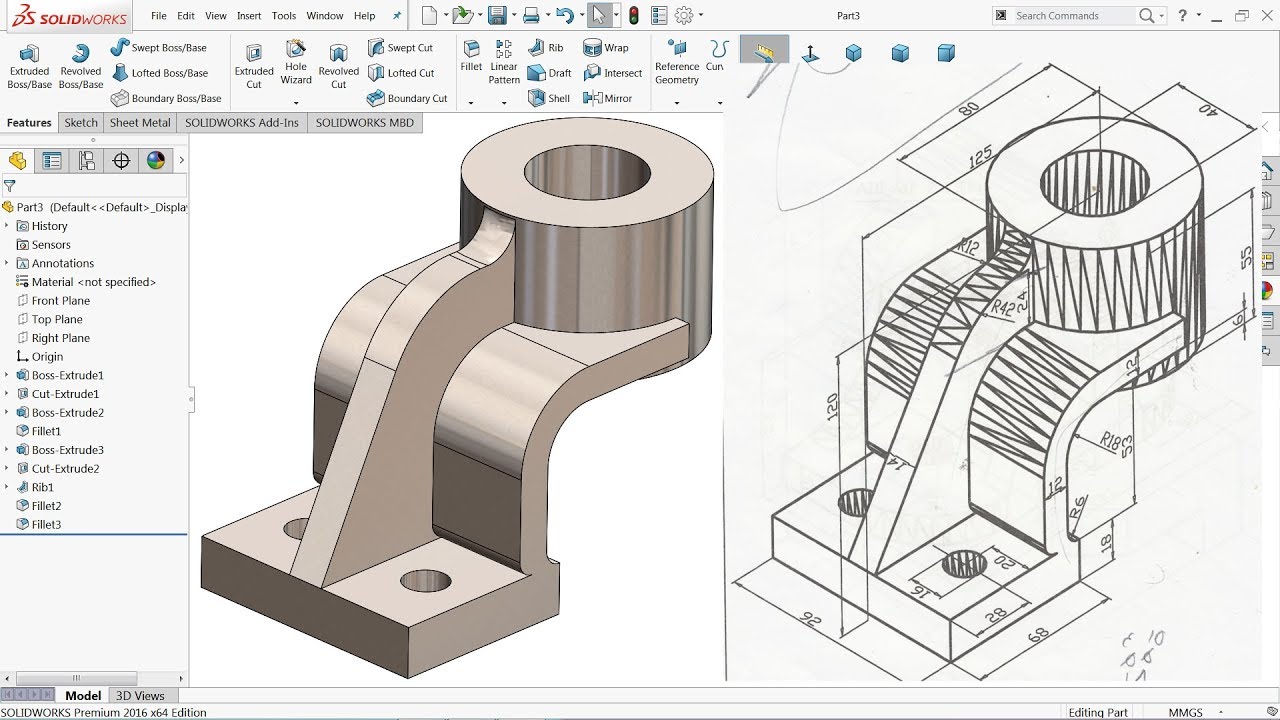
Показать описание
How to make simple models in Solidworks with help of Sketch and feature tools, we will learn about Extrude boss, cut, mirror, fillet & Rib Command.
3D modelling in Solidworks
1)Solidworks tutorial for Beginners.
2)Solidworks tutorial : Assembly
3)Solidworks tutorial vertical Stirling Engine
4)Solidworks tutorial Forklift
5)Solidworks tutorial for beginners in Hindi
6)Solidworks tutorial : Assembly in Hindi
7)Solidworks Projects
like Facebook page.
Subscribe our YouTube Channel.
3D modelling in Solidworks
1)Solidworks tutorial for Beginners.
2)Solidworks tutorial : Assembly
3)Solidworks tutorial vertical Stirling Engine
4)Solidworks tutorial Forklift
5)Solidworks tutorial for beginners in Hindi
6)Solidworks tutorial : Assembly in Hindi
7)Solidworks Projects
like Facebook page.
Subscribe our YouTube Channel.
SolidWorks Tutorial for beginners Exercise 1
SolidWorks Tutorial for beginners Exercise 20
SolidWorks Tutorial for beginners Exercise 2
SolidWorks Tutorial for beginners Exercise 13
SolidWorks Tutorial for beginners Exercise 19
SolidWorks Tutorial for beginners Exercise 21
SolidWorks Tutorial for beginners Exercise 50
SolidWorks Basic Practice Drawing Exercise for Beginners - 1
SolidWorks Beginner level Exercise-1 @CADCAMTUTORIALBYMAHTABALAM @FUNCADwithMrROBOT
SolidWorks Tutorial for beginners Exercise 53
SolidWorks Tutorial for beginners Exercise 14
SolidWorks Tutorial for Beginners exercise 122
SolidWorks Tutorial for beginners Exercise 8
SOLIDWORKS 2023 | For Beginners
Solidworks Tutorial for beginners exercise
SolidWorks Practice Exercises for Beginners - 6 | SolidWorks Basics Tutorial | Rib Tool
SolidWorks Tutorial for beginners Exercise 9
SolidWorks Tutorial for beginners Exercise 18
SolidWorks Tutorial for Beginners Exercise 3
Solidworks tutorial for beginners Exercise 82
SolidWorks Tutorial for Beginners exercise 101
SolidWorks Tutorial for beginners Exercise 15
SolidWorks Tutorial for Beginners Exercise 4
SolidWorks Tutorial for beginners Exercise 17
Комментарии
 0:06:39
0:06:39
 0:11:59
0:11:59
 0:16:22
0:16:22
 0:08:52
0:08:52
 0:18:46
0:18:46
 0:10:02
0:10:02
 0:10:08
0:10:08
 0:09:14
0:09:14
 0:08:21
0:08:21
 0:18:30
0:18:30
 0:10:24
0:10:24
 0:10:46
0:10:46
 0:10:52
0:10:52
 0:45:11
0:45:11
 0:07:52
0:07:52
 0:10:06
0:10:06
 0:11:31
0:11:31
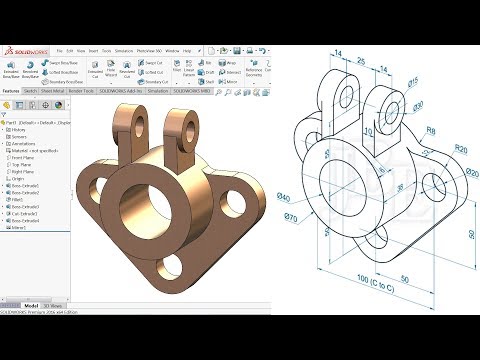 0:11:15
0:11:15
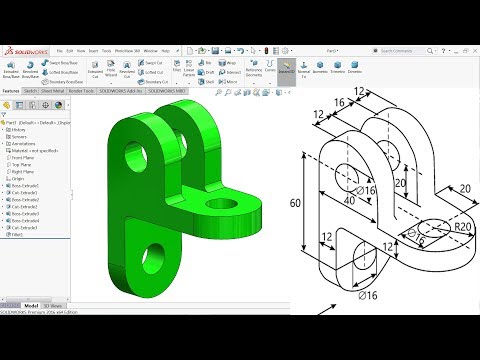 0:12:02
0:12:02
 0:16:12
0:16:12
 0:24:07
0:24:07
 0:10:11
0:10:11
 0:10:34
0:10:34
 0:10:02
0:10:02