filmov
tv
SOLIDWORKS 2023 | For Beginners

Показать описание
Welcome to this comprehensive SOLIDWORKS tutorial where we dive into the fundamental knowledge needed to start working with this powerful CAD software. In just 45 minutes, you'll gain a solid understanding of the software's capabilities and learn how to approach it effectively.
Throughout this tutorial, we'll cover essential concepts and techniques that will give you a taste of the depth and versatility of SOLIDWORKS. From navigating the user interface to creating sketches, building 3D models, and assembling components, you'll gain practical insights into the software's functionalities.
Whether you're new to CAD or seeking to enhance your skills, this tutorial will provide you with a strong foundation to confidently work with SOLIDWORKS. Join us on this exciting journey as we unlock the potential of this remarkable software. Get ready to unleash your creativity and bring your design ideas to life with SOLIDWORKS.
Mini-Series:
00:00 - Learn SolidWorks the way I teach my students
06:06 - Learn the basics of SolidWorks 2D sketching
11:58 - Smart Dimension is a crucial tool for accurate dimensioning
17:42 - Learn how to select and rotate components in SolidWorks
23:03 - Learn how to turn a 2D sketch into a 3D model using extruded boss
28:11 - Understand how to communicate with SolidWorks to save time
33:53 - Learn two ways to fully define a sketch in SolidWorks
39:13 - Enroll in my SolidWorks course to master it the fastest way possible. Click to expand
#SOLIDWORKS2023 #tips #tutorial #solidworks2024
Комментарии
 0:45:11
0:45:11
 1:08:04
1:08:04
 0:13:33
0:13:33
 0:20:14
0:20:14
 0:11:59
0:11:59
 9:29:57
9:29:57
 3:28:21
3:28:21
 0:09:14
0:09:14
 0:00:53
0:00:53
 0:20:50
0:20:50
 0:15:43
0:15:43
 0:10:06
0:10:06
 0:32:07
0:32:07
 0:13:21
0:13:21
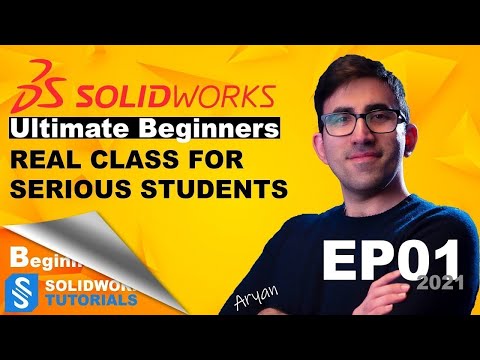 0:14:32
0:14:32
 0:08:52
0:08:52
 0:10:24
0:10:24
 0:54:24
0:54:24
 0:10:51
0:10:51
 0:18:17
0:18:17
 0:10:02
0:10:02
 0:13:23
0:13:23
 0:06:41
0:06:41
 0:10:02
0:10:02