filmov
tv
Fix - Word Could Not Create The Work File. Check The Temp Environment Variable - Microsoft Word

Показать описание
The error message “Word could not create the work file. Check the temp environment variable” when you’re trying to save, open, or preview a Word document can prevent you from working on it. This error suggests a problem exists with the location or settings of the temporary files that Word uses to store data.
Temporary files are essential for Word to function properly, as they help with auto-saving your documents or reverting changes to them. However, these temporary Word files can get corrupted, deleted, or misplaced in certain situations
Fortunately, there are some easy and effective ways to fix this error and restore your Word functionality. To fix the Word could not create the work file error in Microsoft Word, follow the steps below.
1-Run an SFC Scan and Check for Disk Errors
Before you try more drastic fixes, you should check that your system files aren’t corrupted, and you have no disk errors on your PC. If your PC has a problem, Word won’t be able to run properly.
You can use the System File Checker (SFC) and Check Disk (CHKDSK) tools to check for disk errors and corrupt system files. These tools can scan and repair any corrupted or missing system files and disk sectors affecting your Word functionality
2-Check Your Environment Variables
If you see the “Word could not create the work file” error, it could suggest that a required environment variable is missing on your PC. Environment variables are system settings that tell Windows where to locate and store specific files for various applications, including Word.
If this variable isn’t configured properly, Word might not be able to access or create its temporary files. To fix this issue, you need to add a new environment variable in your system settings
3-Disable the Preview Pane
Another possible solution for the “Word could not create the work file” error is to disable the Preview pane in File Explorer. The Preview pane is a feature that allows you to preview files without opening them in their respective applications.
However, this feature has been reported to cause conflicts with Word and, as a result, prevent it from creating or accessing its temporary files. If that’s the case, you’ll need to switch it off.
4-Create a Temporary Internet Files Folder
Although it’s strange to suggest it, you might get the “Word could not create the work file” error because the Temporary Internet Files folder is missing or corrupted. The Temporary Internet Files folder is a folder that stores cached data from websites that you visit.
Oddly enough, Word also uses this folder to store some of its temporary files, such as previews and thumbnails. It’s recommended by Microsoft to create a new temporary Internet Files folder in your user profile to resolve the problem
5-The last method that you can try to fix the “Word could not create the work file” error is to reregister Office file previews in the Windows Registry. This can help if there are registry entries for Word that are corrupted or missing, but repairing your Office installation hasn’t resolved the problem.
Temporary files are essential for Word to function properly, as they help with auto-saving your documents or reverting changes to them. However, these temporary Word files can get corrupted, deleted, or misplaced in certain situations
Fortunately, there are some easy and effective ways to fix this error and restore your Word functionality. To fix the Word could not create the work file error in Microsoft Word, follow the steps below.
1-Run an SFC Scan and Check for Disk Errors
Before you try more drastic fixes, you should check that your system files aren’t corrupted, and you have no disk errors on your PC. If your PC has a problem, Word won’t be able to run properly.
You can use the System File Checker (SFC) and Check Disk (CHKDSK) tools to check for disk errors and corrupt system files. These tools can scan and repair any corrupted or missing system files and disk sectors affecting your Word functionality
2-Check Your Environment Variables
If you see the “Word could not create the work file” error, it could suggest that a required environment variable is missing on your PC. Environment variables are system settings that tell Windows where to locate and store specific files for various applications, including Word.
If this variable isn’t configured properly, Word might not be able to access or create its temporary files. To fix this issue, you need to add a new environment variable in your system settings
3-Disable the Preview Pane
Another possible solution for the “Word could not create the work file” error is to disable the Preview pane in File Explorer. The Preview pane is a feature that allows you to preview files without opening them in their respective applications.
However, this feature has been reported to cause conflicts with Word and, as a result, prevent it from creating or accessing its temporary files. If that’s the case, you’ll need to switch it off.
4-Create a Temporary Internet Files Folder
Although it’s strange to suggest it, you might get the “Word could not create the work file” error because the Temporary Internet Files folder is missing or corrupted. The Temporary Internet Files folder is a folder that stores cached data from websites that you visit.
Oddly enough, Word also uses this folder to store some of its temporary files, such as previews and thumbnails. It’s recommended by Microsoft to create a new temporary Internet Files folder in your user profile to resolve the problem
5-The last method that you can try to fix the “Word could not create the work file” error is to reregister Office file previews in the Windows Registry. This can help if there are registry entries for Word that are corrupted or missing, but repairing your Office installation hasn’t resolved the problem.
Комментарии
 0:04:18
0:04:18
 0:01:30
0:01:30
 0:02:40
0:02:40
 0:00:59
0:00:59
![[Fixed] How To](https://i.ytimg.com/vi/uEpRSltG00A/hqdefault.jpg) 0:01:32
0:01:32
 0:02:23
0:02:23
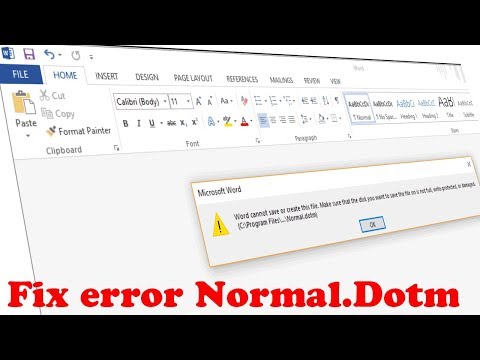 0:02:30
0:02:30
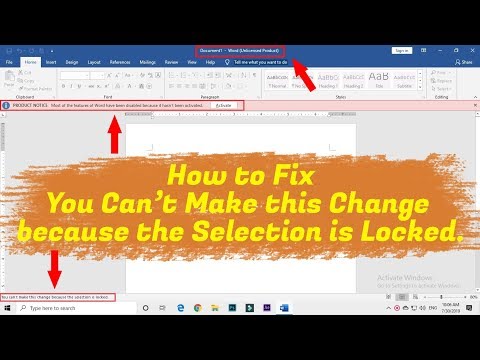 0:03:37
0:03:37
 0:00:08
0:00:08
 0:02:13
0:02:13
 0:01:26
0:01:26
 0:03:10
0:03:10
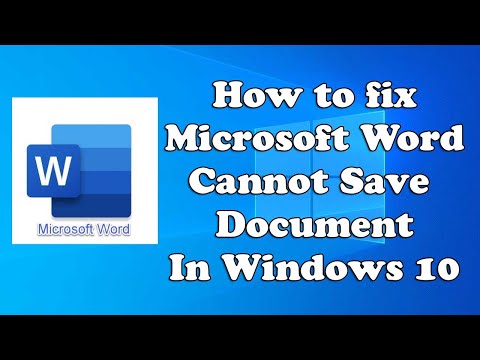 0:03:33
0:03:33
 0:08:16
0:08:16
 0:01:54
0:01:54
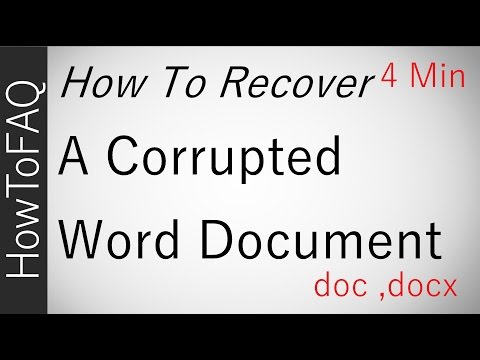 0:03:54
0:03:54
 0:06:23
0:06:23
 0:03:15
0:03:15
 0:01:53
0:01:53
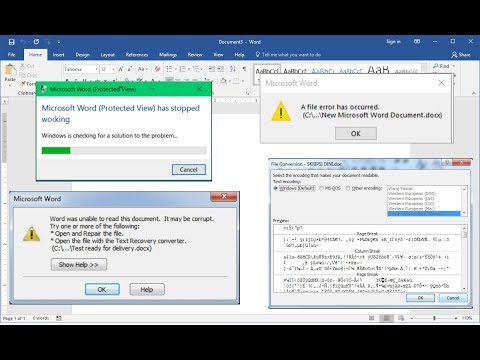 0:05:27
0:05:27
 0:01:51
0:01:51
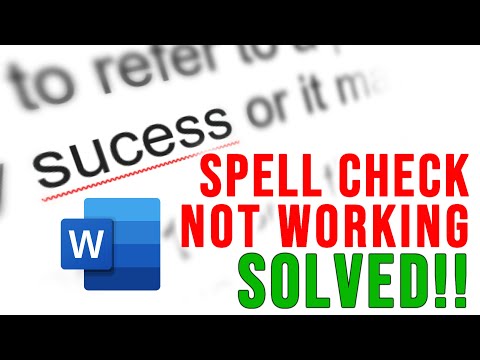 0:03:47
0:03:47
 0:02:06
0:02:06
 0:02:36
0:02:36