filmov
tv
Stop Excel converting Text to numbers or dates.

Показать описание
The video has English and Hebrew subtitles. You can change this in: Settings - Subtitles.
Excel very annoyingly automatically converts text to dates or to numbers or to numbers in scientific notation. Numbers that have a hyphen in them are automatically converted to dates (e.g. 10-12 to the 10th of December). A combination of numbers and the letter E are automatically converted to a number in scientific notation (e.g. 2E10 to 2.00E+10). Numbers that have leading zeroes (e.g. phone numbers) are automatically converted to numbers without the leading zeros.
In this video I'll show you 3 workarounds so that Excel won't automatically make these conversions: 1 pre-formatting the receiving cells. 2 using Power Query. 3 using the less known Text Import Wizard.
Excel very annoyingly automatically converts text to dates or to numbers or to numbers in scientific notation. Numbers that have a hyphen in them are automatically converted to dates (e.g. 10-12 to the 10th of December). A combination of numbers and the letter E are automatically converted to a number in scientific notation (e.g. 2E10 to 2.00E+10). Numbers that have leading zeroes (e.g. phone numbers) are automatically converted to numbers without the leading zeros.
In this video I'll show you 3 workarounds so that Excel won't automatically make these conversions: 1 pre-formatting the receiving cells. 2 using Power Query. 3 using the less known Text Import Wizard.
Excel remove e scientific notation from number
How to Stop Microsoft Excel From Auto Correcting Numbers into Dates
How to Stop Numbers Converting into Dates in MS Excel
Excel not formatting cell contents as numbers, won't sum cells -decimal separator - comma and p...
Excel Convert Text to Numbers - Four easy methods
How to Convert a Read-Only Excel File to an Editable File : MIcrosoft Excel Tips
Quick Way To Change Text Case in Excel Without Formula - Excel Tutorials
Convert Text to Number in Excel - part 2| Excel Tips and tricks | #shorts
STOP Dragging Down to Create Numbered List in Excel | Do This Instead 👉
Excel shows #### in a Cell. How to solve this?
How to Stop Excel From Speaking Cells
How to Convert Text to Numbers in Excel (5 Ways!)
Unable to Change Date Format in Excel ? You need to watch this | Microsoft Excel Tutorial
How to replace dots with commas in Excel
How to Display a Number in Excel Without Rounding : Microsoft Excel Help
How to Keep the Cells in Excel From Changing When I Copy & Paste : Microsoft Office Tips
How to change from exponential to number format in Excel
Importing Excel CSV Without Long Numbers Changing
How to remove scientific notation from large numbers in Excel
How to Change an Excel Sheet from Read Only
How To Separate Numbers From Text In Excel || Excel Tips & Tricks || dptutorials
How to Enter an Automatic Time Stamp into Microsoft Excel
Stop Duplicate Value Entries in MS Excel (Easy)
How to Remove Special Characters from Text Data in Excel
Комментарии
 0:00:33
0:00:33
 0:00:54
0:00:54
 0:01:51
0:01:51
 0:02:40
0:02:40
 0:04:10
0:04:10
 0:01:56
0:01:56
 0:00:55
0:00:55
 0:00:23
0:00:23
 0:04:04
0:04:04
 0:01:29
0:01:29
 0:01:29
0:01:29
 0:08:02
0:08:02
 0:01:30
0:01:30
 0:00:45
0:00:45
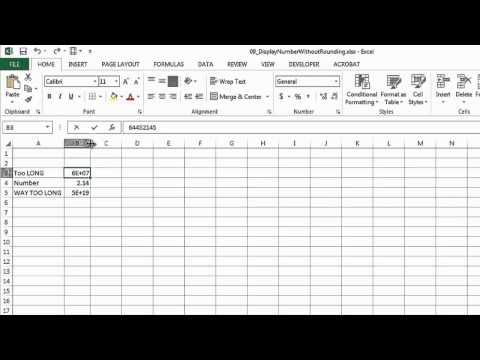 0:01:11
0:01:11
 0:01:36
0:01:36
 0:01:22
0:01:22
 0:02:57
0:02:57
 0:01:04
0:01:04
 0:02:04
0:02:04
 0:03:38
0:03:38
 0:01:03
0:01:03
 0:02:59
0:02:59
 0:03:22
0:03:22