filmov
tv
How To Separate Numbers From Text In Excel || Excel Tips & Tricks || dptutorials

Показать описание
In this tutorial, let us learn How To Separate Numbers From Text In Excel
This is a very common data cleaning task that you would be facing while using the excel.
Best Laptops to use for better speed:
Consider this example now and let us try to Separate numbers from text when the number is at the end of text.
In column D we will be extracting the text and in the column E the number.
Here I would be using an array formula, so kindly observe carefully.
I enter the formula in cell D3 as =LEFT(C3,MIN(IFERROR(FIND({0,1,2,3,4,5,6,7,8,9},C3),""))-1) and press SHIFT+CTRL+ENTER as this is an array formula.
Now you see the name as Durga which is completely in the text format.
Once this is done, it is very easy to fetch the number in the column E
I type the formula in cell E3 as =substitute(c3,d3,””) and press enter to see the result
Now drag the formulae in columns C and D till the bottom of the table to see the results as desired.
So, friends this is how one can Separate Numbers From Text In Excel
I hope you have enjoyed this tutorial, If yes, please do give me a like, share and comment.
For more interesting videos, please do subscribe dptutorials.
Our Recommendations
***************************************************************
If you found this video valuable, give it a like. If you know someone who needs to see it, share it. Leave a comment below with your thoughts. Add it to a playlist if you want to watch it later.
***********************************************
***********************************************
⚡️You Can Connect with Me at:
***********************************************
#dptutorials #Exceltraining #ExcelTricks #ExcelTips #ExcelFreeTraining #ExcelFreeLearning
⚡️Tags: -
excel formulas in English, excel in English, excel tutorial in English,ms excel in English,ms excel tutorial in English, learn excel in English,vlookup in excel in English, learn ms excel in English, excel training, excel tutorial, Microsoft Excel 2007, learn excel,tutorial excel, ms excel tutorial, excel tutorials,ms excel 2007,Microsoft Excel training,learn excel online,learning excel,free excel training,online excel training,advanced excel tutorial,excel tutorial, excel formulas and functions, excel formulas, excel tutorial in Hindi, excel formulas and functions in Hindi, excel tricks, excel in Hindi, excel shortcut keys, excel vlookup, excel formulas in Hindi, excel for beginners, excel for accounting, excel formulas and functions tutorial, Excel Sum Formula, Sum Formula series,,google,sheets,excel,excel course,excel tutorial,excel for beginners,exsel, excel attendance sheet, excel salary sheet, excel stock maintain, excel data entry, advanced excel tutorial,excel formulas,excel tutorial,vlookup excel,excel accounting,excel for beginners,excel shortcut keys,excel sum formula,excel training,excel training online,excel tricks,free excel training,learn excel,learn excel online,microsoft excel training,attendance sheet in excel,excel data entry,excel formulas and functions,microsoft excel 2007, ms excel tutorial, excel formulas
This is a very common data cleaning task that you would be facing while using the excel.
Best Laptops to use for better speed:
Consider this example now and let us try to Separate numbers from text when the number is at the end of text.
In column D we will be extracting the text and in the column E the number.
Here I would be using an array formula, so kindly observe carefully.
I enter the formula in cell D3 as =LEFT(C3,MIN(IFERROR(FIND({0,1,2,3,4,5,6,7,8,9},C3),""))-1) and press SHIFT+CTRL+ENTER as this is an array formula.
Now you see the name as Durga which is completely in the text format.
Once this is done, it is very easy to fetch the number in the column E
I type the formula in cell E3 as =substitute(c3,d3,””) and press enter to see the result
Now drag the formulae in columns C and D till the bottom of the table to see the results as desired.
So, friends this is how one can Separate Numbers From Text In Excel
I hope you have enjoyed this tutorial, If yes, please do give me a like, share and comment.
For more interesting videos, please do subscribe dptutorials.
Our Recommendations
***************************************************************
If you found this video valuable, give it a like. If you know someone who needs to see it, share it. Leave a comment below with your thoughts. Add it to a playlist if you want to watch it later.
***********************************************
***********************************************
⚡️You Can Connect with Me at:
***********************************************
#dptutorials #Exceltraining #ExcelTricks #ExcelTips #ExcelFreeTraining #ExcelFreeLearning
⚡️Tags: -
excel formulas in English, excel in English, excel tutorial in English,ms excel in English,ms excel tutorial in English, learn excel in English,vlookup in excel in English, learn ms excel in English, excel training, excel tutorial, Microsoft Excel 2007, learn excel,tutorial excel, ms excel tutorial, excel tutorials,ms excel 2007,Microsoft Excel training,learn excel online,learning excel,free excel training,online excel training,advanced excel tutorial,excel tutorial, excel formulas and functions, excel formulas, excel tutorial in Hindi, excel formulas and functions in Hindi, excel tricks, excel in Hindi, excel shortcut keys, excel vlookup, excel formulas in Hindi, excel for beginners, excel for accounting, excel formulas and functions tutorial, Excel Sum Formula, Sum Formula series,,google,sheets,excel,excel course,excel tutorial,excel for beginners,exsel, excel attendance sheet, excel salary sheet, excel stock maintain, excel data entry, advanced excel tutorial,excel formulas,excel tutorial,vlookup excel,excel accounting,excel for beginners,excel shortcut keys,excel sum formula,excel training,excel training online,excel tricks,free excel training,learn excel,learn excel online,microsoft excel training,attendance sheet in excel,excel data entry,excel formulas and functions,microsoft excel 2007, ms excel tutorial, excel formulas
Комментарии
 0:03:38
0:03:38
 0:01:32
0:01:32
 0:03:45
0:03:45
 0:16:13
0:16:13
 0:03:00
0:03:00
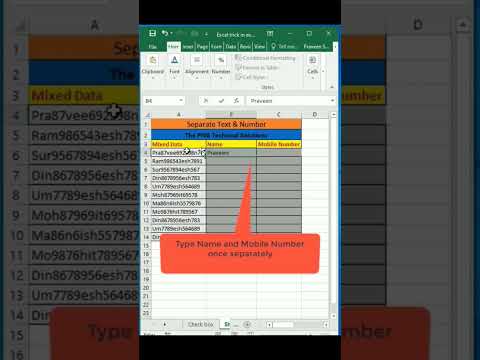 0:00:56
0:00:56
 0:01:42
0:01:42
 0:05:01
0:05:01
 0:00:48
0:00:48
 0:02:06
0:02:06
 0:00:37
0:00:37
 0:00:32
0:00:32
 0:02:17
0:02:17
 0:05:54
0:05:54
 0:12:50
0:12:50
 0:09:51
0:09:51
 0:02:19
0:02:19
 0:02:28
0:02:28
 0:09:28
0:09:28
 0:00:22
0:00:22
 0:00:57
0:00:57
 0:09:33
0:09:33
 0:09:56
0:09:56
 0:00:58
0:00:58