filmov
tv
The BEST SOLIDWORKS Settings | SOLIDWORKS Tutorial for Beginners

Показать описание
SOLIDWORKS is full of options to customise your user experience, but it doesn't have to be overwhelming. Here we breakdown some essential settings that we recommend new users choose to help you get the most from your SOLIDWORKS package.
Learn how to optimise your workflow, enhance your modelling, and create your own SOLIDWORKS environment that you can take with you to any computer with this helpful guide.
Solid Solutions is the leading SOLIDWORKS services provider delivering an expansive portfolio of solutions, ranging from 3D design (CAD), manufacturing (CAM) and data management (PDM/PLM) software tools, training, and technical support services, through to comprehensive business transformation programmes.
Solid Solutions supports a community of more than 15,000 UK and Ireland-based customers, who encompass product designers, mechanical engineers, designers, manufacturers, and educational institutions across a wide range of industries.
Need to find out more?
Call us on - 01926 333777
Learn how to optimise your workflow, enhance your modelling, and create your own SOLIDWORKS environment that you can take with you to any computer with this helpful guide.
Solid Solutions is the leading SOLIDWORKS services provider delivering an expansive portfolio of solutions, ranging from 3D design (CAD), manufacturing (CAM) and data management (PDM/PLM) software tools, training, and technical support services, through to comprehensive business transformation programmes.
Solid Solutions supports a community of more than 15,000 UK and Ireland-based customers, who encompass product designers, mechanical engineers, designers, manufacturers, and educational institutions across a wide range of industries.
Need to find out more?
Call us on - 01926 333777
The BEST SOLIDWORKS Settings | SOLIDWORKS Tutorial for Beginners
Run your SolidWorks Faster |Up to 5x times! Best Performance Settings for Maximum speed || 2010-2023
Customize User Interface in SolidWorks
SOLIDWORKS Tutorial - Optimize Settings for Faster Performance
25 Tips and Tricks in Solidworks
SolidWorks Settings (how to drag command manager back to top)
5Best Solidworks Tip
SolidWorks Pro vs. SolidWorks Expert Circular Profile #solidworks
SOLIDWORKS PRACTICE FULL LECTURE-108,STOP VALVE DESIGN
Change orientation of part - solidworks - video 137
How to increase edge sharpness or image quality in Solidworks
Ryan's 10 Tips For Best Performance In SolidWorks
Solidworks Quick Tip #3 : Missing Toolbars, Head Up, Task Pane
SOLIDWORKS - Settings for Maximizing Performance
SOLIDWORKS 2023 | For Beginners
Force SOLIDWORKS to Use Graphics Card Through Windows Settings
SolidWorks - Tutorial for Beginners in 13 MINUTES! [ COMPLETE ]
How to Save your SOLIDWORKS Settings | Beginner SOLIDWORKS Tutorial
Learn SOLIDWORKS - 60 Tips in 60 Minutes 2020
Solidworks Beginner Tip | Dimension Units Settings
SolidWorks Quick Tips: Save Your Settings by SolidWize
Solidworks Configurations | Learn in 10 Minutes!
The Best SOLIDWORKS Users Always Remember These Tips
SolidWorks PhotoView 360: Adjusting settings for best quality
Комментарии
 0:13:21
0:13:21
 0:05:07
0:05:07
 0:14:45
0:14:45
 0:07:29
0:07:29
 0:25:37
0:25:37
 0:01:09
0:01:09
 0:00:46
0:00:46
 0:00:27
0:00:27
 2:48:33
2:48:33
 0:00:29
0:00:29
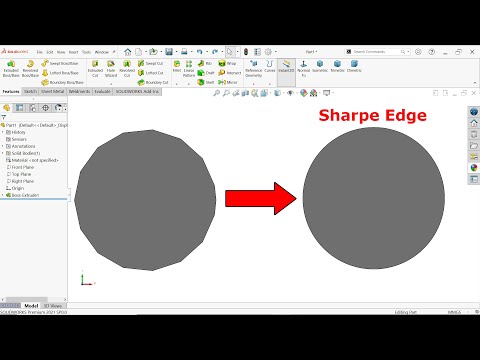 0:01:11
0:01:11
 0:10:22
0:10:22
 0:01:06
0:01:06
 0:11:06
0:11:06
 0:45:11
0:45:11
 0:01:37
0:01:37
 0:13:33
0:13:33
 0:03:05
0:03:05
 1:03:11
1:03:11
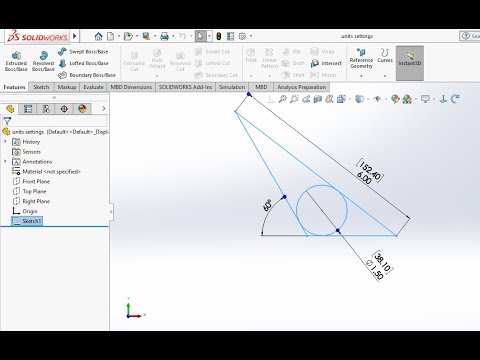 0:04:38
0:04:38
 0:03:35
0:03:35
 0:09:33
0:09:33
 0:49:09
0:49:09
 0:08:08
0:08:08