filmov
tv
Run your SolidWorks Faster |Up to 5x times! Best Performance Settings for Maximum speed || 2010-2023
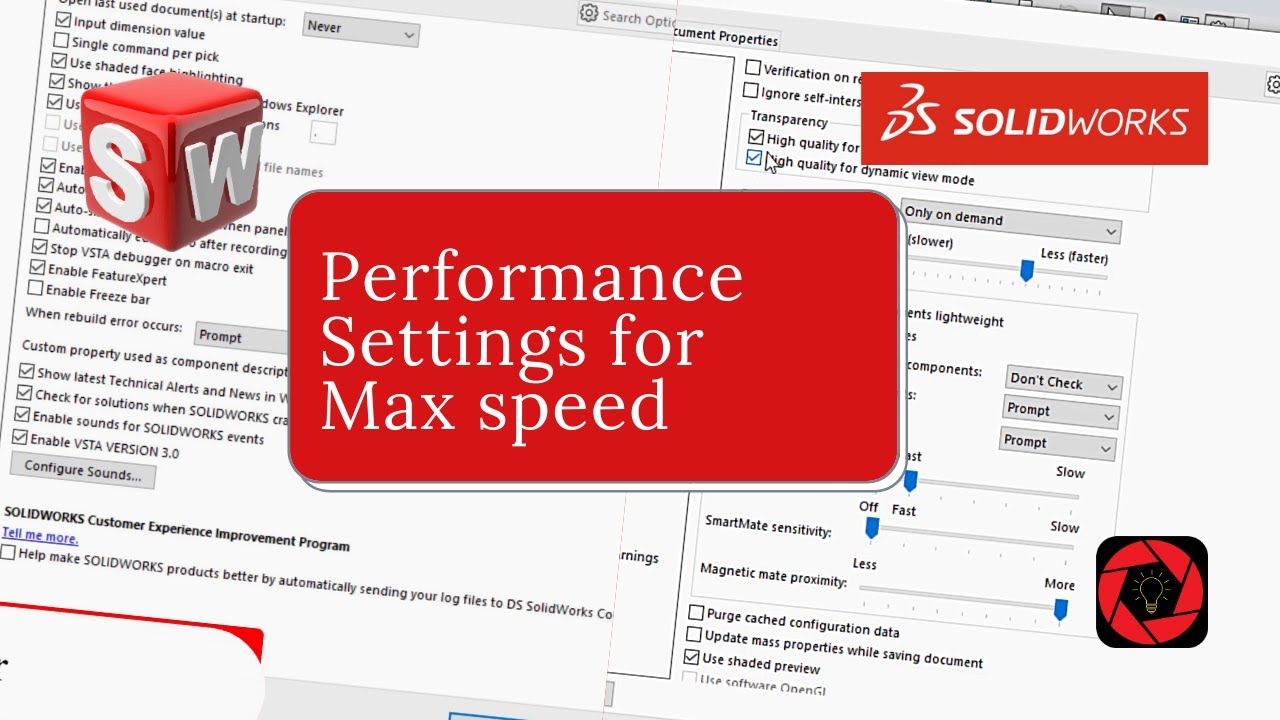
Показать описание
Is your Solidworks running slow even if you have an 8 GB ram? Take more time on loading parts and assemble or even crushing? Then this video will solve your all problems. In this video, I've shown you how you can improve your Solidworks performance for maximum speed. It works good on all versions but from 2013 to 2023 it runs at maximum speed. Optimize your setting for max speed on your Solidworks today.
Though my PC is 4 GB ram this setting brings the best speed on my Solidworks 2018 version.
Don't forget to tell me in a comment if it makes your Solidworks run faster.
video credit: Digonta.
----------------------------------------------------------------------------------------------------------------
Excited to be a certified Solidworks user? Start with us.
Find out:
----------------------------------------------------------------------------------------------------------------
🔔Subscribe to the channel [*we're students]:
Buy me a coffee
==================================================================
----------------------------------------------------------------------------------------------------------------
Hi. Welcome to the channel on Render Lover. Our channel is dedicated to 3D modeling, rendering, and animation tutorials. Here you'll find tutorials on SolidWorks and KeyShot. Every week a tutorial is uploaded. The main view of the channel is to make easy tutorials and explain difficult types of design or render or animation easily. You'll find tutorials from beginning to advance level on design render & animation.
Hope you'll join me on this journey.
See you soon. Bye.
🔔 Subscribe to the channel:
==================================================================
Copyright Disclaimer: From the perspective of the United States of America, under Section 107 of the Copyright Act 1976, allowance is made for "fair use" for purposes such as criticism, comment, news reporting, teaching, scholarship, and research. Fair use is a use permitted by copyright statutes that might otherwise be infringing. Non-profit, educational, or personal use tips the balance in favor of fair use.
From the perspective of Bangladesh, copyright disclaimer under section 72 of the copyright act 2000, allowance is made for fair use for purposes such as criticism, comments, news reporting, teaching, scholarship, and research.
----------------------------------------------------------------------------------------------------------------------------------
Anti Privacy Warning:
This content is copyrighted to Render lover. Any unauthorized reproduction, redistribution, or re-upload is strictly prohibited from this material. Legal action will be taken against those who violate the copyright of the following material presented.
==================================================================
For more details and update purpose -
tags:
#solidworks #solidworksfastworking #solidworksmaxspeed
#solidworksslowperformance, #solidworksrunningslow, #howtorunsolidworks #fastsolidworksloadingslow #howtofixslowrunningofsolidworks, #solidworksnotworking, #howtomakesolidworksfaster, #howtoperformsolidworksfast, #howtoinceasesolidworksperformance, #whysolidworksrunslow, #solidworksnotworkingproperly, #slowdrawinginsolidworks, #solidworksveryslowperformanceinwindows10, #howtofixlagsinsolidworks, #howtofixpoorperformanceofsolidworks
Though my PC is 4 GB ram this setting brings the best speed on my Solidworks 2018 version.
Don't forget to tell me in a comment if it makes your Solidworks run faster.
video credit: Digonta.
----------------------------------------------------------------------------------------------------------------
Excited to be a certified Solidworks user? Start with us.
Find out:
----------------------------------------------------------------------------------------------------------------
🔔Subscribe to the channel [*we're students]:
Buy me a coffee
==================================================================
----------------------------------------------------------------------------------------------------------------
Hi. Welcome to the channel on Render Lover. Our channel is dedicated to 3D modeling, rendering, and animation tutorials. Here you'll find tutorials on SolidWorks and KeyShot. Every week a tutorial is uploaded. The main view of the channel is to make easy tutorials and explain difficult types of design or render or animation easily. You'll find tutorials from beginning to advance level on design render & animation.
Hope you'll join me on this journey.
See you soon. Bye.
🔔 Subscribe to the channel:
==================================================================
Copyright Disclaimer: From the perspective of the United States of America, under Section 107 of the Copyright Act 1976, allowance is made for "fair use" for purposes such as criticism, comment, news reporting, teaching, scholarship, and research. Fair use is a use permitted by copyright statutes that might otherwise be infringing. Non-profit, educational, or personal use tips the balance in favor of fair use.
From the perspective of Bangladesh, copyright disclaimer under section 72 of the copyright act 2000, allowance is made for fair use for purposes such as criticism, comments, news reporting, teaching, scholarship, and research.
----------------------------------------------------------------------------------------------------------------------------------
Anti Privacy Warning:
This content is copyrighted to Render lover. Any unauthorized reproduction, redistribution, or re-upload is strictly prohibited from this material. Legal action will be taken against those who violate the copyright of the following material presented.
==================================================================
For more details and update purpose -
tags:
#solidworks #solidworksfastworking #solidworksmaxspeed
#solidworksslowperformance, #solidworksrunningslow, #howtorunsolidworks #fastsolidworksloadingslow #howtofixslowrunningofsolidworks, #solidworksnotworking, #howtomakesolidworksfaster, #howtoperformsolidworksfast, #howtoinceasesolidworksperformance, #whysolidworksrunslow, #solidworksnotworkingproperly, #slowdrawinginsolidworks, #solidworksveryslowperformanceinwindows10, #howtofixlagsinsolidworks, #howtofixpoorperformanceofsolidworks
Комментарии
 0:05:07
0:05:07
 0:02:55
0:02:55
 0:03:24
0:03:24
 0:01:58
0:01:58
 0:03:19
0:03:19
 0:07:29
0:07:29
 0:02:50
0:02:50
 0:01:41
0:01:41
 0:05:53
0:05:53
 0:03:11
0:03:11
 0:00:23
0:00:23
 0:04:29
0:04:29
 0:03:12
0:03:12
 0:03:46
0:03:46
 0:13:21
0:13:21
 0:01:37
0:01:37
 0:00:44
0:00:44
 0:05:44
0:05:44
 0:00:08
0:00:08
 0:01:05
0:01:05
 0:00:19
0:00:19
 0:09:29
0:09:29
 0:02:09
0:02:09
 0:01:14
0:01:14