filmov
tv
Securely Wiping All Internal Drives from the Dell UEFI BIOS Setup Using Dell Data Wipe (OptiPlex)

Показать описание
Securely Wiping All Internal Drives from the Dell UEFI BIOS Setup Using Dell Data Wipe in an OptiPlex 7040. The menus are similar for the OptiPlex 7050, OptiPlex 7060 and likely the newer OptiPlex Desktops and Latitude Laptops.
The newer XPS models seem to use the traditional UEFI BIOS Setup opposed to the touchscreen block UEFI BIOS which was present in 6th generation XPS laptops. A video for Dell Data Wipe in the block UEFI BIOS setup is available here:
Creating a Windows 10 Bootable USB:
Performing a Clean Install of Windows 10:
Creating a Ubuntu 20.04 Bootable USB and performing a Clean Install of Ubuntu 20.04:
#SecreErase #NVMe #DataWipe
The newer XPS models seem to use the traditional UEFI BIOS Setup opposed to the touchscreen block UEFI BIOS which was present in 6th generation XPS laptops. A video for Dell Data Wipe in the block UEFI BIOS setup is available here:
Creating a Windows 10 Bootable USB:
Performing a Clean Install of Windows 10:
Creating a Ubuntu 20.04 Bootable USB and performing a Clean Install of Ubuntu 20.04:
#SecreErase #NVMe #DataWipe
Securely Wiping All Internal Drives from the Dell UEFI BIOS Setup Using Dell Data Wipe (OptiPlex)
How to Completely Wipe a Hard Drive or SSD
Securely Wiping Internal Drives using the Lenovo UEFI BIOS
Hide Your Secrets FOREVER! - Erasing Data Securely
Securely Erase Your Hard Drive: The Fast & Easy Way Using Windows CMD
How to securely erase (wipe) data from an SSD or hard drive - sanitize
How to Reset SSD, Hard drive, or USB Drive to factory settings
Secure Wipe / Erase Hard Drive with CCleaner
Securely Wiping All Internal Drives from the Dell UEFI BIOS Setup Using Dell Data Wipe (XPS 13 9365)
How to Reset SSD, Hard drive, or USB Drive to Factory Settings (2024)
How to wipe all data from a old Laptop
How to securely wipe a hard drive using Microsoft Windows
How to Wipe a Hard Drive - Permanently Delete All Data :: Windows 10
How to Wipe HDD & SSD from BIOS
[2023] How to Format SSD from BIOS | Secure Erase SSD
How To Demolish An Old Hard Drive (And Keep Your Data Safe) | NBC News
How To Delete All Partitions On A Hard Drive Or SSD Using Windows 10
How to Completely Wipe your Computer Hard Drive (Windows 10 secure erase / format)
How To Securely And Absolutely Erase All Data From Your Hard Drive Or Solid State Drive
How to Secure Wipe Any Drive 5 different Ways Including all SSD's
Completely format hard drive removing all partitions (including OEM)
How to Properly Erase Data From SSD / Hard Drive
SECURE ERASE (DISKWIPE) SSD DRIVE HP ULTRABOOK 1040
Securely Erase Drives in Lifecycle Controller
Комментарии
 0:05:42
0:05:42
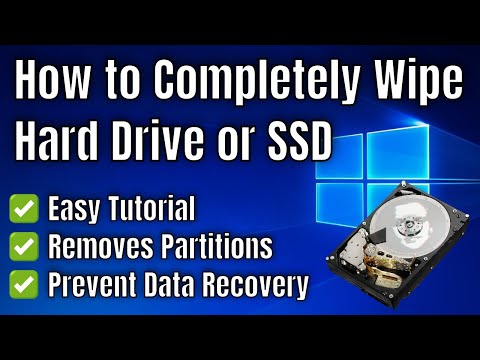 0:06:17
0:06:17
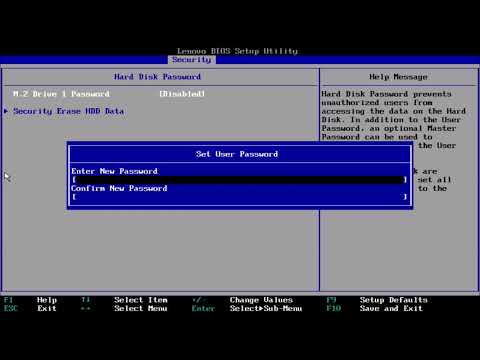 0:05:24
0:05:24
 0:04:33
0:04:33
 0:07:17
0:07:17
 0:18:11
0:18:11
 0:02:42
0:02:42
 0:08:03
0:08:03
 0:08:21
0:08:21
 0:03:58
0:03:58
 0:08:48
0:08:48
 0:06:13
0:06:13
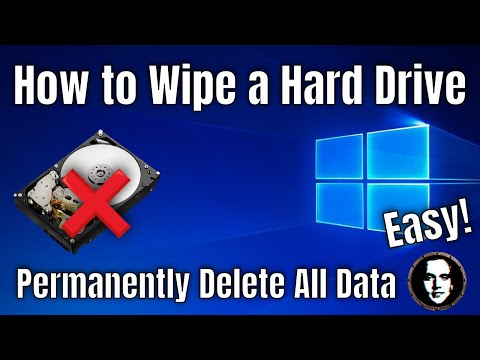 0:03:48
0:03:48
 0:04:28
0:04:28
![[2023] How to](https://i.ytimg.com/vi/fLVwiFREnQs/hqdefault.jpg) 0:02:56
0:02:56
 0:03:32
0:03:32
 0:05:48
0:05:48
 0:03:56
0:03:56
 0:08:14
0:08:14
 0:08:44
0:08:44
 0:04:17
0:04:17
 0:14:08
0:14:08
 0:01:37
0:01:37
 0:02:14
0:02:14