filmov
tv
How To Delete All Partitions On A Hard Drive Or SSD Using Windows 10

Показать описание
How to delete all partitions on a HDD hard drive or SSD with Windows 10 and diskpart command prompt. This tutorial explains the steps it takes to remove every partition on a hard drive so that it will be a completely clean slate to be formatted and filled with files of your choice, this removes any boot EFI partition, OEM partition or system recovery partition that is usually present on a system drive and let's this one be converted to a dedicated media storage drive.
Remember that you should not remove system partitions on the hard drive your system is installed on as this will prevent you from booting the computer, only do this when you wanna convert an old system drive to a storage drive for files or if another OS is getting installed on it. Hope it helps and take care!
Top donations are displayed in the board of fame on my twitch page.
■ Special Thanks to Our Patrons: Tram Streve & Marty McBacon.
#Partition #DeletePartition #CleanDisk
......................................... ... . . . .
.......................................... .. . . .
=Donation Leaderboard On Twitch=
........................................... . . . .
=Check The Tiers For Our Rewards=
.. .................................... ...... . . .
......................................... ... . . .
. .......................................... . . . . .
.......................................... .. . . .
........................................ .. . . . .
.... ........................................ . . . .
╔═════ ════ ═══ ══ ═ ═ ═
║ CHECK MY OTHER TECH TUTORIALS
╠═════ ════ ═══ ══ ═ ═ ═
║ #Windows10 #TechTutorial #Software
║ Hope this helped you! ;)
╚═════ ════ ═══ ══ ═ ═ ═
► PLAYLISTS::≡≡ASSORTED•MIX≡≡ ≡ ≡ ≡ ≡
Visit Gmodism's Channel for more inspiring creations, cinematics, tutorials and more!!!
Please comment below, rate the video and subscribe to Gmodism Total Nerdery Channel.
■ The Music is provided by:
Licensed to me according to our agreements.
Licensed under Creative Commons: By Attribution 4.0
T4W: How To Delete All Partitions On A Hard Drive Or SSD Using Windows 10
▚▚▚▚▚▚▚ ▞▞▞▞▞▞▞
Remember that you should not remove system partitions on the hard drive your system is installed on as this will prevent you from booting the computer, only do this when you wanna convert an old system drive to a storage drive for files or if another OS is getting installed on it. Hope it helps and take care!
Top donations are displayed in the board of fame on my twitch page.
■ Special Thanks to Our Patrons: Tram Streve & Marty McBacon.
#Partition #DeletePartition #CleanDisk
......................................... ... . . . .
.......................................... .. . . .
=Donation Leaderboard On Twitch=
........................................... . . . .
=Check The Tiers For Our Rewards=
.. .................................... ...... . . .
......................................... ... . . .
. .......................................... . . . . .
.......................................... .. . . .
........................................ .. . . . .
.... ........................................ . . . .
╔═════ ════ ═══ ══ ═ ═ ═
║ CHECK MY OTHER TECH TUTORIALS
╠═════ ════ ═══ ══ ═ ═ ═
║ #Windows10 #TechTutorial #Software
║ Hope this helped you! ;)
╚═════ ════ ═══ ══ ═ ═ ═
► PLAYLISTS::≡≡ASSORTED•MIX≡≡ ≡ ≡ ≡ ≡
Visit Gmodism's Channel for more inspiring creations, cinematics, tutorials and more!!!
Please comment below, rate the video and subscribe to Gmodism Total Nerdery Channel.
■ The Music is provided by:
Licensed to me according to our agreements.
Licensed under Creative Commons: By Attribution 4.0
T4W: How To Delete All Partitions On A Hard Drive Or SSD Using Windows 10
▚▚▚▚▚▚▚ ▞▞▞▞▞▞▞
Комментарии
 0:05:48
0:05:48
 0:03:26
0:03:26
 0:03:16
0:03:16
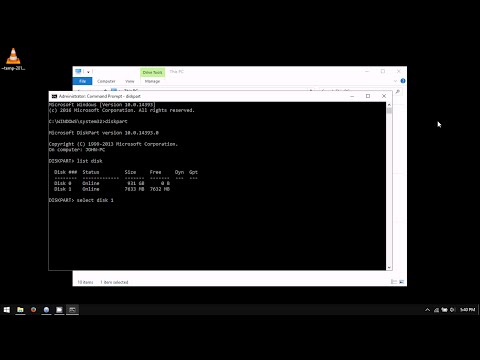 0:02:35
0:02:35
 0:04:17
0:04:17
 0:07:43
0:07:43
 0:05:07
0:05:07
 0:06:18
0:06:18
 0:20:42
0:20:42
 0:05:06
0:05:06
 0:03:26
0:03:26
 0:07:51
0:07:51
 0:03:17
0:03:17
 0:01:10
0:01:10
 0:03:29
0:03:29
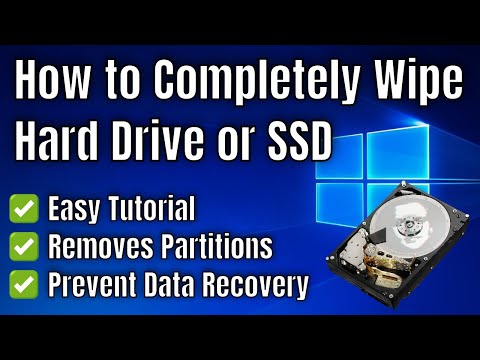 0:06:17
0:06:17
 0:05:34
0:05:34
 0:00:54
0:00:54
 0:04:56
0:04:56
 0:02:01
0:02:01
 0:09:07
0:09:07
 0:02:42
0:02:42
 0:02:50
0:02:50
 0:01:35
0:01:35