filmov
tv
Part 5/6: Uploading & Running Arduino Code: Code Compilation & Proteus Simulation

Показать описание
Welcome to Part 5 of the Arduino 7-Segment Display Tutorial Series! In this video, we take the next step in our journey of interfacing the 7-segment display with Arduino.
We start by compiling the complete code we have developed so far. By ensuring that our code is error-free and properly structured, we lay the foundation for a successful display operation.
Next, we explore the process of uploading the compiled code to the Arduino board. We guide you through the steps to obtain the .hex file required for simulation in Proteus, a powerful software for electronic circuit design and simulation.
Once we have the .hex file, we integrate it into Proteus and set up the simulation environment. We run the simulation, observing the output on the virtual 7-segment display. Additionally, we demonstrate how to modify the code to adjust the speed at which the numbers change, offering more flexibility in the display operation.
Throughout this video, we provide detailed explanations and visual demonstrations, ensuring a comprehensive understanding of the code compilation and simulation processes.
We value your feedback and encourage you to leave comments and suggestions for future videos. Subscribe to our channel and hit the notification bell to stay updated with the latest releases.
Join us in Part 5 of this exciting tutorial series as we explore the final stages of code compilation and simulation, bringing our 7-segment display project to life with Arduino and Proteus!
We start by compiling the complete code we have developed so far. By ensuring that our code is error-free and properly structured, we lay the foundation for a successful display operation.
Next, we explore the process of uploading the compiled code to the Arduino board. We guide you through the steps to obtain the .hex file required for simulation in Proteus, a powerful software for electronic circuit design and simulation.
Once we have the .hex file, we integrate it into Proteus and set up the simulation environment. We run the simulation, observing the output on the virtual 7-segment display. Additionally, we demonstrate how to modify the code to adjust the speed at which the numbers change, offering more flexibility in the display operation.
Throughout this video, we provide detailed explanations and visual demonstrations, ensuring a comprehensive understanding of the code compilation and simulation processes.
We value your feedback and encourage you to leave comments and suggestions for future videos. Subscribe to our channel and hit the notification bell to stay updated with the latest releases.
Join us in Part 5 of this exciting tutorial series as we explore the final stages of code compilation and simulation, bringing our 7-segment display project to life with Arduino and Proteus!
 0:10:57
0:10:57
 0:01:56
0:01:56
 0:33:37
0:33:37
 0:00:40
0:00:40
 0:13:32
0:13:32
 0:00:08
0:00:08
 0:00:31
0:00:31
 0:41:24
0:41:24
 0:00:12
0:00:12
 0:33:06
0:33:06
 0:29:21
0:29:21
 0:08:29
0:08:29
 0:00:36
0:00:36
 0:00:28
0:00:28
 0:00:22
0:00:22
 0:00:10
0:00:10
 0:00:15
0:00:15
 0:00:16
0:00:16
 0:00:37
0:00:37
 0:00:20
0:00:20
 0:00:20
0:00:20
 0:00:31
0:00:31
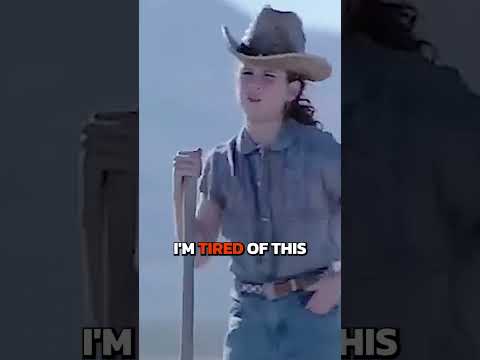 0:00:33
0:00:33
 0:00:38
0:00:38