filmov
tv
Instantiate UI Elements at Runtime - Unity 2022 UI Toolkit Tutorial

Показать описание
Learn how to create buttons at runtime based on inventory item data. This tutorial uses UI Toolkit with Scriptable objects to create a dynamic UI based on what is loaded at runtime applied to a visualtreeasset template in Unity 2022.
➣ Downloadable Assets, Video Courses, and Other Places to Follow Me
◢ Chris Recommends ◥
00:00 - What to Expect
00:19 - Creating Inventory Container
01:56 - Button Template
03:14 - Creating Inventory Game Object
04:55 - Instantiate Inventory Slot Buttons at Runtime
07:36 - Item Scriptable Object
09:52 - Generating InventorySlots at Runtime
13:10 - Testing Inventory Slots
14:12 - Load Item Icons into Buttons
15:09 - Wrapup
➣ Downloadable Assets, Video Courses, and Other Places to Follow Me
◢ Chris Recommends ◥
00:00 - What to Expect
00:19 - Creating Inventory Container
01:56 - Button Template
03:14 - Creating Inventory Game Object
04:55 - Instantiate Inventory Slot Buttons at Runtime
07:36 - Item Scriptable Object
09:52 - Generating InventorySlots at Runtime
13:10 - Testing Inventory Slots
14:12 - Load Item Icons into Buttons
15:09 - Wrapup
Instantiate UI Elements at Runtime - Unity 2022 UI Toolkit Tutorial
Building Runtime UI with UI Toolkit In Unity
UI Toolkit for Runtime [Unity] 1/10 - Introduction
Unity3D - Unity 4.6 UI Objects Created at Runtime
UI Toolkit for Runtime [Unity] 3/10 - Set up the Unity project
UI Toolkit for Runtime [Unity] - Teaser
UI Toolkit for Runtime [Unity] 5/10 - UI elements, styles and stylesheets
UI Toolkit for Runtime [Unity] 6/10 - Hierarchy of UI components
UI Toolkit for Runtime [Unity] 2/10 - What is UI Toolkit Runtime & comparison with uGUI
Instantiate a game object at runtime in unity | dynamic gameobject in unity
UI Toolkit for Runtime [Unity] 4/10 - Create a first UI Document
UI Toolkit for Runtime [Unity] 7/10 - Clicking a button
Instantiate objects in runtime for Unity3D
UI Toolkit for Runtime [Unity] 9/10 - Connect data with the UI
SCRIPTABLE OBJECTS in Unity
Add Event to Element Control at Runtime
[Requested] Unity Scripting: Instantiating a GameObject at Runtime
UI Toolkit for Runtime [Unity] 8/10 - Switching menu screens
Unity 3D Instantiate Prefab at Runtime
Unity - How to copy setting changes at runtime in 45 seconds
Unity Runtime Editor Basics
Instantiate Prefab Entity at runtime Using ECS 1.0
C# Instantiate in Unity! - Beginner Scripting Tutorial
ArcGIS Runtime SDK for Java: Building Apps
Комментарии
 0:15:46
0:15:46
 0:21:35
0:21:35
 0:01:24
0:01:24
 0:10:39
0:10:39
 0:05:50
0:05:50
 0:01:56
0:01:56
 0:11:50
0:11:50
 0:16:11
0:16:11
 0:05:10
0:05:10
 0:02:41
0:02:41
 0:04:05
0:04:05
 0:07:24
0:07:24
 0:07:31
0:07:31
 0:17:53
0:17:53
 0:08:57
0:08:57
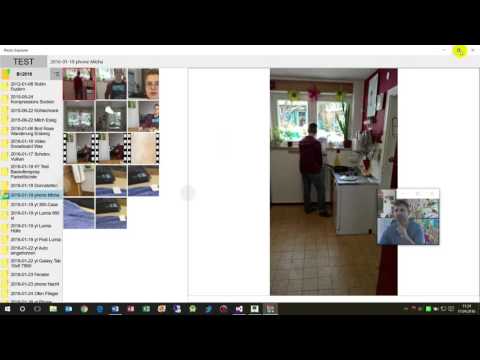 0:11:20
0:11:20
![[Requested] Unity Scripting:](https://i.ytimg.com/vi/Mwr3oh7wlRc/hqdefault.jpg) 0:14:21
0:14:21
 0:11:47
0:11:47
 0:12:17
0:12:17
 0:00:44
0:00:44
 0:03:10
0:03:10
 0:09:21
0:09:21
 0:04:46
0:04:46
 0:55:36
0:55:36