filmov
tv
How to Enter the BIOS / UEFI on Windows 11

Показать описание
How to Enter the BIOS / UEFI on Windows 11
So you want to know how to gain access to the BIOS, also known as Basic Input Output System. if you are running a UEFI, known as Unified Extensible Firmware Interface. I will show you how to to boot to BIOS/UEFI in this video
For Laptops:
HP laptops — F10 or Esc
Asus laptops — F2
Dell laptops — F2 or F12
Acer laptops — F2 or DEL
Lenovo laptops — F2 or Fn + F2
Samsung laptops — F2
Sony laptops — F1, F2, or F3
Toshiba laptops — F2
Xiaomi laptops — F9 or F12
Realme laptops — F2
For Desktop Motherboards:
Asus motherboards — F2 or DEL
MSI motherboards — DEL
Gigabyte motherboards — DEL
ASRock motherboards — F2
Zebronics motherboards — F2
📃Watch related playlists and videos
🚩 Connect with me on social:
🛍 Support me with your Amazon purchases:
So you want to know how to gain access to the BIOS, also known as Basic Input Output System. if you are running a UEFI, known as Unified Extensible Firmware Interface. I will show you how to to boot to BIOS/UEFI in this video
For Laptops:
HP laptops — F10 or Esc
Asus laptops — F2
Dell laptops — F2 or F12
Acer laptops — F2 or DEL
Lenovo laptops — F2 or Fn + F2
Samsung laptops — F2
Sony laptops — F1, F2, or F3
Toshiba laptops — F2
Xiaomi laptops — F9 or F12
Realme laptops — F2
For Desktop Motherboards:
Asus motherboards — F2 or DEL
MSI motherboards — DEL
Gigabyte motherboards — DEL
ASRock motherboards — F2
Zebronics motherboards — F2
📃Watch related playlists and videos
🚩 Connect with me on social:
🛍 Support me with your Amazon purchases:
How to Enter the BIOS / UEFI on Windows 11
How To Enter BIOS In Windows 11 - Full Guide
Windows 10 - How to Enter BIOS Configuration? | ASUS SUPPORT
How to Enter BIOS in Windows 10
Quickly Enter BIOS With One Click
How to Enter BIOS Configuration | BIOS Setup | Windows 10
How to Easily Boot Windows 10 PC into BIOS Menu (Fast Method)
How to Access BIOS Using Settings on Windows 10
Enable Intel XMP/ AMD Expo in BIOS
How To Access BIOS Settings From Windows 11 [Any Computer]
Don't Mash The Keys To Enter Your BIOS! #shorts
How to Enter BIOS on Gigabyte Motherboard
CMD : Enter UEFI / BIOS with only 1 command
How to enter the BIOS on most ASUS laptops - The easy way!
How to Enter BIOS Lenovo ThinkPad all Models !
What To Do AFTER Building a Gaming PC! 😄 [BIOS, Drivers & Windows 11 Install!]
Computer Can't Enter BIOS? | How to Force It
How to get into the BIOS on a Lenovo T470
How to Enter BIOS on Asus Laptops | Easy Method 2024
How to access BIOS in Windows 10 (in Dell / Asus / HP etc.)
How to Enter BIOS Setup on ASRock Motherboard
[GUIDE] How to Enter Bios Windows 10 very Easily & Quickly
How to Access Your BIOS / UEFI from Windows 10
4 Ways to Access BIOS in Windows 10/11 (EASY)
Комментарии
 0:06:06
0:06:06
 0:01:14
0:01:14
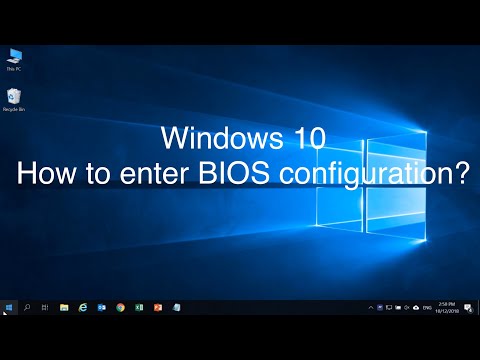 0:01:06
0:01:06
 0:00:38
0:00:38
 0:00:56
0:00:56
 0:01:31
0:01:31
 0:02:49
0:02:49
 0:04:08
0:04:08
 0:00:36
0:00:36
 0:02:00
0:02:00
 0:00:17
0:00:17
 0:01:14
0:01:14
 0:00:34
0:00:34
 0:00:48
0:00:48
 0:00:53
0:00:53
 0:11:10
0:11:10
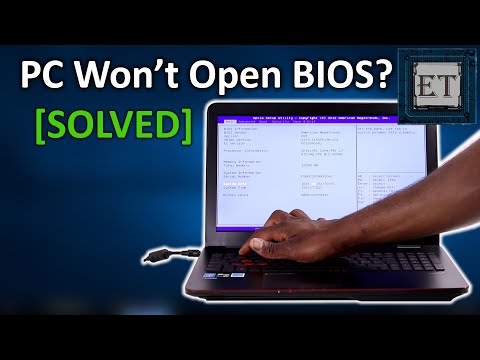 0:05:56
0:05:56
 0:00:37
0:00:37
 0:00:50
0:00:50
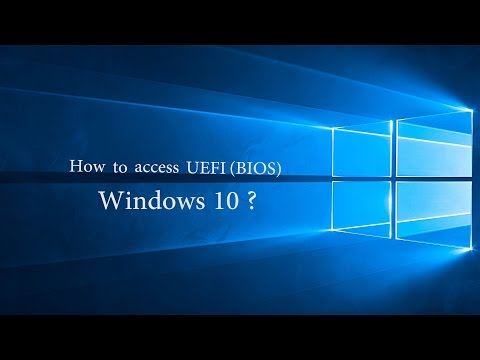 0:00:57
0:00:57
 0:01:11
0:01:11
![[GUIDE] How to](https://i.ytimg.com/vi/hs5qfhjoSIw/hqdefault.jpg) 0:05:01
0:05:01
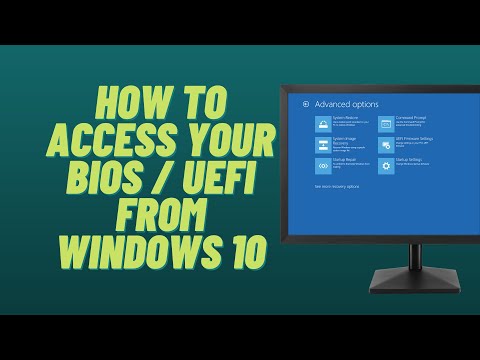 0:05:44
0:05:44
 0:05:07
0:05:07