filmov
tv
How To Access BIOS Settings From Windows 11 [Any Computer]

Показать описание
Here's how to access the BIOS setup on Windows 11. If you want to change a few things on your PC, you can decide to enter the BIOS and change whatever you like. In the video, we used an Acer PC, so it might vary with different PC brands.
How To Access BIOS
Click on Start and hover on the power options
Press and hold the Shift key then click on Restart
Click on Troubleshoot then Advanced Options
Click on UEFI Firmware settings
BIOS Hot-Keys During Boot Up:
Acer: F2 or DEL
ASUS: F2 for all PCs, F2 or DEL for motherboards
Dell: F2 or F12
HP: ESC or F10
Lenovo: F2 or Fn + F2
Lenovo (Desktops): F1
Lenovo (ThinkPads): Enter + F1.
MSI: DEL for motherboards and PCs
Microsoft Surface Tablets: Press and hold volume up button.
Origin PC: F2
Samsung: F2
Sony: F1, F2, or F3
Toshiba: F2
Timestamps
0:00 - Introduction
0:30 - How to access BIOS settings on Windows 11
1:39 - Outro
Windows Specification in the video:
Edition: Windows 11 Pro
Version: 21H2
OS build: 22000.739
-----My Gear for Youtube videos-----
As full disclosure, I use affiliate links on this channel, and purchasing through these links earns me a small commission. The price you pay will be the same!
How To Access BIOS
Click on Start and hover on the power options
Press and hold the Shift key then click on Restart
Click on Troubleshoot then Advanced Options
Click on UEFI Firmware settings
BIOS Hot-Keys During Boot Up:
Acer: F2 or DEL
ASUS: F2 for all PCs, F2 or DEL for motherboards
Dell: F2 or F12
HP: ESC or F10
Lenovo: F2 or Fn + F2
Lenovo (Desktops): F1
Lenovo (ThinkPads): Enter + F1.
MSI: DEL for motherboards and PCs
Microsoft Surface Tablets: Press and hold volume up button.
Origin PC: F2
Samsung: F2
Sony: F1, F2, or F3
Toshiba: F2
Timestamps
0:00 - Introduction
0:30 - How to access BIOS settings on Windows 11
1:39 - Outro
Windows Specification in the video:
Edition: Windows 11 Pro
Version: 21H2
OS build: 22000.739
-----My Gear for Youtube videos-----
As full disclosure, I use affiliate links on this channel, and purchasing through these links earns me a small commission. The price you pay will be the same!
Комментарии
 0:04:08
0:04:08
 0:01:31
0:01:31
 0:02:00
0:02:00
 0:00:38
0:00:38
 0:02:49
0:02:49
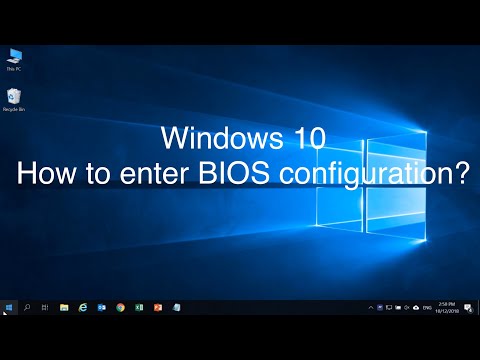 0:01:06
0:01:06
 0:06:06
0:06:06
 0:01:14
0:01:14
 0:01:32
0:01:32
 0:05:19
0:05:19
 0:00:19
0:00:19
![[GUIDE] How to](https://i.ytimg.com/vi/hs5qfhjoSIw/hqdefault.jpg) 0:05:01
0:05:01
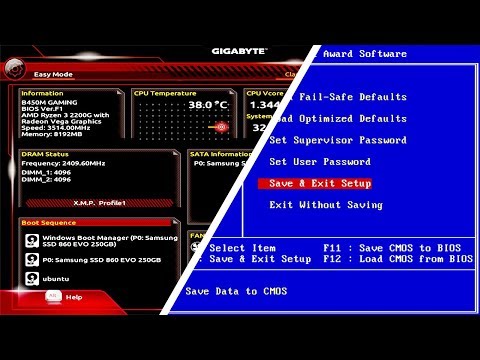 0:18:47
0:18:47
 0:00:37
0:00:37
 0:03:29
0:03:29
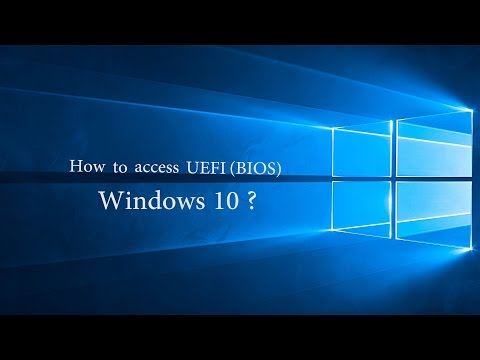 0:00:57
0:00:57
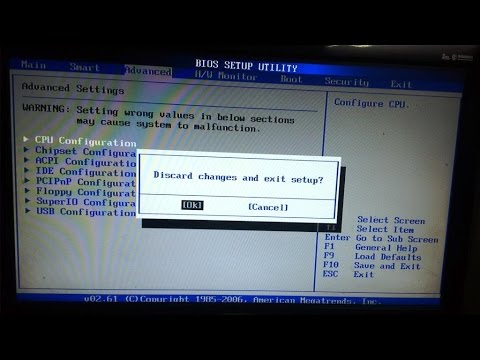 0:02:04
0:02:04
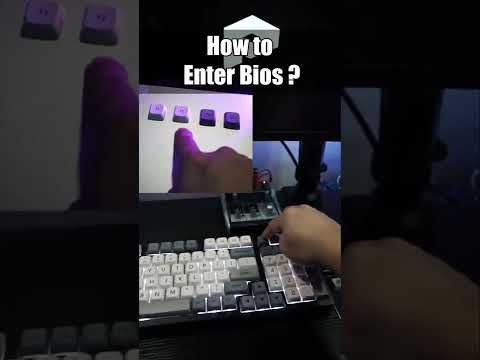 0:00:30
0:00:30
 0:00:37
0:00:37
 0:00:48
0:00:48
 0:00:48
0:00:48
 0:00:53
0:00:53
 0:00:35
0:00:35
 0:00:56
0:00:56