filmov
tv
How to Access Your BIOS / UEFI from Windows 10

Показать описание
How to Access Your BIOS / UEFI from Windows 10
So you want to gain access to the UEFI BIOS? Well today i will show you a simple way to do it from within windows 10. I will also show you how to tell whether you are running UEFI or Legacy BIOS.
If you want to enter BIOS, restart PC and keep tapping the key below for your type of computer.
Dell: F2 or F12
HP: ESC or F10
Acer: F2 or Del
ASUS: F2 or Del
Lenovo: F1 or F2
MSI: Del
Toshiba: F2
Samsung: F2
To enter UEFI BIOS from command prompt, type CMD in search and enter this command: shutdown /r /fw
📃Watch related playlists and videos
🚩 Connect with me on social:
🛍 Support me with your Amazon purchases:
#BIOS #UEFI #Windows10
So you want to gain access to the UEFI BIOS? Well today i will show you a simple way to do it from within windows 10. I will also show you how to tell whether you are running UEFI or Legacy BIOS.
If you want to enter BIOS, restart PC and keep tapping the key below for your type of computer.
Dell: F2 or F12
HP: ESC or F10
Acer: F2 or Del
ASUS: F2 or Del
Lenovo: F1 or F2
MSI: Del
Toshiba: F2
Samsung: F2
To enter UEFI BIOS from command prompt, type CMD in search and enter this command: shutdown /r /fw
📃Watch related playlists and videos
🚩 Connect with me on social:
🛍 Support me with your Amazon purchases:
#BIOS #UEFI #Windows10
How to Access Your BIOS / UEFI from Windows 10
How to Access Your BIOS Settings on Windows
How to Enter the BIOS / UEFI on Windows 11
Quickly Enter BIOS With One Click
How To Enter BIOS In Windows 11 - Full Guide
How to Enter BIOS in Windows 10
How to Access BIOS Using Settings on Windows 10
How to Easily Boot Windows 10 PC into BIOS Menu (Fast Method)
How to Run Android TV OS on PC or LAPTOP, Installation Guide and Quick Review
Never Press the BIOS Key Again
The BEST Way to Access Your BIOS / UEFI (+ 3 Other Tips)
Don't Mash The Keys To Enter Your BIOS! #shorts
How To Access BIOS Settings From Windows 11 [Any Computer]
How to Access Your BIOS/UEFI from Windows 11 - Quickly and Easily [Tutorial]
Windows 10 - How to Enter BIOS Configuration? | ASUS SUPPORT
How to Enter BIOS Configuration | BIOS Setup | Windows 10
How to open the BIOS on your HP computer | HP Support
How To Enter/Access System BIOS or CMOS Setup
How to access BIOS in Windows 10 (in Dell / Asus / HP etc.)
Computer Can't Enter BIOS? | How to Force It
CMD : Enter UEFI / BIOS with only 1 command
How to enter the BIOS on most ASUS laptops - The easy way!
Common BIOS Settings Explained
How to Recover Your BIOS Password
Комментарии
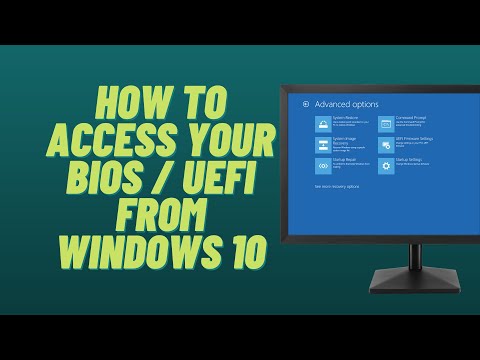 0:05:44
0:05:44
 0:02:16
0:02:16
 0:06:06
0:06:06
 0:00:56
0:00:56
 0:01:14
0:01:14
 0:00:38
0:00:38
 0:04:08
0:04:08
 0:02:49
0:02:49
 0:06:43
0:06:43
 0:00:37
0:00:37
 0:05:46
0:05:46
 0:00:17
0:00:17
 0:02:00
0:02:00
 0:01:54
0:01:54
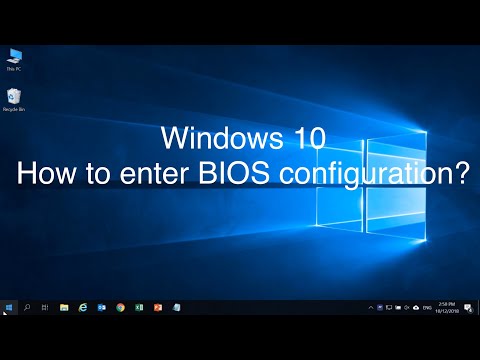 0:01:06
0:01:06
 0:01:31
0:01:31
 0:00:59
0:00:59
 0:02:32
0:02:32
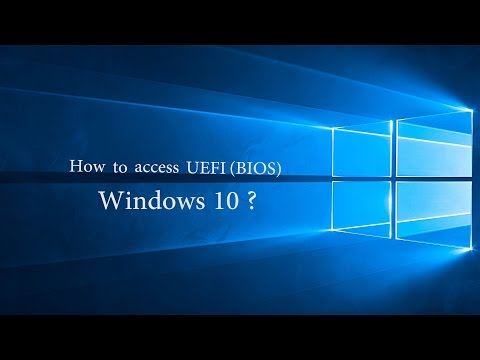 0:00:57
0:00:57
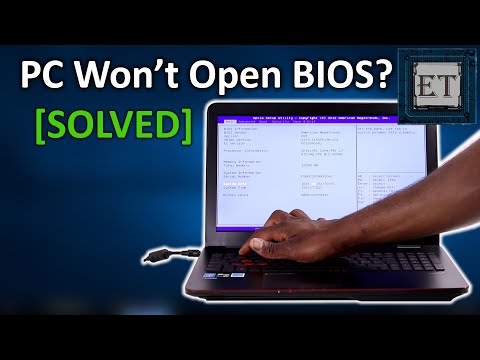 0:05:56
0:05:56
 0:00:34
0:00:34
 0:00:48
0:00:48
 0:05:19
0:05:19
 0:02:03
0:02:03