filmov
tv
23/49 Adding Rulers & Measurement Types - Digital Pattern Making in Ai #patternmaking #fashiondesign

Показать описание
👗 Master Digital Pattern Making in Adobe Illustrator! 👗
🔍 Part 23: Rulers & Measurement types
Adding rulers and guides to your document can be very useful. Hit R on your keyboard this will bring up both horizontal and vertical rulers.
Click and drag a guide out from either the horizontal or vertical ruler area. You can add as many guidelines as you like.
To set the ruler’s 0 point, click and drag the square in the top left corner to the point you wish the rulers to start from. I don’t use this function much, but it is handy to know about.
To change the ruler’s measurements, right click and select either centimetres or inches. This will not change the documents measurement type. To do this, go to Illustrator, preferences, units and change the general input to either centimetres or inches.
📐 Ready to elevate your skills? Dive into the complete course on PatternLab.London:
--
✂️ Craft Tailor-Made Basic Blocks in Minutes
Bid farewell to one-size-fits-all patterns! Create personalized digital basic blocks tailored to your measurements or those of your clients effortlessly. Get started now – input your measurements, build a personalized profile, and watch your custom basic blocks come to life:
--
⏳ Short on Time? Access Reliable Standard Basic Blocks
For quick solutions or standardized blocks, we've got you covered! Download our trusted standard basic block pack, available in Sizes UK4 - 24, from our sister site, DesignLab:
--
🔍 Part 23: Rulers & Measurement types
Adding rulers and guides to your document can be very useful. Hit R on your keyboard this will bring up both horizontal and vertical rulers.
Click and drag a guide out from either the horizontal or vertical ruler area. You can add as many guidelines as you like.
To set the ruler’s 0 point, click and drag the square in the top left corner to the point you wish the rulers to start from. I don’t use this function much, but it is handy to know about.
To change the ruler’s measurements, right click and select either centimetres or inches. This will not change the documents measurement type. To do this, go to Illustrator, preferences, units and change the general input to either centimetres or inches.
📐 Ready to elevate your skills? Dive into the complete course on PatternLab.London:
--
✂️ Craft Tailor-Made Basic Blocks in Minutes
Bid farewell to one-size-fits-all patterns! Create personalized digital basic blocks tailored to your measurements or those of your clients effortlessly. Get started now – input your measurements, build a personalized profile, and watch your custom basic blocks come to life:
--
⏳ Short on Time? Access Reliable Standard Basic Blocks
For quick solutions or standardized blocks, we've got you covered! Download our trusted standard basic block pack, available in Sizes UK4 - 24, from our sister site, DesignLab:
--
 0:00:48
0:00:48
 0:02:06
0:02:06
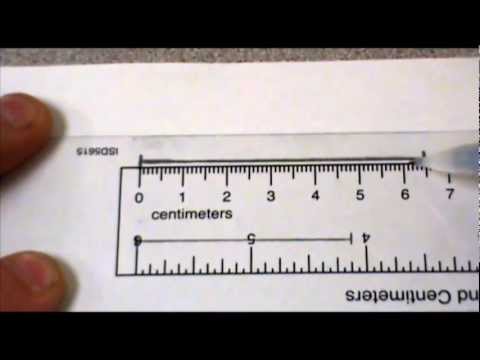 0:02:05
0:02:05
 0:00:31
0:00:31
 0:01:10
0:01:10
 0:14:54
0:14:54
 0:00:23
0:00:23
 0:00:33
0:00:33
 0:00:35
0:00:35
 0:05:28
0:05:28
 0:00:55
0:00:55
 0:07:40
0:07:40
 0:34:28
0:34:28
 0:04:11
0:04:11
 0:01:01
0:01:01
 0:02:57
0:02:57
 0:00:28
0:00:28
 0:07:49
0:07:49
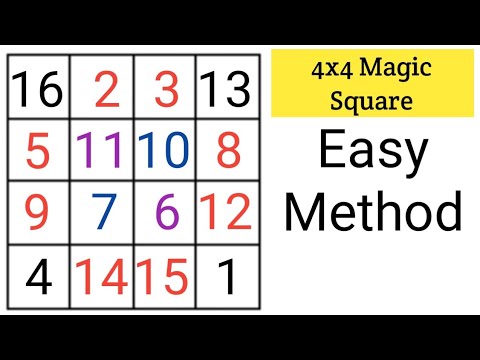 0:01:59
0:01:59
 0:23:45
0:23:45
 2:00:01
2:00:01
 0:49:23
0:49:23
 0:00:32
0:00:32
 0:02:42
0:02:42