filmov
tv
Blender for Absolute Beginners Part 1 - How to use the Blender UI from Scratch

Показать описание
Blender for Beginners 2024: Master the Interface in 5 Minutes!
New to Blender? Feeling overwhelmed? Don't worry! This easy-to-follow tutorial will guide you through the basics of Blender's user interface. Learn how to navigate like a pro, understand the different panels, workspaces, and tool panels. By the end of this video tutorial, you'll feel confident exploring this powerful free 3D software.
Course Topics covered:
Blender interface overview
Status bar, panels, and workspaces
Menu system and 3D viewport
The Outliner and Properties panel, and Timeline
Essential 3D Viewport navigation tips
Whether you're a complete beginner or just need a refresher, this Blender tutorial is your starting point for creating amazing 3D projects. Let's dive in!
This is the first part in my Blender for Absolute beginner course series. In later episodes, I will take you through the basic of:
1. Modelling
2. Texturing
3. Animation
Each episode with repeat the above three core learning objectives, increasing in complexity as we move through the series.
If you found this tutorial useful and want to see more, please support my channel by liking, sharing, subscribing and hitting the notification bell. Thank you.
#blender #blendertutorial #blenderforbeginners #tutorial #howto #3dmodeling #blenderbasics #blender2024
New to Blender? Feeling overwhelmed? Don't worry! This easy-to-follow tutorial will guide you through the basics of Blender's user interface. Learn how to navigate like a pro, understand the different panels, workspaces, and tool panels. By the end of this video tutorial, you'll feel confident exploring this powerful free 3D software.
Course Topics covered:
Blender interface overview
Status bar, panels, and workspaces
Menu system and 3D viewport
The Outliner and Properties panel, and Timeline
Essential 3D Viewport navigation tips
Whether you're a complete beginner or just need a refresher, this Blender tutorial is your starting point for creating amazing 3D projects. Let's dive in!
This is the first part in my Blender for Absolute beginner course series. In later episodes, I will take you through the basic of:
1. Modelling
2. Texturing
3. Animation
Each episode with repeat the above three core learning objectives, increasing in complexity as we move through the series.
If you found this tutorial useful and want to see more, please support my channel by liking, sharing, subscribing and hitting the notification bell. Thank you.
#blender #blendertutorial #blenderforbeginners #tutorial #howto #3dmodeling #blenderbasics #blender2024
Комментарии
 0:08:36
0:08:36
 0:18:33
0:18:33
 0:35:17
0:35:17
 0:17:11
0:17:11
 0:27:50
0:27:50
 1:04:19
1:04:19
 0:10:51
0:10:51
 1:05:01
1:05:01
 0:15:55
0:15:55
 1:22:19
1:22:19
 1:09:30
1:09:30
 0:24:20
0:24:20
 0:17:58
0:17:58
 0:14:08
0:14:08
 1:52:45
1:52:45
 0:00:54
0:00:54
 0:02:39
0:02:39
 0:03:27
0:03:27
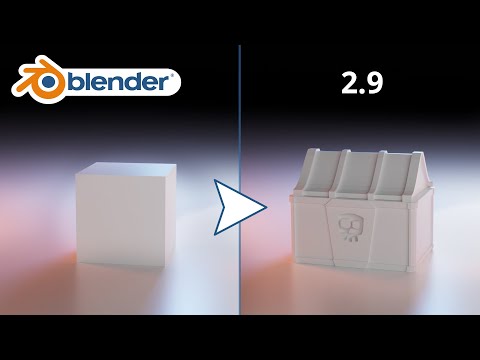 0:40:17
0:40:17
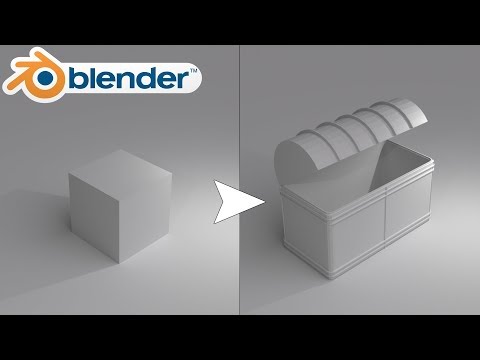 0:38:43
0:38:43
 0:35:27
0:35:27
 0:26:10
0:26:10
 0:09:44
0:09:44
 0:51:55
0:51:55