filmov
tv
6 NEW WAYS to Speed Up Your SketchUp Models!

Показать описание
In this video, we go through 6 new ways to speed up and optimize your SketchUp models!
Want to Support the SketchUp Essentials?
THE SKETCHUP ESSENTIALS COURSE
1ST SPEEDING UP SKETCHUP MODELS VIDEO
3D Warehouse Model by Sz.Christophe
CLEANUP EXTENSION
SKETCHUP EXAMPLE MATERIALS
Concrete Paving Outdoor Damaged Texture Seamless 05480 – SketchUp Texture Club (1 MB)
MY YOUTUBE SETUP
SKETCHUP BOOKS AND RESOURCES
MY CURRENT FAVORITE SKETCHUP PLUGINS AND EXTENSIONS
(Affiliate Links)
PLEASE LIKE AND SUBSCRIBE
Check Us Out On -
NEW WAYS TO SPEED UP YOUR SKETCHUP MODELS
1. Use Smart Modeling Techniques for objects
Consider what you’re using an object for. For example – this bike rack is going to be a background object – there’s no reason to model it with 24 sided circles if a 12 sided circle will do. Look at handrails.
2. Use beveled edges instead of curved
Wherever possible, try to use simple bevels rather than curves. While curves may look a bit smoother, they also create around 5x or even more the geometry
3. Check number of entities in an object by triple clicking, or by turning on hidden geometry
Visually you can be aware of the amount of geometry using this strategy.
4. Use lower resolution textures
Obviously there’s a tradeoff here, but higher resolution textures mean higher file sizes. They can also mean clearer images for rendering, but at some point, the tradeoff just isn’t worth the trouble. For example, I have two textures that I’ve downloaded here –
5. Model with Components
Models created with components are SO much faster than models created with raw geometry. When you use models created with components, it really lightens the load on a SketchUp model, and will reduce your file size as well!
6. Use the CleanUp extension from Thom Thom
Thom Thom has created an extension that allows you to incorporate a lot of these best practices into your models automatically. It contains options for everything from purging unused geometry to merging
Disclaimers: all opinions are my own, sponsors are acknowledged. Product Links in the description are typically affiliate links that let you help support the channel at no extra cost.
Want to Support the SketchUp Essentials?
THE SKETCHUP ESSENTIALS COURSE
1ST SPEEDING UP SKETCHUP MODELS VIDEO
3D Warehouse Model by Sz.Christophe
CLEANUP EXTENSION
SKETCHUP EXAMPLE MATERIALS
Concrete Paving Outdoor Damaged Texture Seamless 05480 – SketchUp Texture Club (1 MB)
MY YOUTUBE SETUP
SKETCHUP BOOKS AND RESOURCES
MY CURRENT FAVORITE SKETCHUP PLUGINS AND EXTENSIONS
(Affiliate Links)
PLEASE LIKE AND SUBSCRIBE
Check Us Out On -
NEW WAYS TO SPEED UP YOUR SKETCHUP MODELS
1. Use Smart Modeling Techniques for objects
Consider what you’re using an object for. For example – this bike rack is going to be a background object – there’s no reason to model it with 24 sided circles if a 12 sided circle will do. Look at handrails.
2. Use beveled edges instead of curved
Wherever possible, try to use simple bevels rather than curves. While curves may look a bit smoother, they also create around 5x or even more the geometry
3. Check number of entities in an object by triple clicking, or by turning on hidden geometry
Visually you can be aware of the amount of geometry using this strategy.
4. Use lower resolution textures
Obviously there’s a tradeoff here, but higher resolution textures mean higher file sizes. They can also mean clearer images for rendering, but at some point, the tradeoff just isn’t worth the trouble. For example, I have two textures that I’ve downloaded here –
5. Model with Components
Models created with components are SO much faster than models created with raw geometry. When you use models created with components, it really lightens the load on a SketchUp model, and will reduce your file size as well!
6. Use the CleanUp extension from Thom Thom
Thom Thom has created an extension that allows you to incorporate a lot of these best practices into your models automatically. It contains options for everything from purging unused geometry to merging
Disclaimers: all opinions are my own, sponsors are acknowledged. Product Links in the description are typically affiliate links that let you help support the channel at no extra cost.
Комментарии
 0:16:04
0:16:04
 0:08:12
0:08:12
 0:08:22
0:08:22
 0:03:03
0:03:03
 0:05:18
0:05:18
 0:01:05
0:01:05
 0:02:28
0:02:28
 0:00:14
0:00:14
 0:07:55
0:07:55
 1:00:02
1:00:02
 0:11:09
0:11:09
 0:14:28
0:14:28
 0:00:53
0:00:53
 0:00:30
0:00:30
 0:00:35
0:00:35
 0:01:10
0:01:10
 0:04:07
0:04:07
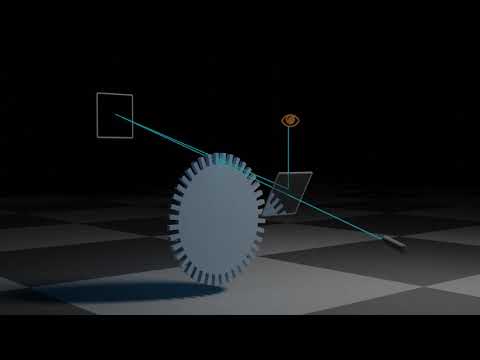 0:04:07
0:04:07
 0:06:15
0:06:15
 0:15:42
0:15:42
 0:00:37
0:00:37
 0:00:44
0:00:44
 0:00:25
0:00:25
 0:01:43
0:01:43