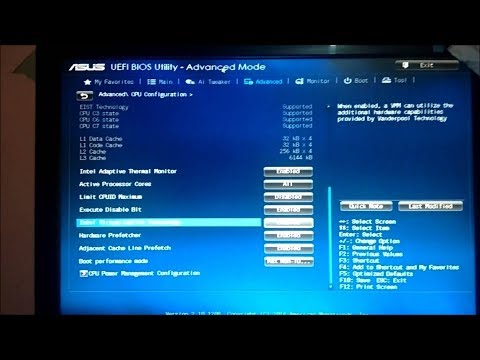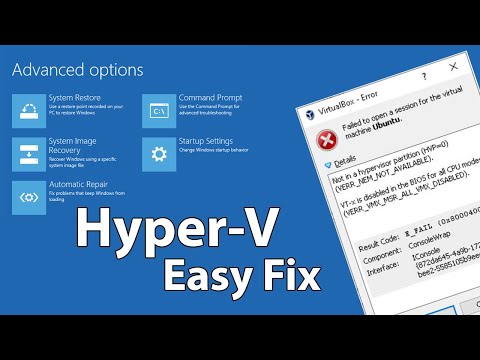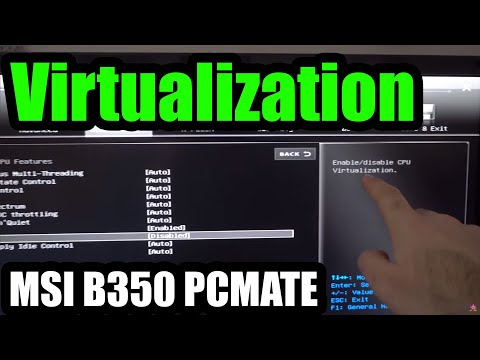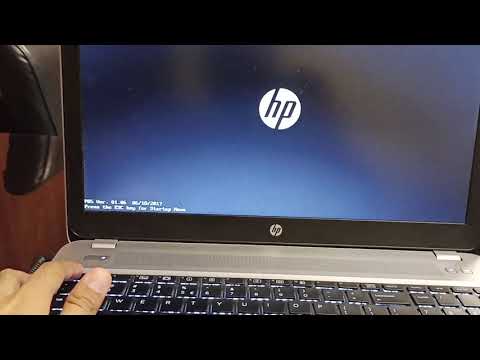filmov
tv
How to enable CPU Virtualization (SVM) in Bios | MSI B550 MPG Gaming Plus | 5800x (Music: Prod. Lee)
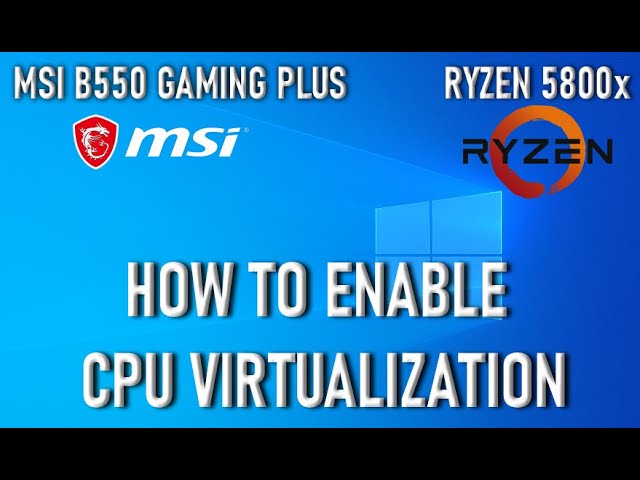
Показать описание
How to enable CPU Virtualization SVM in Bios in Bios Windows 10 | MSI B550 MPG Gaming Plus | 5800x | UEFI Firmware Settings
BIOS Version: E7C56AMS
These steps are exactly for MSI B550 MPG Gaming Plus motherboard
Steps:
1. Go to your bios settings by tapping 'DEL' key right after powering on the CPU. This is a common key for most of the motherboards. For your motherboard bios key, refer to the bottom of this description.
2. Click on 'Overclocking Settings', then into 'Advanced CPU Configuration'.
3. Set 'SVM Mode' - Enabled.
4. Press F10 key to save settings and restart.
This will set CPU Virtualization mode enabled for your system. Enjoy using virtualization.
My PC Configuration:
Processor: Ryzen 5800x
Motherboard: MSI B550 MPG Gaming Plus
RAM: XPG D60G 32GB 3600mhz (16GB x 2)
Graphics Card: Sapphire Radeon 6800 16GB
CPU Cooler: Deepcool Castle 360v2 AIO Cooler
Cabinet: Deepcool MATREXX 70
PSU: Deepcool DQ850 Gold
Monitor: BenQ XL2420T 120hz
Music:
Lo-fi Type Beat - Rain
BIOS Version: E7C56AMS
These steps are exactly for MSI B550 MPG Gaming Plus motherboard
Steps:
1. Go to your bios settings by tapping 'DEL' key right after powering on the CPU. This is a common key for most of the motherboards. For your motherboard bios key, refer to the bottom of this description.
2. Click on 'Overclocking Settings', then into 'Advanced CPU Configuration'.
3. Set 'SVM Mode' - Enabled.
4. Press F10 key to save settings and restart.
This will set CPU Virtualization mode enabled for your system. Enjoy using virtualization.
My PC Configuration:
Processor: Ryzen 5800x
Motherboard: MSI B550 MPG Gaming Plus
RAM: XPG D60G 32GB 3600mhz (16GB x 2)
Graphics Card: Sapphire Radeon 6800 16GB
CPU Cooler: Deepcool Castle 360v2 AIO Cooler
Cabinet: Deepcool MATREXX 70
PSU: Deepcool DQ850 Gold
Monitor: BenQ XL2420T 120hz
Music:
Lo-fi Type Beat - Rain
Комментарии