filmov
tv
Choose Your KPI from Slicer (Using Power Pivot & DAX ) in EXCEL- Smart Excel Pivot Table Trick

Показать описание
Choose your KPI from Slicers Using Power Pivot & DAX in Excel
Get the ability to change the relevant KPI in the chart from the slicer.
Until now we have created pivot tables and pivot charts along with the slicers that helped us breaks down further by say product count & another pivot for say #orders and so on. But imagine a chart which lets you switch/toggle between the KPIs of your choice? Isn't that wonderful especially while making and interactive dashboards for client. This can be done using Power pivot and adding DAX.
So, let's see how you can set this up by adding Data to the Data Model.
Let’s learn how you can use Power Pivot and DAX to create a fully flexible chart for your interactive dashboard.
The key step in this process is to employ Excel's data model which allows you to create relationships between the different data sources.
Thanks for watching this tutorial, don’t forget to like, comment & share it with your friends.
🔔 SUBSCRIBE ON YOUTUBE:
🔽 CONNECT WITH ME
#msexcel #exceltips #exceltutorials #excelformulas
#excel #exceltutorial #exceltips #exceltricks #exceltrick #excelsupport #msexcel #msexceltricks #microsoftexcel #microsoftexceltutorial #excelfunction #excelfunctions #msexcelformulas #viral #viralvideo #viral_video #trending #trendingvideo #trendingstatus #trendingtutorial #trendingvideos #spreadsheets #corporate #excelspreadsheets #workhacks #sheets #excelshortsvideo #excelsheets #finance #accounting #excelguide #filters #slicers #pivot #dax #measures #powerpivot #dashboardsnoexcel #slicers
Get the ability to change the relevant KPI in the chart from the slicer.
Until now we have created pivot tables and pivot charts along with the slicers that helped us breaks down further by say product count & another pivot for say #orders and so on. But imagine a chart which lets you switch/toggle between the KPIs of your choice? Isn't that wonderful especially while making and interactive dashboards for client. This can be done using Power pivot and adding DAX.
So, let's see how you can set this up by adding Data to the Data Model.
Let’s learn how you can use Power Pivot and DAX to create a fully flexible chart for your interactive dashboard.
The key step in this process is to employ Excel's data model which allows you to create relationships between the different data sources.
Thanks for watching this tutorial, don’t forget to like, comment & share it with your friends.
🔔 SUBSCRIBE ON YOUTUBE:
🔽 CONNECT WITH ME
#msexcel #exceltips #exceltutorials #excelformulas
#excel #exceltutorial #exceltips #exceltricks #exceltrick #excelsupport #msexcel #msexceltricks #microsoftexcel #microsoftexceltutorial #excelfunction #excelfunctions #msexcelformulas #viral #viralvideo #viral_video #trending #trendingvideo #trendingstatus #trendingtutorial #trendingvideos #spreadsheets #corporate #excelspreadsheets #workhacks #sheets #excelshortsvideo #excelsheets #finance #accounting #excelguide #filters #slicers #pivot #dax #measures #powerpivot #dashboardsnoexcel #slicers
 0:12:39
0:12:39
 0:24:34
0:24:34
 0:05:33
0:05:33
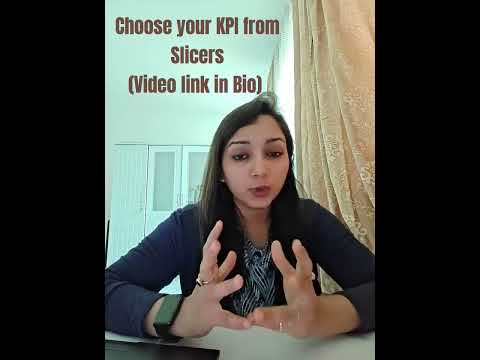 0:00:43
0:00:43
 0:02:23
0:02:23
 0:40:32
0:40:32
 0:09:35
0:09:35
 0:01:04
0:01:04
 1:18:21
1:18:21
 0:16:39
0:16:39
 0:10:32
0:10:32
 0:02:30
0:02:30
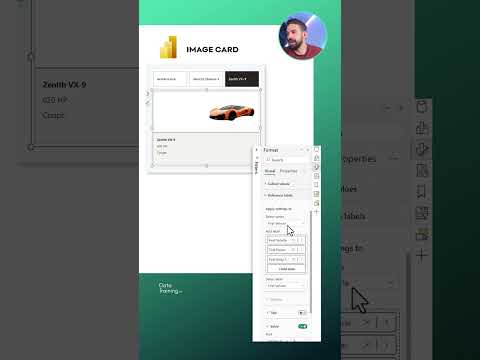 0:02:58
0:02:58
 0:12:55
0:12:55
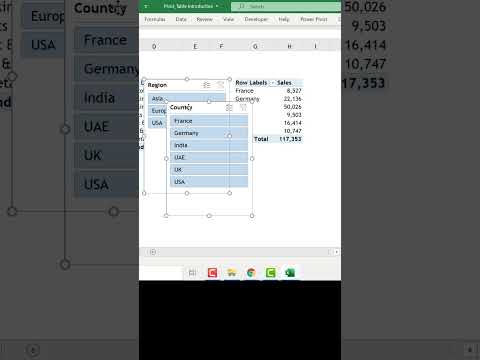 0:01:00
0:01:00
 0:04:35
0:04:35
 0:11:30
0:11:30
 0:11:47
0:11:47
 0:14:43
0:14:43
 0:00:20
0:00:20
 0:08:01
0:08:01
 0:12:17
0:12:17
 0:00:57
0:00:57
 0:00:16
0:00:16