filmov
tv
A50 Wireless + Base Station ASTRO Command Center Software || ASTRO Gaming
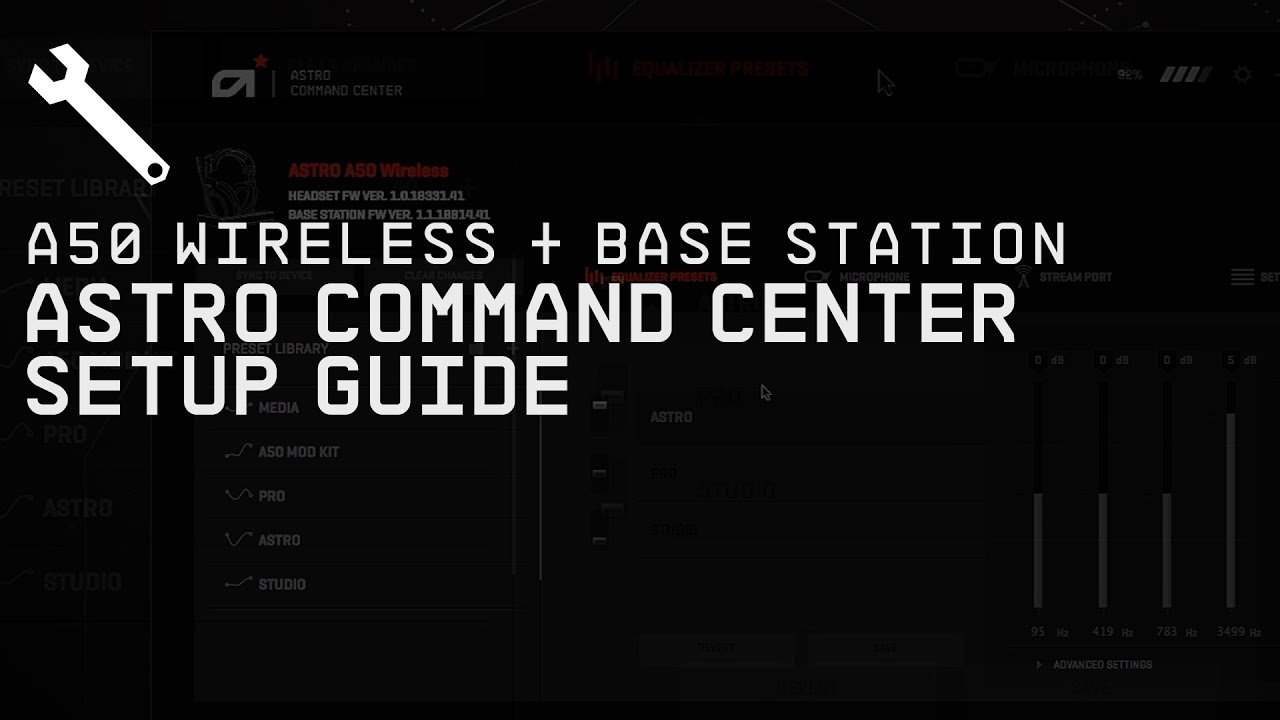
Показать описание
The ASTRO Command Center Software allows you to unlock the full potential of the A50 Wireless + Base Station. Customize audio features, update firmware, save and trade EQ presets and profiles!
Using the ACC Software, you can:
// Customize and swap out 3 EQ presets
// Adjust side tone (mic monitoring), microphone EQs, and noise gate
// Set the USB Stream Port settings for Game, Mic, Aux In, and Chat Audio
// Set your default Game:Voice Balance, Base Station brightness, and alert volume
// Receive automatic firmware updates, save profiles and more
The ASTRO Gaming Command center works with the ASTRO Gaming MixAmp Pro TR, and the A50 Wireless + Base Station.
Follow the ASTRO Family
Using the ACC Software, you can:
// Customize and swap out 3 EQ presets
// Adjust side tone (mic monitoring), microphone EQs, and noise gate
// Set the USB Stream Port settings for Game, Mic, Aux In, and Chat Audio
// Set your default Game:Voice Balance, Base Station brightness, and alert volume
// Receive automatic firmware updates, save profiles and more
The ASTRO Gaming Command center works with the ASTRO Gaming MixAmp Pro TR, and the A50 Wireless + Base Station.
Follow the ASTRO Family
A50 Wireless + Base Station || PC/Mac Setup Guide
ASTRO A50 Wireless + Base Station Gen 4 || Xbox Series X|S Setup
ASTRO A50 Wireless + Base Station Gen 4 || PlayStation 5 Setup
Astro A50 Review|Watch Before You Buy
A50 Wireless + Base Station || Firmware Update Guide
Logitech ASTRO A50 X Review - Not What You Expect
A50 Wireless + Base Station PlayStation 4 Setup Guide || ASTRO Gaming
A50 Wireless + Base Station (Gen 4) || ASTRO Gaming
A50 Wireless + Base Station || XB1 Setup Guide
ASTRO A50 Wireless + Base Station by Logitech G UNBOXING
How to Pair Astro A50 Wireless Headset with any Windows Laptop or PC?
A50 Wireless + Base Station PC/Mac Setup Guide || ASTRO Gaming
A50 Wireless + Base Station Unboxing || ASTRO Gaming
A50 Wireless + Base Station Docking and Lights || ASTRO Gaming
Astro A50 Gen 4 Revisited
A50 Wireless + Base Station || Behind the Scenes
NEW Astro A50 X: The Perfect Gaming Headset?
A50 Wireless + Base Station Xbox One Setup Guide || ASTRO Gaming
A50 Wireless + Base Station || PS4 Pro & OG PS4 Setup Guide
How to Setup ASTRO A50 Wireless + Base Station Gen 4 with Xbox Series X & S [No Optical Audio Ca...
Astro A50 Gen 4 vs A50 X
How To Setup Astro A50 to PlayStation 5 - Fast & Easy Way!
Astro A50 Review (2022) | Still Worth The Buy
Setting up your ASTRO A50 X LIGHTSPEED Wireless Gaming Headset with PC
Комментарии
 0:01:13
0:01:13
 0:01:13
0:01:13
 0:02:07
0:02:07
 0:04:43
0:04:43
 0:00:57
0:00:57
 0:16:30
0:16:30
 0:01:49
0:01:49
 0:01:00
0:01:00
 0:01:11
0:01:11
 0:03:04
0:03:04
 0:03:10
0:03:10
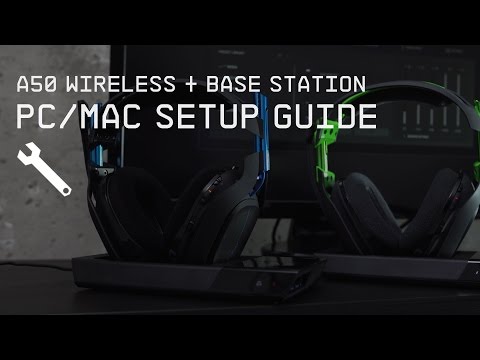 0:01:59
0:01:59
 0:08:44
0:08:44
 0:00:33
0:00:33
 0:11:16
0:11:16
 0:01:51
0:01:51
 0:15:07
0:15:07
 0:01:52
0:01:52
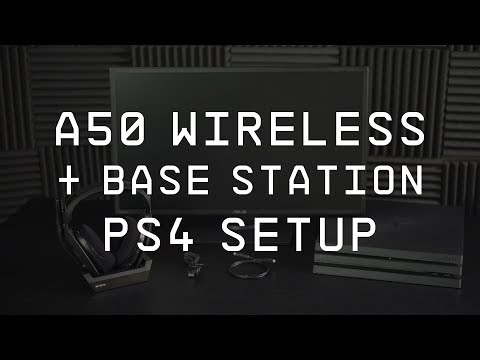 0:01:15
0:01:15
 0:04:58
0:04:58
 0:15:51
0:15:51
 0:03:58
0:03:58
 0:04:06
0:04:06
 0:03:27
0:03:27