filmov
tv
How to Encrypt an Email in Outlook
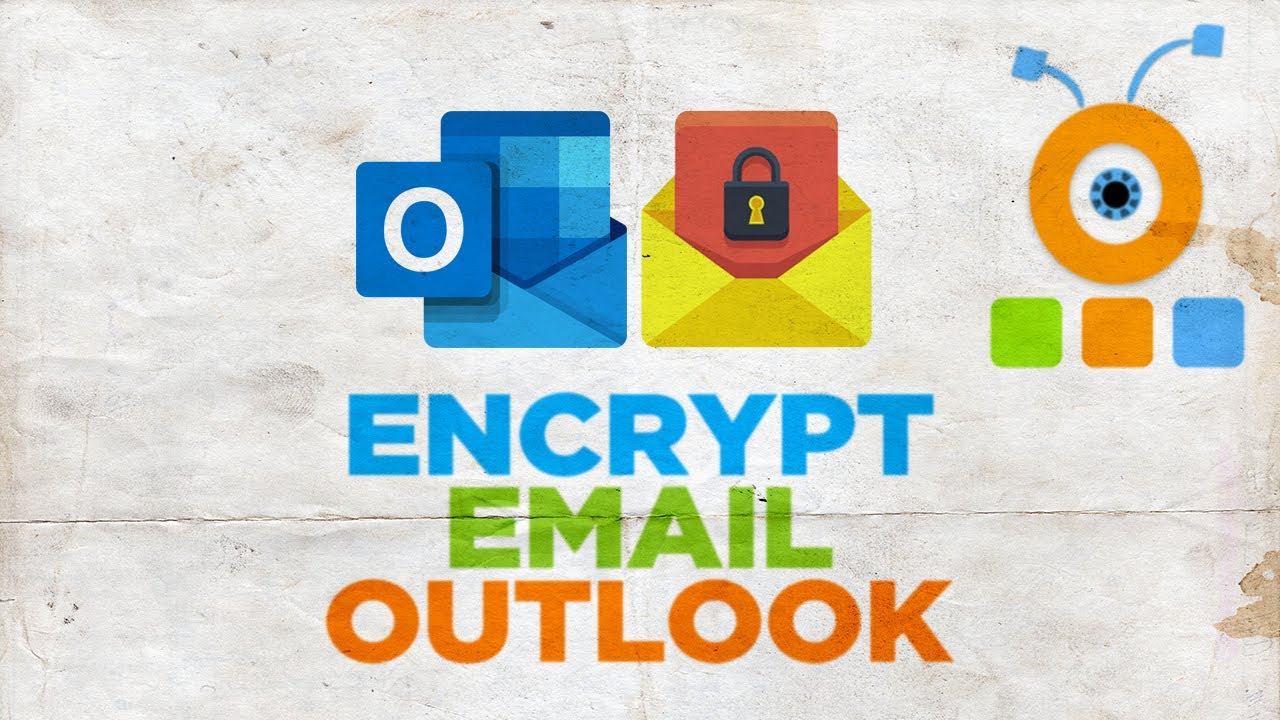
Показать описание
Hey! Welcome to HOWZA channel! In today's lesson, you will learn how to encrypt an email in Outlook.
When you need to protect the privacy of an email message, encrypt it. Encrypting an email message in Outlook means it's converted from readable plain text into scrambled cipher text. Only the recipient who has the private key that matches the public key used to encrypt the message can decipher the message for reading.
Open Outlook mail app.
Click on New Email at the top left corner of the window. A new email window will open. Add the recipient into ‘To’ field. We will add some sample text. We will also attach a file. Go to Insert tab at the top menu bar. Click on Attach file and choose Browse this PC at the bottom of the list. Select the file that you need and click on Insert.
Go to Message tab at the top menu bar. Look for the Tags block. Click on the Expand icon. A new window will open. Click on Security Settings. A new window will open. Check Encrypt message contents and attachments option. Click Ok. Click on Close. Click on Send to send the encrypted email.
When you need to protect the privacy of an email message, encrypt it. Encrypting an email message in Outlook means it's converted from readable plain text into scrambled cipher text. Only the recipient who has the private key that matches the public key used to encrypt the message can decipher the message for reading.
Open Outlook mail app.
Click on New Email at the top left corner of the window. A new email window will open. Add the recipient into ‘To’ field. We will add some sample text. We will also attach a file. Go to Insert tab at the top menu bar. Click on Attach file and choose Browse this PC at the bottom of the list. Select the file that you need and click on Insert.
Go to Message tab at the top menu bar. Look for the Tags block. Click on the Expand icon. A new window will open. Click on Security Settings. A new window will open. Check Encrypt message contents and attachments option. Click Ok. Click on Close. Click on Send to send the encrypted email.
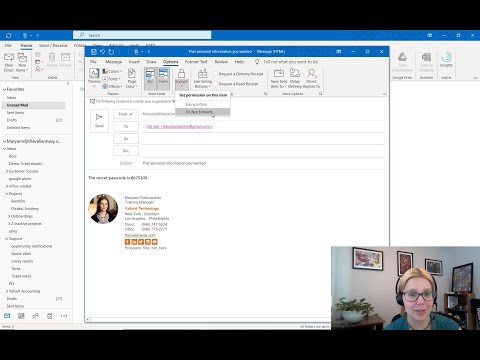 0:01:57
0:01:57
 0:01:33
0:01:33
 0:01:48
0:01:48
 0:03:29
0:03:29
 0:02:09
0:02:09
 0:17:05
0:17:05
 0:09:02
0:09:02
 0:02:11
0:02:11
 0:07:12
0:07:12
 0:01:31
0:01:31
 0:01:23
0:01:23
 0:09:00
0:09:00
 0:07:09
0:07:09
 0:00:23
0:00:23
 0:06:40
0:06:40
 0:01:38
0:01:38
 0:01:57
0:01:57
 0:03:19
0:03:19
 0:00:22
0:00:22
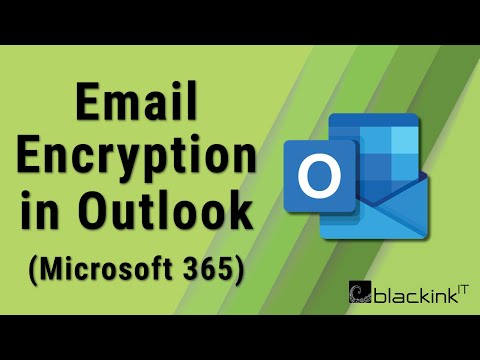 0:13:13
0:13:13
 0:00:59
0:00:59
 0:08:59
0:08:59
 0:01:59
0:01:59
 0:06:11
0:06:11