filmov
tv
Update SharePoint List Source URL in Power BI Report

Показать описание
This video explains how to update a SharePoint list source URL in Power BI Report so that it can pull the same list data from a different SharePoint site.
In this video, I am going to be talking about updating a SharePoint list source URL in Power BI reports. If you want to Point your Power BI report to a different SharePoint site, for example, from a test site to a production site or to a different Office 365 tenant altogether. You can follow the simple steps outlined in this video to update the SharePoint list connections.
★ TABLE OF CONTENTS ★
• 00:00 Intro
• 01:09 Connect Power BI to SharePoint List
• 02:40 CCreate copy of SharePoint list
• 04:00 Update SharePoint List Source URL in Power BI Report
• 06:37 Outro & Subscribe
🔴 *** BE OUR FRIEND ***
🔎 HASHTAGS 🔎
#PowerBI
#Lists
#SharePoint
In this video, I am going to be talking about updating a SharePoint list source URL in Power BI reports. If you want to Point your Power BI report to a different SharePoint site, for example, from a test site to a production site or to a different Office 365 tenant altogether. You can follow the simple steps outlined in this video to update the SharePoint list connections.
★ TABLE OF CONTENTS ★
• 00:00 Intro
• 01:09 Connect Power BI to SharePoint List
• 02:40 CCreate copy of SharePoint list
• 04:00 Update SharePoint List Source URL in Power BI Report
• 06:37 Outro & Subscribe
🔴 *** BE OUR FRIEND ***
🔎 HASHTAGS 🔎
#PowerBI
#Lists
#SharePoint
Update SharePoint List Source URL in Power BI Report
Update Secondary SharePoint list using Power Automate when new item is created or existing modified
How to Connect SharePoint List to Excel Sheet Directly without using Power Automate
How to easily Update Values in a SharePoint List with Microsoft Power Automate
Add & Update Excel Data to SharePoint List using Power Automate
Add & Update Excel Data to SharePoint List using Power Automate | Excel Import using flow
Power BI Realtime Reporting on SharePoint List Data
How To Automatically Add Excel Data to a SharePoint List with Power Automate
Connect Power BI to SharePoint List, SharePoint Folder, SharePoint Excel File 🔌
How to Import a SharePoint List into Power BI | 2023 Tutorial
Power Query: Get data from SharePoint lists | Excel Off The Grid
How to create auto generate ID column in SharePoint list using MicroSoft Power Automate flow
Handling SharePoint List Item Update Loop
Quickly create reports from SharePoint lists
Use Power BI with SharePoint Lists for 'people' column data, clickable links to forms &...
Importing SharePoint List Data The Right Way into Power BI
The best way to connect to a SharePoint Folder to speed up your Excel and Power BI data refresh
How to Copy A SharePoint List with Data to Another SharePoint List | Power Automate | 2023 Tutorial
How Replace Local Excel with SharePoint link #tutorial #powerbi
How to copy and UPDATE list items from one SharePoint list to another list (Part 2)
Update SharePoint Lookup column using Power Automate | Power Automate Update SharePoint Lookup Field
Add & Update Excel Table Row from SharePoint List | Power Automate Tutorial
Send an Email on New SharePoint List Item Flow | Power Automate | 2022 Tutorial
How to Use a Lookup Field Column in SharePoint Lists | Microsoft SharePoint | 2022 Tutorial
Комментарии
 0:07:30
0:07:30
 0:11:27
0:11:27
 0:04:21
0:04:21
 0:06:50
0:06:50
 0:09:54
0:09:54
 0:41:50
0:41:50
 0:11:36
0:11:36
 0:16:07
0:16:07
 0:10:51
0:10:51
 0:05:17
0:05:17
 0:09:48
0:09:48
 0:03:48
0:03:48
 0:53:54
0:53:54
 0:02:44
0:02:44
 0:31:03
0:31:03
 0:07:41
0:07:41
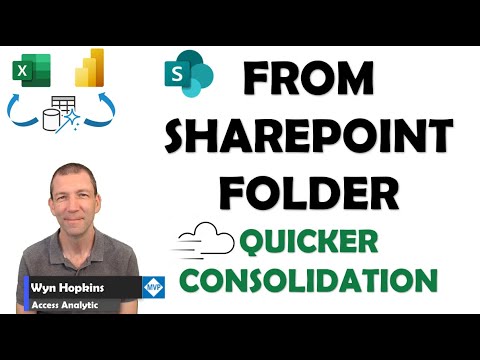 0:08:44
0:08:44
 0:05:54
0:05:54
 0:00:43
0:00:43
 0:22:33
0:22:33
 0:05:49
0:05:49
 0:12:37
0:12:37
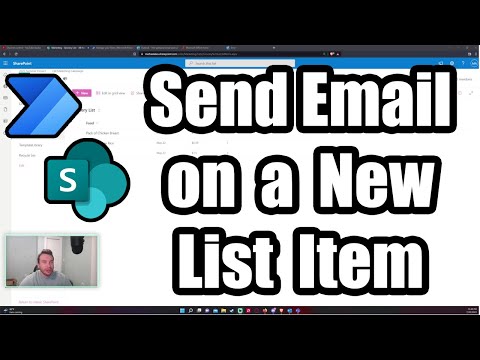 0:06:03
0:06:03
 0:04:21
0:04:21