filmov
tv
How To Automatically Add Excel Data to a SharePoint List with Power Automate

Показать описание
Using Power Automate we can get the data from an Excel table and automatically add it to a SharePoint list. This flow will check the Excel table every morning and not only add in any new records from the Excel table, but also update and records that were modified on that table.
00:00 - Introduction
00:35 - Preparation: Excel Data in Table Format in OneDrive and SharePoint List Setup
01:26 - Building a Scheduled Cloud Flow in Power Automate
02:32 - Configuring "List Rows Present in Table" for Excel Online for Business
03:50 - Retrieving All Items from the SharePoint List Using "Get Items"
05:03 - Matching Rows and Applying a Loop for Each Row in Power Automate
07:05 - Conditional Check: Update SharePoint List if Row Exists, Create New Item if Not
08:33 - Update Action: Updating Existing Item in SharePoint List
09:53 - Create Action: Creating a New Item in SharePoint List
-- - - - - - - - - - - - - - - - - - - - - - - - - - - - - - - - - - - - - - - - - - - - - -- - - - - - - - - - - - - - - - - - - - - - - -
Next step on your journey:
Let's connect:
Pragmatic Works
7175 Hwy 17, Suite 2 Fleming Island, FL 32003
Phone: (904) 638-5743
#PragmaticWorks
00:00 - Introduction
00:35 - Preparation: Excel Data in Table Format in OneDrive and SharePoint List Setup
01:26 - Building a Scheduled Cloud Flow in Power Automate
02:32 - Configuring "List Rows Present in Table" for Excel Online for Business
03:50 - Retrieving All Items from the SharePoint List Using "Get Items"
05:03 - Matching Rows and Applying a Loop for Each Row in Power Automate
07:05 - Conditional Check: Update SharePoint List if Row Exists, Create New Item if Not
08:33 - Update Action: Updating Existing Item in SharePoint List
09:53 - Create Action: Creating a New Item in SharePoint List
-- - - - - - - - - - - - - - - - - - - - - - - - - - - - - - - - - - - - - - - - - - - - - -- - - - - - - - - - - - - - - - - - - - - - - -
Next step on your journey:
Let's connect:
Pragmatic Works
7175 Hwy 17, Suite 2 Fleming Island, FL 32003
Phone: (904) 638-5743
#PragmaticWorks
Комментарии
 0:01:40
0:01:40
 0:03:57
0:03:57
 0:00:38
0:00:38
 0:02:37
0:02:37
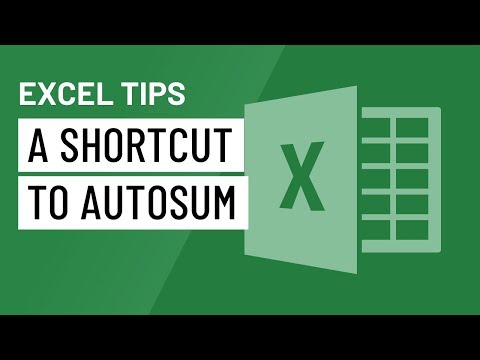 0:01:16
0:01:16
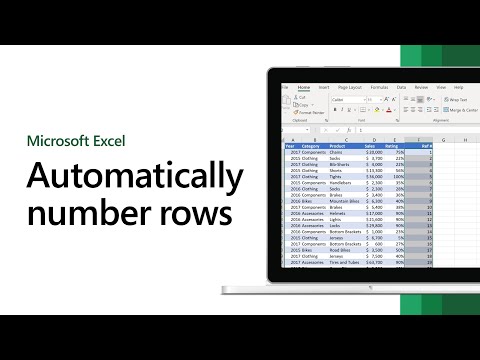 0:01:04
0:01:04
 0:01:23
0:01:23
 0:01:02
0:01:02
 0:07:27
0:07:27
 0:00:59
0:00:59
 0:17:57
0:17:57
 0:01:03
0:01:03
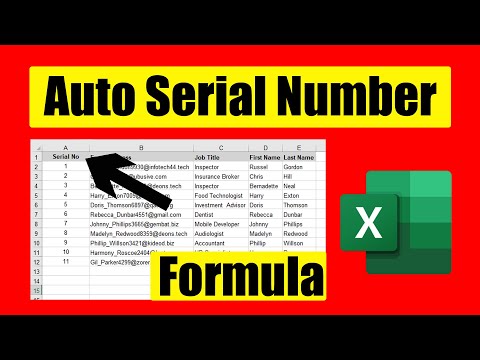 0:04:11
0:04:11
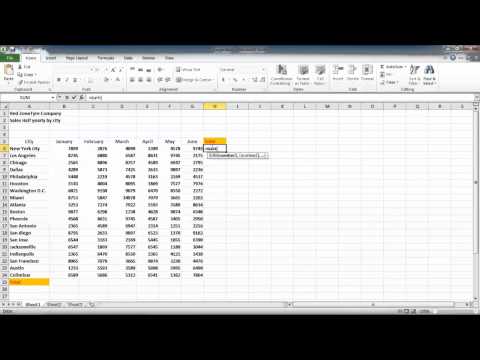 0:01:05
0:01:05
 0:07:13
0:07:13
 0:01:10
0:01:10
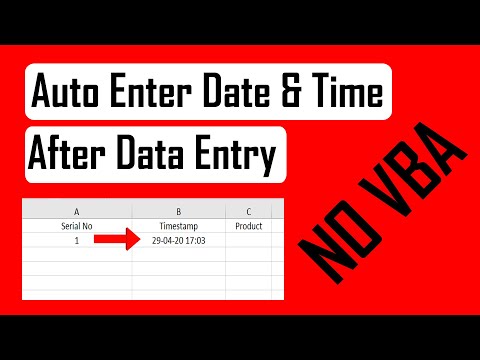 0:03:47
0:03:47
 0:04:14
0:04:14
 0:02:54
0:02:54
 0:02:10
0:02:10
 0:01:26
0:01:26
 0:02:24
0:02:24
 0:10:09
0:10:09
 0:02:25
0:02:25