filmov
tv
Power BI Realtime Reporting on SharePoint List Data
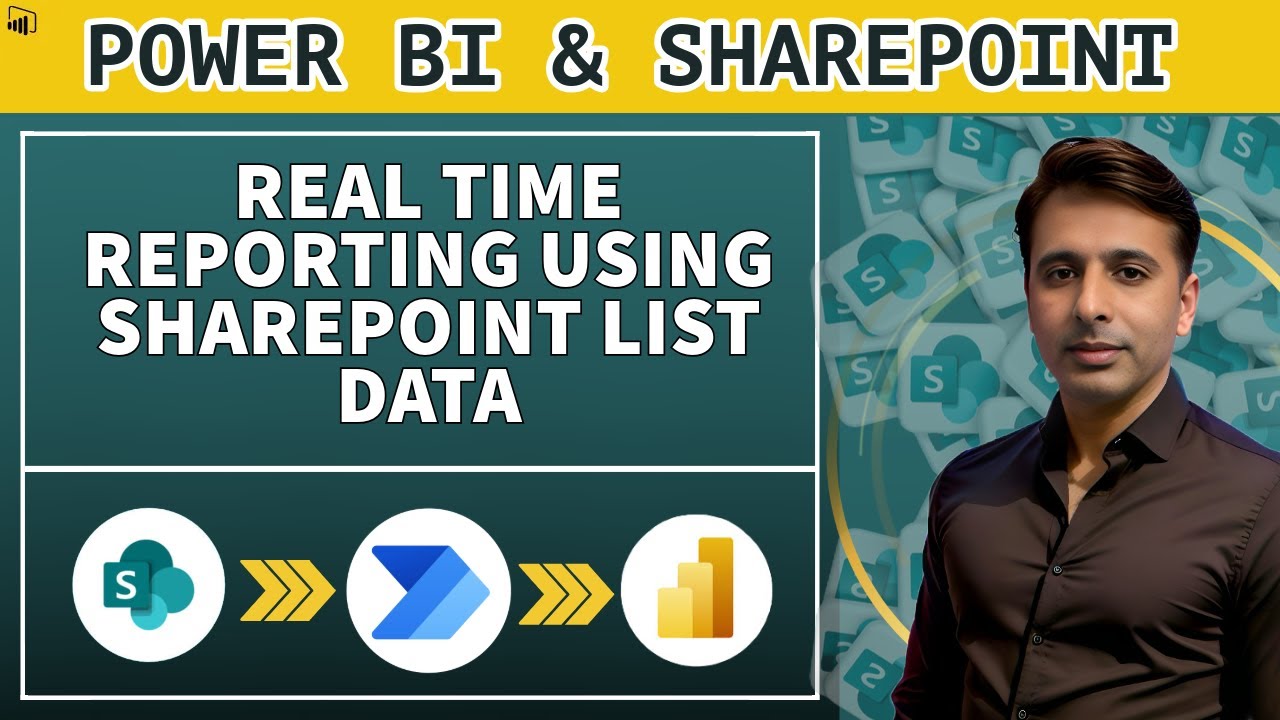
Показать описание
This video will walk through the process of how to do Power BI real-time reporting using SharePoint Lists data. Quite often we get requirements from businesses to create a real-time Power BI report based on SharePoint list data. but, when we connect to SharePoint list data from Power BI, we don’t have the option of the direct query. Instead, the only available option is to import query mode. This method only allows the data refreshes up to 8 times per day with a Power BI Pro license and up to 48times with Power BI Premium.
In this demo, I will create a streaming dataset and will add new content using the Power Automate flow.
★ TABLE OF CONTENTS ★
• 00:00 Intro
• 02:07 Create Streaming Dataset using Power BI Portal
• 04:18 Create Sample Report in Power BI using Streaming Dataset
• 06:16 Create Power AUtomate Flow to Update Power BI Dataset
• 10:48 Outro & Subscribe
🔴 *** BE OUR FRIEND ***
🔎 HASHTAGS 🔎
#PowerBI
#PowerAutomate
#SharePoint
In this demo, I will create a streaming dataset and will add new content using the Power Automate flow.
★ TABLE OF CONTENTS ★
• 00:00 Intro
• 02:07 Create Streaming Dataset using Power BI Portal
• 04:18 Create Sample Report in Power BI using Streaming Dataset
• 06:16 Create Power AUtomate Flow to Update Power BI Dataset
• 10:48 Outro & Subscribe
🔴 *** BE OUR FRIEND ***
🔎 HASHTAGS 🔎
#PowerBI
#PowerAutomate
#SharePoint
Power BI Realtime Reporting on SharePoint List Data
REAL TIME Reports in Power BI! (Including Power BI Free & Pro)
Create a Power BI streaming dataset for real-time dashboards
Power BI: Displaying Realtime information in Power BI Dashboard using SQL Server
Power BI real time streaming dataset
Creating real time dashboards in Power BI with push datasets
10.8 How to refresh reports Automatically in Power BI Service | Power BI Tutorial for Beginners
Real Time SAP Reports on Power BI
Data Literacy & Power BI | POWER BI or DIE Special
Power BI Get Data: Import vs. DirectQuery vs. Live (2021)
Microsoft Power BI | How to get LIVE data from Website? | Tutorialspoint
FINALLY! Properly Present Your Power BI Dashboard in PowerPoint (keep the interactivity)
Quickly create reports from SharePoint lists
Power BI: Realtime Sales Simulation using SQL Server and Direct Query (Portfolio Project)
Power BI Walkthrough: Analysis Services Live Connect
Power BI Streaming Real Time Dashboards in 10 minutes - DIY -40-of-50
Power BI Real Time Project (LIVE Masterclass)
EMBED Power BI Reports into PowerPoint // Beginners Guide to Power BI in 2022
How to Refresh All Power BI Reports? Use Power Automate!
PowerBI Connected Excel Tables Live - 500k Records!!!
Combining refresh and real time with Hybrid Tables in Power BI
Embed/ Add LIVE Power BI reports in PowerPoint (free solution)
Excel and OneDrive with Power BI For Collaboration
Real-time streaming in Power BI - Push Dataset
Комментарии
 0:11:36
0:11:36
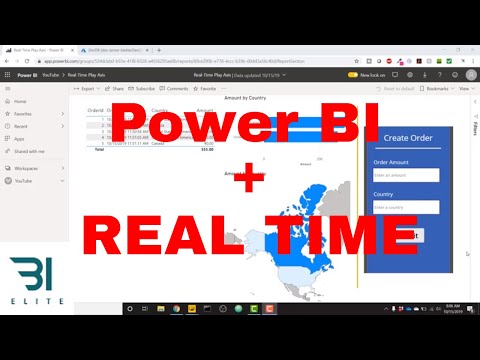 0:13:24
0:13:24
 0:05:46
0:05:46
 0:09:46
0:09:46
 0:15:58
0:15:58
 0:28:52
0:28:52
 0:10:19
0:10:19
 0:02:12
0:02:12
 0:48:51
0:48:51
 0:08:31
0:08:31
 0:04:01
0:04:01
 0:10:17
0:10:17
 0:02:44
0:02:44
 0:22:06
0:22:06
 0:11:21
0:11:21
 0:10:48
0:10:48
 1:52:14
1:52:14
 0:09:37
0:09:37
 0:08:29
0:08:29
 0:06:09
0:06:09
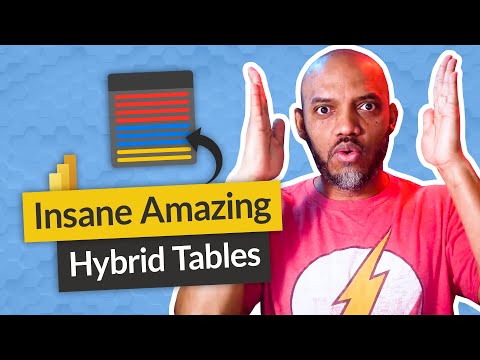 0:08:28
0:08:28
 0:03:03
0:03:03
 0:03:34
0:03:34
 0:29:19
0:29:19