filmov
tv
Laptop keyboard typing wrong character | How to repair Acer laptop keyboard & disable fn key from os

Показать описание
Acer Laptop Keyboard Problem. How to fix keyboard typing wrong character.
Now a days most of the laptop keyboard are coming with fn (function) key which attached with different keys of your keyboard. Just disable the fn key and your problem will be get resolved.
How to disable fn key in laptop.
In most of the laptop you can disable fn key from BIOS but in laptop like acer aspire 4739z, you dont have such option to disable fn key in bios. so you have to disable it from your windows.
How to disable fn key from windows operating system.
Press and hold fn key in your keyboard and press the num lock. That's all, now check your problem must be get resolved.
Background Music:
Creative Commons — Attribution 3.0 Unported— CC BY 3.0
Follow me on:
Now a days most of the laptop keyboard are coming with fn (function) key which attached with different keys of your keyboard. Just disable the fn key and your problem will be get resolved.
How to disable fn key in laptop.
In most of the laptop you can disable fn key from BIOS but in laptop like acer aspire 4739z, you dont have such option to disable fn key in bios. so you have to disable it from your windows.
How to disable fn key from windows operating system.
Press and hold fn key in your keyboard and press the num lock. That's all, now check your problem must be get resolved.
Background Music:
Creative Commons — Attribution 3.0 Unported— CC BY 3.0
Follow me on:
Fix Keyboard Typing Wrong Letters on Windows 10/11
How to Solve keyboard typing wrong characters - Windows Laptop
How to Solve keyboard typing wrong characters - windows
keyboard typing wrong characters problem solve
Easy way fix keyboard typing wrong characters! windows
Laptop keyboard typing wrong character | How to repair Acer laptop keyboard & disable fn key fro...
How To Fix Keyboard Typing Wrong Characters Windows 11/10/8/7
Keyboard Typing Numbers Instead of Letters ( Fix ) | Disable/Enable Fn Lock
Steps to Fix Keyboard Typing Wrong Character
How to Fix Autotyping Keyboard | Keyboard Typing Wrong Letters (2023)
How to Fix Autotyping Keyboard / Typing Wrong Letters Keyboard Problem Easily
@ key | Keyboard Typing Wrong Letters | Keyboard typing wrong characters | Shift 2 @ keyboard wrong
Keyboard UIOPJKLM Not Working | Typing Wrong Characters | Humsafar Tech
How to Fix a Keyboard Typing Wrong Characters
Keyboard Typing Wrong Characters. Number Instead Letter. Laptop Keyboard Not Working Properly.
How to Solve keyboard typing wrong characters - windows
Keyboard Typing Wrong Letters on Windows 10
How to change keyboard layout to fix problem of typing special character
How to Fix Keyboard Typing Wrong Characters on Windows 10 | Easy Solution
How To Solve Keyboard typing wrong characters - windows
Keyboard keys typing wrong characters problem fix
FIX Laptop keyboard typing wrong letter 2022 | Solve laptop keyboard types wrong characters 2022
fix keyboard typing wrong characters in windows 10 ( solved ) | keyboard typing wrong characters
Keyboard Typing Wrong Characters - SOLVED | Quick Fix for Typing Issues (2024) | Windows 11 / Win 10
Комментарии
 0:02:56
0:02:56
 0:02:20
0:02:20
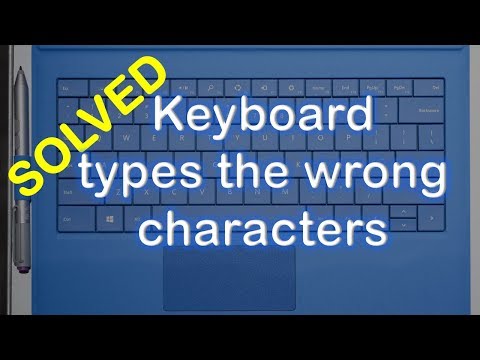 0:08:38
0:08:38
 0:01:02
0:01:02
 0:02:33
0:02:33
 0:03:09
0:03:09
 0:04:54
0:04:54
 0:00:17
0:00:17
 0:02:12
0:02:12
 0:05:10
0:05:10
 0:02:58
0:02:58
 0:03:23
0:03:23
 0:02:47
0:02:47
 0:01:47
0:01:47
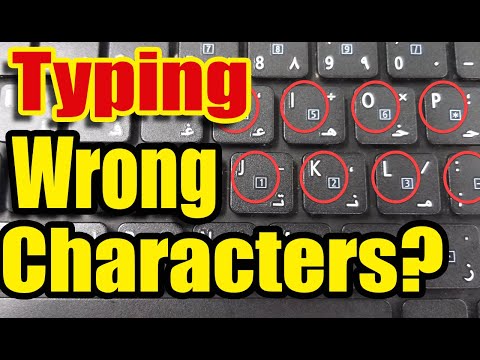 0:04:12
0:04:12
 0:01:08
0:01:08
 0:10:47
0:10:47
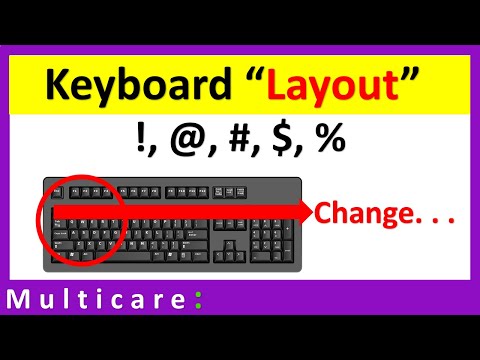 0:03:59
0:03:59
 0:04:16
0:04:16
 0:02:55
0:02:55
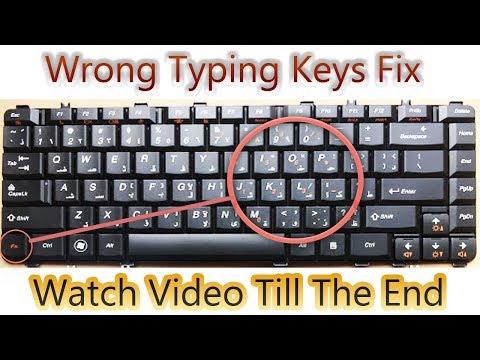 0:10:57
0:10:57
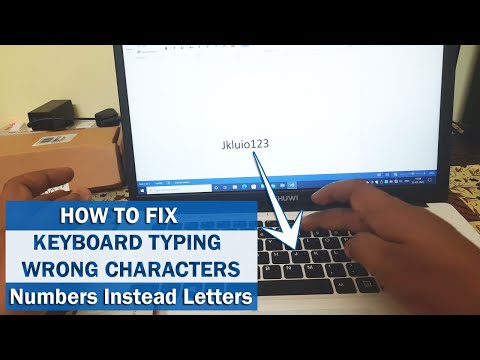 0:04:54
0:04:54
 0:01:52
0:01:52
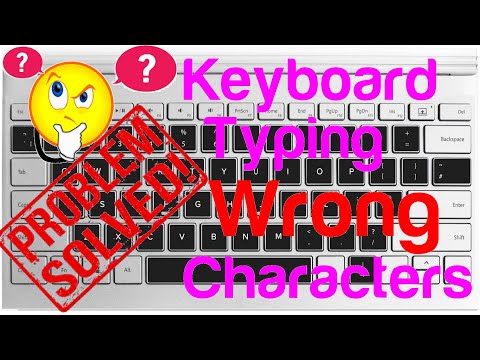 0:04:25
0:04:25