filmov
tv
How to Fix a Keyboard Typing Wrong Characters

Показать описание
Are you facing an issue with incorrect letters or symbols while typing on your keyboard? There could be some reasons behind it and in this video, we will try to fix them. Let’s see the steps to fix a keyboard that has the wrong characters.
1. In the first step, disable the NumLock key on your keyboard.
2. You may have installed multiple languages on your Windows.
3. Let’s cross-check, which language we are using and how to switch these.
4. Click on the language icon at the bottom right of the taskbar.
5. Select the language that you want to use. Like here, I am selecting the English (United States) US keyboard.
6. Another way is to click on the Start Windows icon, and then click on the gear icon of the Settings.
7. In the Settings window, click on the Time & Language option.
8. On the left side panel, click on the Language menu.
9. Scroll down and check your preferred languages.
10. Click on the Keyboard at the top.
11. In the Keyboard settings, click on the drop-down of Override for default input method.
12. Select your preferred language, as I am selecting English US.
13. Click on the back arrow button of Settings.
14. If you want to change the order of your preferred language, then simply click and drag the language to the top.
15. By performing these easy steps you can fix the wrong characters keyboard issue.
Please do not forget to like this video
and subscribe to this channel
Thank you for watching this video.
Content in this video is provided on an "as is" basis with no express or implied warranties whatsoever. Any reference of any third party logos, brand names, trademarks, services marks, trade names, trade dress and copyrights shall not imply any affiliation to such third parties, unless expressly specified.
1. In the first step, disable the NumLock key on your keyboard.
2. You may have installed multiple languages on your Windows.
3. Let’s cross-check, which language we are using and how to switch these.
4. Click on the language icon at the bottom right of the taskbar.
5. Select the language that you want to use. Like here, I am selecting the English (United States) US keyboard.
6. Another way is to click on the Start Windows icon, and then click on the gear icon of the Settings.
7. In the Settings window, click on the Time & Language option.
8. On the left side panel, click on the Language menu.
9. Scroll down and check your preferred languages.
10. Click on the Keyboard at the top.
11. In the Keyboard settings, click on the drop-down of Override for default input method.
12. Select your preferred language, as I am selecting English US.
13. Click on the back arrow button of Settings.
14. If you want to change the order of your preferred language, then simply click and drag the language to the top.
15. By performing these easy steps you can fix the wrong characters keyboard issue.
Please do not forget to like this video
and subscribe to this channel
Thank you for watching this video.
Content in this video is provided on an "as is" basis with no express or implied warranties whatsoever. Any reference of any third party logos, brand names, trademarks, services marks, trade names, trade dress and copyrights shall not imply any affiliation to such third parties, unless expressly specified.
Комментарии
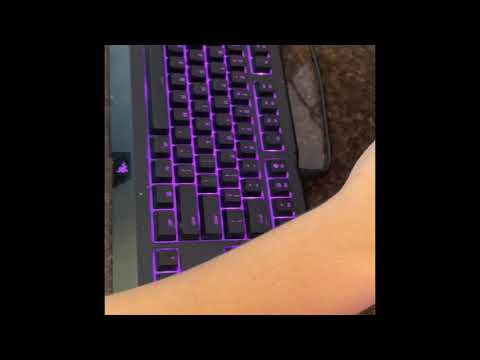 0:00:43
0:00:43
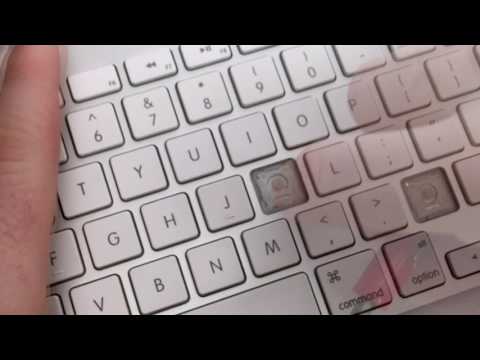 0:01:31
0:01:31
 0:03:58
0:03:58
 0:00:17
0:00:17
 0:03:30
0:03:30
 0:01:00
0:01:00
 0:02:36
0:02:36
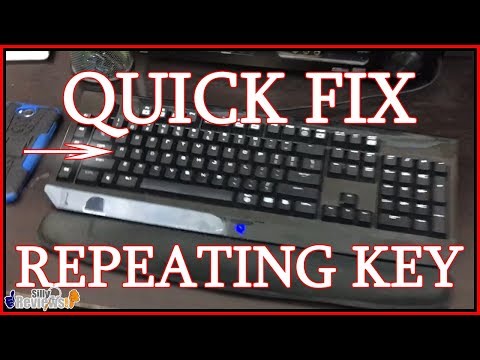 0:01:01
0:01:01
 0:00:51
0:00:51
 0:09:35
0:09:35
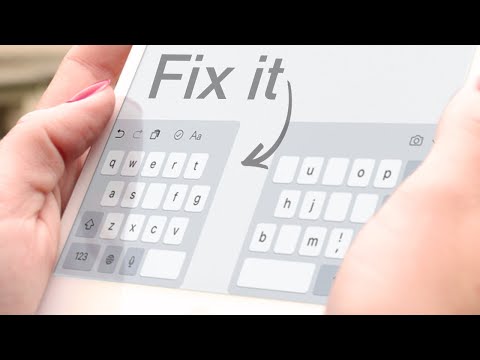 0:04:59
0:04:59
 0:02:43
0:02:43
 0:03:19
0:03:19
 0:06:59
0:06:59
 0:04:16
0:04:16
 0:05:31
0:05:31
 0:04:49
0:04:49
 0:04:27
0:04:27
 0:06:18
0:06:18
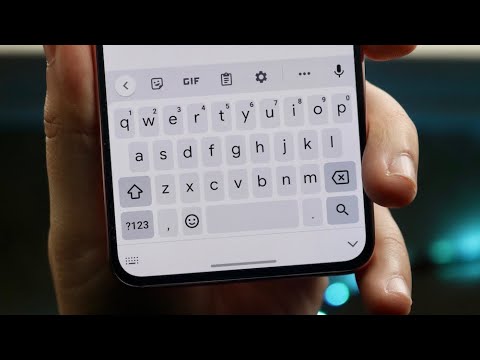 0:03:44
0:03:44
 0:05:05
0:05:05
 0:03:20
0:03:20
 0:00:49
0:00:49
 0:07:42
0:07:42