filmov
tv
Keyboard Typing Wrong Characters. Number Instead Letter. Laptop Keyboard Not Working Properly.

Показать описание
Keyboard Typing Wrong Characters? U, I, O, P, J, K, L, M Keys Not working properly?
Typing numbers instead of letters?
Donate to support: Google Pay: +918943742337
How to solve the Number Letter problem on the laptop? Easily solved. This will work in Windows 10, Windows 8.1, Windows 8, and Windows 7. No need to repair the keyboard. There are some settings to solve this problem.
Some laptop keyboards have a group of separate numeric keys on the right side. But in some other model laptops, extra numeric keys are not available. In those systems, some keys in the laptop work as 'Number key''. These letter keys will type numbers only. How to turn off this 'number Lock?'. This video will solve your problem 100%. This will work on most types of laptops. Nowadays some laptops are coming without an extra numeric keyboard. The number keys are assigned on the letter keys with a number lock. ie, when the num lock is 'on', these keys will work as number keys. if num lock is 'off', then keys will work as letter keys.
If you check the top line of keys, you can find a number lock key. this key may label as 'num lk', 'num lock', or sometimes a '# symbol'. these keys are used for turning on and off the number lock facility on the laptop keyboard. Sometimes these keys are associated with an 'Fn' key on the keyboard. Then you have to press and hold this 'Fn' key and then press the 'num lock' key.
While using the computer sometimes we will 'turn on' the num lock button. After that when you start typing your contents on the word processor or while browsing, you can't type the letters behind those number keys. Some people even change their keyboards of laptops to solve this number lock on keyboard problem.
#KeyboardTypingWrongCharacters #KeyboardProblem #NumberKeyProblem #KeyboardTypingWrong
More related videos:
Snagit 2019 - Snagit13. Windows Screen Recorder Hidden Features.
#ComputerTipsLaiju
Typing numbers instead of letters?
Donate to support: Google Pay: +918943742337
How to solve the Number Letter problem on the laptop? Easily solved. This will work in Windows 10, Windows 8.1, Windows 8, and Windows 7. No need to repair the keyboard. There are some settings to solve this problem.
Some laptop keyboards have a group of separate numeric keys on the right side. But in some other model laptops, extra numeric keys are not available. In those systems, some keys in the laptop work as 'Number key''. These letter keys will type numbers only. How to turn off this 'number Lock?'. This video will solve your problem 100%. This will work on most types of laptops. Nowadays some laptops are coming without an extra numeric keyboard. The number keys are assigned on the letter keys with a number lock. ie, when the num lock is 'on', these keys will work as number keys. if num lock is 'off', then keys will work as letter keys.
If you check the top line of keys, you can find a number lock key. this key may label as 'num lk', 'num lock', or sometimes a '# symbol'. these keys are used for turning on and off the number lock facility on the laptop keyboard. Sometimes these keys are associated with an 'Fn' key on the keyboard. Then you have to press and hold this 'Fn' key and then press the 'num lock' key.
While using the computer sometimes we will 'turn on' the num lock button. After that when you start typing your contents on the word processor or while browsing, you can't type the letters behind those number keys. Some people even change their keyboards of laptops to solve this number lock on keyboard problem.
#KeyboardTypingWrongCharacters #KeyboardProblem #NumberKeyProblem #KeyboardTypingWrong
More related videos:
Snagit 2019 - Snagit13. Windows Screen Recorder Hidden Features.
#ComputerTipsLaiju
Комментарии
 0:00:17
0:00:17
 0:02:20
0:02:20
 0:02:56
0:02:56
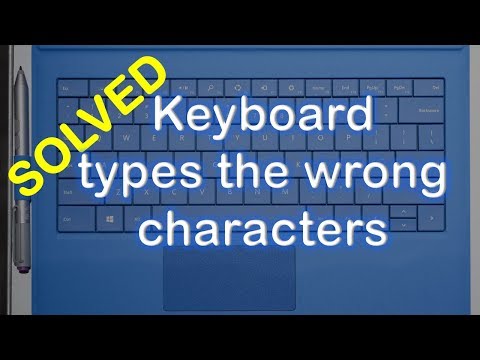 0:08:38
0:08:38
 0:02:33
0:02:33
 0:02:13
0:02:13
 0:04:54
0:04:54
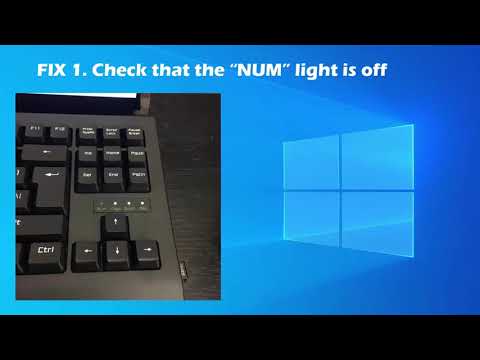 0:02:44
0:02:44
 0:01:26
0:01:26
 0:00:38
0:00:38
 0:02:58
0:02:58
 0:05:10
0:05:10
 0:02:20
0:02:20
 0:01:51
0:01:51
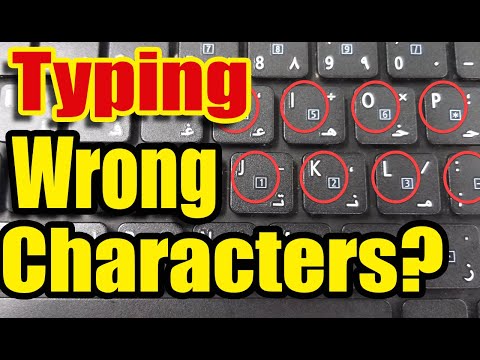 0:04:12
0:04:12
 0:03:09
0:03:09
 0:01:23
0:01:23
 0:02:04
0:02:04
 0:02:26
0:02:26
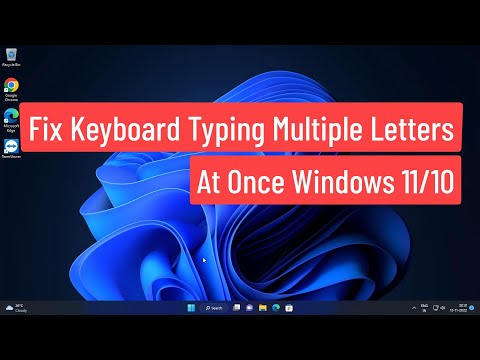 0:02:10
0:02:10
 0:04:36
0:04:36
 0:01:47
0:01:47
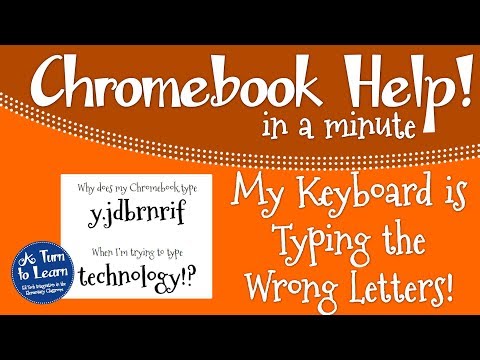 0:01:00
0:01:00
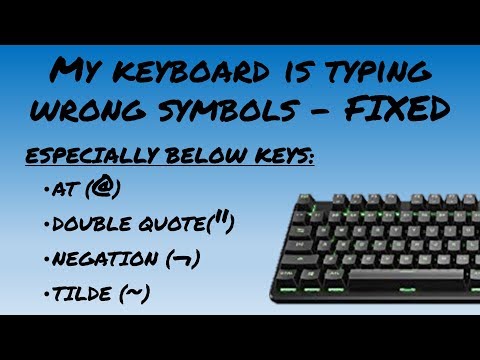 0:03:44
0:03:44