filmov
tv
How to Create Chart Templates for Default Chart Formatting in Excel
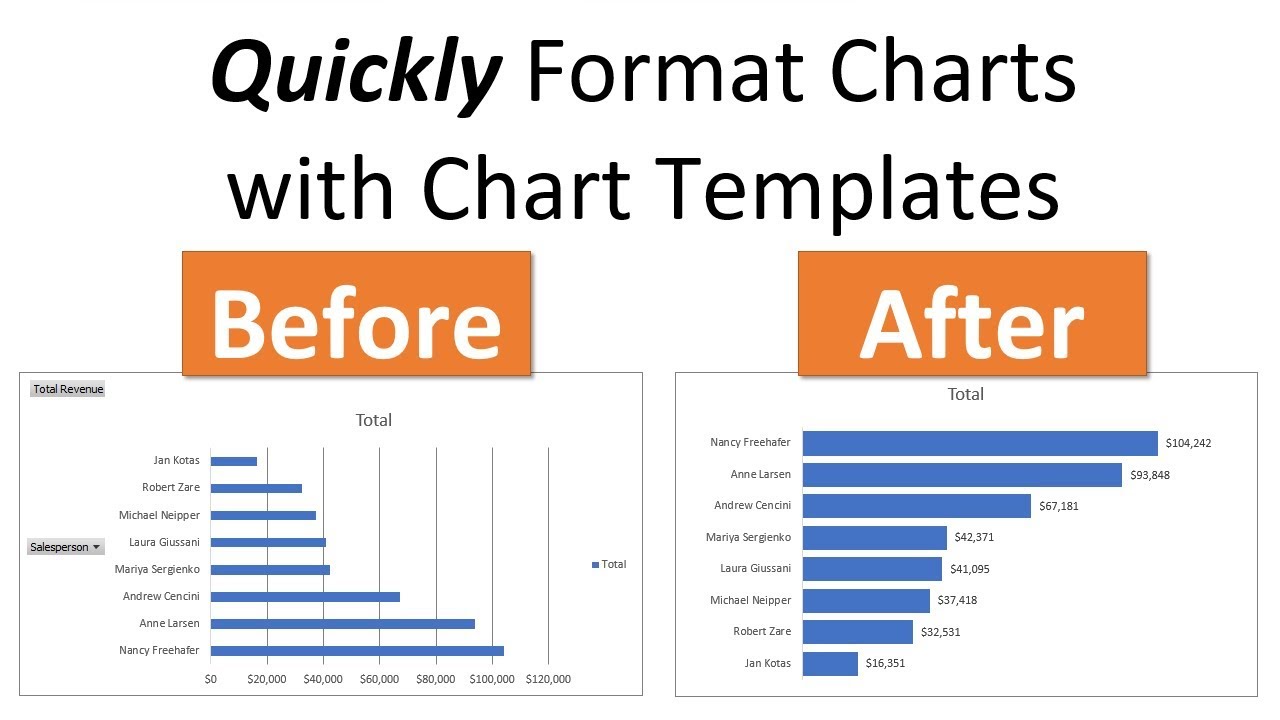
Показать описание
Learn how to create chart templates in Excel to quickly apply chart formatting options and properties to any new or existing chart/graph.
The default chart formatting in Excel typically includes a lot of extra elements that aren’t always needed for our charts. A nicely formatted chart should include only the minimal amount of elements (legend, axis, labels, gridlines, etc.). This makes the chart easier to read, and allows the data to tell the story.
Chart Templates help us automate this process. We can save all the formatting options and settings to a Chart Template, and then apply the template to any new or existing chart.
In this video you will learn how to create Chart Templates and apply them to your charts. I also explain how to manage the templates and where to find the ctrx files on your computer.
In the next video I explain how to import those crtx files into Excel.
00:00 Introduction
00:20 How to use Chart Templates for Default Chart Formatting
00:37 Cleanup the Chart Junk
01:35 Chart Templates to the Rescue
03:17 How to Create a Chart Template
Комментарии
 0:02:34
0:02:34
 0:02:47
0:02:47
 0:01:00
0:01:00
 0:24:31
0:24:31
 0:03:22
0:03:22
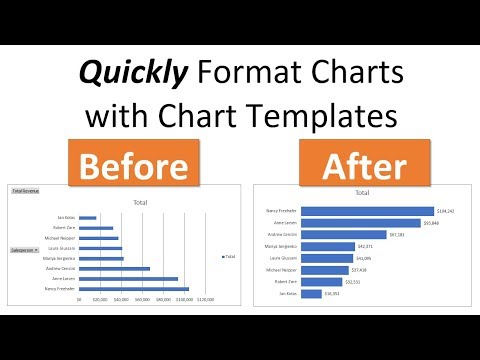 0:10:49
0:10:49
 0:00:26
0:00:26
 0:03:34
0:03:34
 0:22:21
0:22:21
 0:05:47
0:05:47
 0:11:45
0:11:45
 0:03:45
0:03:45
 0:03:31
0:03:31
 0:02:10
0:02:10
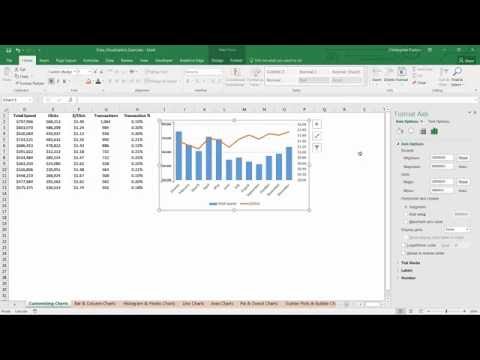 0:04:07
0:04:07
 0:21:14
0:21:14
 0:08:14
0:08:14
 0:11:00
0:11:00
 0:01:15
0:01:15
 0:00:25
0:00:25
 0:15:59
0:15:59
 0:16:47
0:16:47
 0:00:18
0:00:18
 0:16:09
0:16:09