filmov
tv
Excel Charts Made Simple: Custom Template Guide

Показать описание
How can you repeat or reuse chart formatting in Microsoft Excel? How can you easily create consistent formatting for the charts you create in Excel? Work with Excel chart templates.
In this step-by-step Excel training (see chapter links below):
• Find out how to create a chart template to store chart formatting
• Learn the steps to apply a chart template to new or existing charts
• Discover how to save and manage Excel chart templates
⌚VIDEO CHAPTERS (timestamps):
0:00 Introduction
0:29 Working with a New or Existing Chart
1:32 Creating and Saving an Excel Chart Template
2:33 Sharing Chart Templates
2:48 Applying a Chart Template to a New Excel Chart
4:06 Applying a Chart Template to an Existing Excel Chart
4:30 Managing Existing Chart Templates
5:19 Wrap Up / Closing
🎬LINKS to mentioned or related videos:
✅MORE Excel Tips & Tricks:
Be More Productive with Software!
#ExcelTips #Productivity #Excel
📩NEWSLETTER:
🔽CONNECT WITH ME:
🔔SUBSCRIBE TO THIS CHANNEL ON YOUTUBE:
🙌🏻SUPPORT THIS CHANNEL:
Hit the THANKS button in any video!
In this step-by-step Excel training (see chapter links below):
• Find out how to create a chart template to store chart formatting
• Learn the steps to apply a chart template to new or existing charts
• Discover how to save and manage Excel chart templates
⌚VIDEO CHAPTERS (timestamps):
0:00 Introduction
0:29 Working with a New or Existing Chart
1:32 Creating and Saving an Excel Chart Template
2:33 Sharing Chart Templates
2:48 Applying a Chart Template to a New Excel Chart
4:06 Applying a Chart Template to an Existing Excel Chart
4:30 Managing Existing Chart Templates
5:19 Wrap Up / Closing
🎬LINKS to mentioned or related videos:
✅MORE Excel Tips & Tricks:
Be More Productive with Software!
#ExcelTips #Productivity #Excel
📩NEWSLETTER:
🔽CONNECT WITH ME:
🔔SUBSCRIBE TO THIS CHANNEL ON YOUTUBE:
🙌🏻SUPPORT THIS CHANNEL:
Hit the THANKS button in any video!
Gantt Chart Excel Tutorial - How to make a Basic Gantt Chart in Microsoft Excel
How to insert a Column chart in Excel Tutorial
How to Add, Edit and Rename Data Labels in Excel Charts
Making a Simple Bar Graph in Excel
How to Create Charts and Graphs in Microsoft Excel - Quick and Simple
Axes options in Excel
Excel Quick Tip: How to Make Charts Auto Update
Custom Excel Chart Label Positions | GHOST Trick
Make an Awesome TABLEAU DASHBOARD in 4 Simple Steps
This Excel Chart will grab your attention (Infographic template included)
5-14 Change Excel Chart Source Data using the Select Data Source dialog
Weekly Sales chart in Excel
Introduction to Pivot Tables, Charts, and Dashboards in Excel (Part 1)
How to Create a Graph in Excel
Excel Dot Plots, Dumbbells and Lollipop Charts Made Easy!
Excel Charts: Creating Custom Data Labels
Plot Multiple Lines in Excel
How to Make a Chart in Excel From Several Worksheets : Microsoft Excel Help
Custom Chart Templates in Excel 2016
Excel Chart Tip: Create a graph in PowerPoint using data from Excel
How to Set X and Y Axis in Excel
How to Add a Trendline to a Graph in Excel
Excel Visualization | How To Combine Clustered and Stacked Bar Charts
Quick 3D Container Chart in Excel
Комментарии
 0:08:14
0:08:14
 0:05:51
0:05:51
 0:06:57
0:06:57
 0:05:14
0:05:14
 0:21:14
0:21:14
 0:00:27
0:00:27
 0:01:31
0:01:31
 0:02:52
0:02:52
 0:08:05
0:08:05
 0:17:11
0:17:11
 0:04:00
0:04:00
 0:10:34
0:10:34
 0:14:48
0:14:48
 0:01:34
0:01:34
 0:10:50
0:10:50
 0:03:45
0:03:45
 0:01:57
0:01:57
 0:01:25
0:01:25
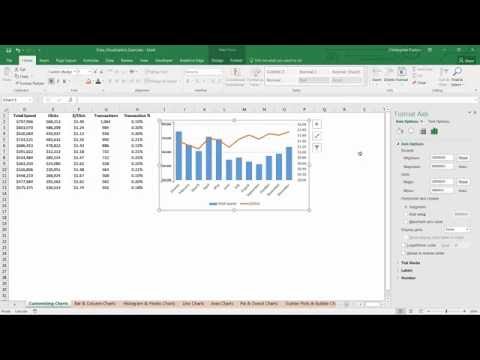 0:04:07
0:04:07
 0:02:31
0:02:31
 0:00:39
0:00:39
 0:00:33
0:00:33
 0:05:27
0:05:27
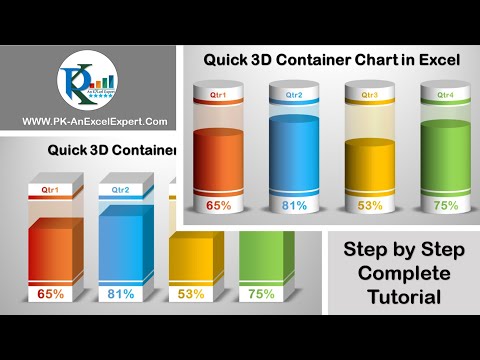 0:15:12
0:15:12