filmov
tv
5 Reasons Why your Excel Formula is Not Calculating

Показать описание
5 reasons why your Excel formula is not calculating, or not updating.
This video tutorial walks you through the different factors that can prevent an Excel formula from calculating. Each example is explained and you are shown how to solve the problem.
The things for the video are;
00:00 - Excel formulas set to update automatically
01:22 - Cell is formatted as text
02:37 - Common mistakes when writing the formula
04:36 - how Formulas setting is turned on
05:50 - Summary of the different reasons
Find more great free tutorials at;
Connect with us!
This video tutorial walks you through the different factors that can prevent an Excel formula from calculating. Each example is explained and you are shown how to solve the problem.
The things for the video are;
00:00 - Excel formulas set to update automatically
01:22 - Cell is formatted as text
02:37 - Common mistakes when writing the formula
04:36 - how Formulas setting is turned on
05:50 - Summary of the different reasons
Find more great free tutorials at;
Connect with us!
5 Reasons Why your Excel Formula is Not Calculating
Five Ways To Fix #VALUE Errors in Microsoft Excel
5 Things I wish I knew When I started using Excel VBA
Construction Estimating: 5 Reasons Excel is Holding You Back
5 Excel INTERVIEW Questions You NEED to Get RIGHT
5 Excel Functions EVERYONE Needs
Top 20 Microsoft Excel Tips & Tricks
3 Reasons Why Excel Formulas Won’t Calculate + How to Fix – Excel Tutorial
5 Essential Life Tips Everyone Should Know
Excel Formula Not Calculating: Just Showing Formula | Formulas Not Calculating Automatically
Top 10 Most Important Excel Formulas - Made Easy!
7 Reasons Why you Should use Excel Tables
Excel Formulas and Functions You NEED to KNOW!
5 More things I wish I Knew When I Started Using Excel VBA
Delete All Blank Rows in Excel Entire Row @BrainUpp
Excel Quick Tip: A Trick for Finding Inconsistent Data
Do NOT Shut Down Your Computer! (here's why)
The Beginner's Guide to Excel - Excel Basics Tutorial
Compare Values in Excel (5 Ways) - Beginner to Advanced
How To Fix Microsoft Excel Has Stopped Working or Not Responding
10X Your Excel Skills with ChatGPT 🚀
Make 1 Excel file allow Multiple Users at the same time | NETVN
Microsoft Excel Tutorial - Beginners Level 1
Microsoft Excel Slow To Open - Load Faster [Tutorial]
Комментарии
 0:06:31
0:06:31
 0:07:14
0:07:14
 0:12:45
0:12:45
 0:02:08
0:02:08
 0:08:43
0:08:43
 0:12:15
0:12:15
 0:25:38
0:25:38
 0:04:26
0:04:26
 0:01:00
0:01:00
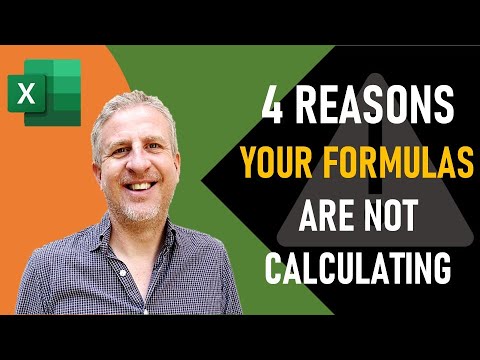 0:05:19
0:05:19
 0:27:19
0:27:19
 0:09:36
0:09:36
 0:10:47
0:10:47
 0:13:31
0:13:31
 0:00:39
0:00:39
 0:01:51
0:01:51
 0:05:05
0:05:05
 0:21:47
0:21:47
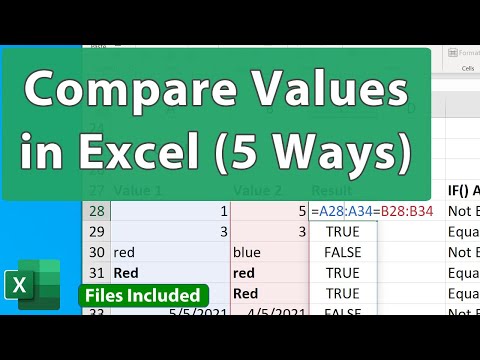 0:14:30
0:14:30
 0:01:08
0:01:08
 0:11:39
0:11:39
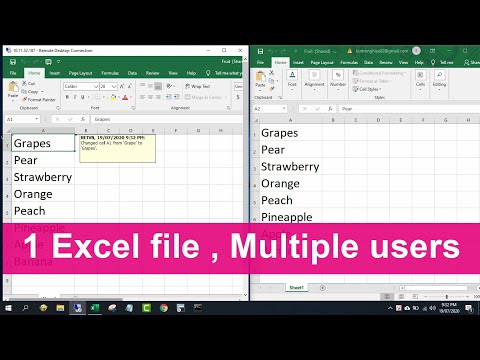 0:03:28
0:03:28
 0:32:49
0:32:49
 0:02:24
0:02:24