filmov
tv
Delete All Blank Rows in Excel Entire Row @BrainUpp
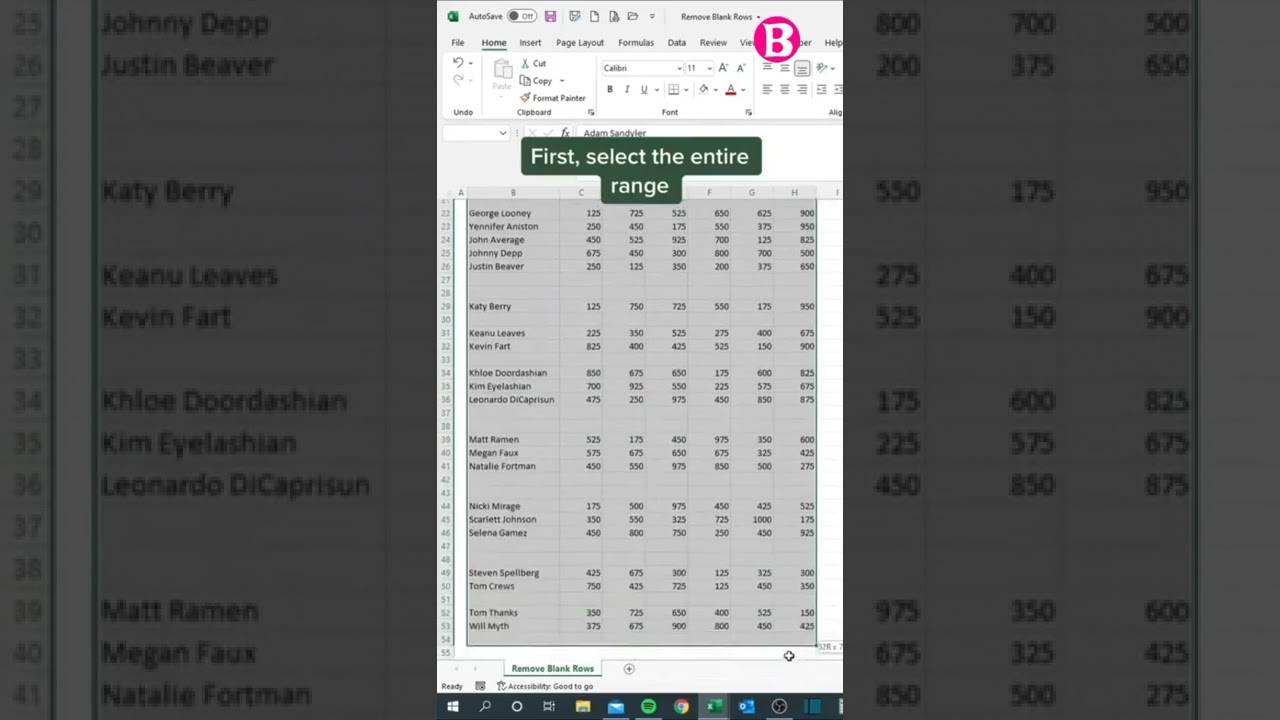
Показать описание
A quick way to delete or remove blank rows in Excel
Press [F5].
In the resulting Go To dialog box, click Special.
Click the Blanks option and click OK. ...
Now you're ready to delete the selected cells. ...
Excel will delete the blank cells from the selected data range.
Deleting blank rows in an Excel data range is easy with this technique, but watch out for unintended consequences.
Blank rows aren’t bad, but in most sheets, they’re definitely undesirable. Excel uses blanks to determine data ranges, and a blank row in the wrong place will inhibit many built-in features. Fortunately, there’s an easy way to remove blank rows from a data range, but this easy technique has the potential to destroy data, so you must be careful.
After selecting the data range in Excel, continue as follows:
Press [F5].
In the resulting Go To dialog box, click Special.
Click the Blanks option and click OK. Doing so selects the blank cells (what you might think of as rows) in the selected range. In this case, that’s A7:E7 and A10:E10.
Now you’re ready to delete the selected cells. On the Home tab, click the Delete dropdown in the Cells group and choose Delete Cells. Excel will display the Delete dialog box, with the Delete Cells Up option selected. Click OK. Or, press [Ctrl]+-.
Excel will delete the blank cells from the selected data range.
How to Delete Blank Rows in Excel
There’s something inherently irritating about spreadsheets with blank rows.
Excel sets out your data so nicely—and then its hard work is interrupted by blank rows.
It seems unjust.
Fortunately, you can remove blank rows with just a few clicks!
First, we’ll show you the manual way to do it, in case you only have a few rows to delete.
Then we’ll look at one of the common ways people recommend deleting blank rows—and show you why it’s a bad idea.
Finally, we’ll go over at an effective way of getting rid of blank rows.
Your Questions-
delete blank rows in excel
delete blank cells in excel
delete blank rows in excel
vba excel delete blank rows
find and remove empty cells
Комментарии
 0:01:56
0:01:56
 0:01:37
0:01:37
 0:00:39
0:00:39
 0:00:51
0:00:51
 0:03:59
0:03:59
 0:03:04
0:03:04
 0:00:26
0:00:26
 0:05:33
0:05:33
 1:03:33
1:03:33
 0:00:29
0:00:29
 0:12:13
0:12:13
 0:05:47
0:05:47
 0:01:16
0:01:16
 0:00:45
0:00:45
 0:00:38
0:00:38
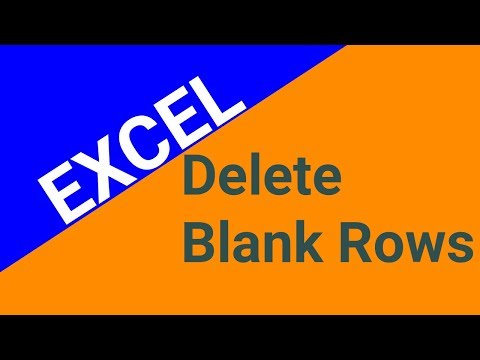 0:01:42
0:01:42
 0:00:58
0:00:58
 0:00:58
0:00:58
 0:00:31
0:00:31
 0:02:38
0:02:38
 0:00:29
0:00:29
 0:00:40
0:00:40
 0:00:53
0:00:53
 0:01:43
0:01:43