filmov
tv
How to Make Your Own Custom VRChat Avatar (Easy Step-by-Step Tutorial)
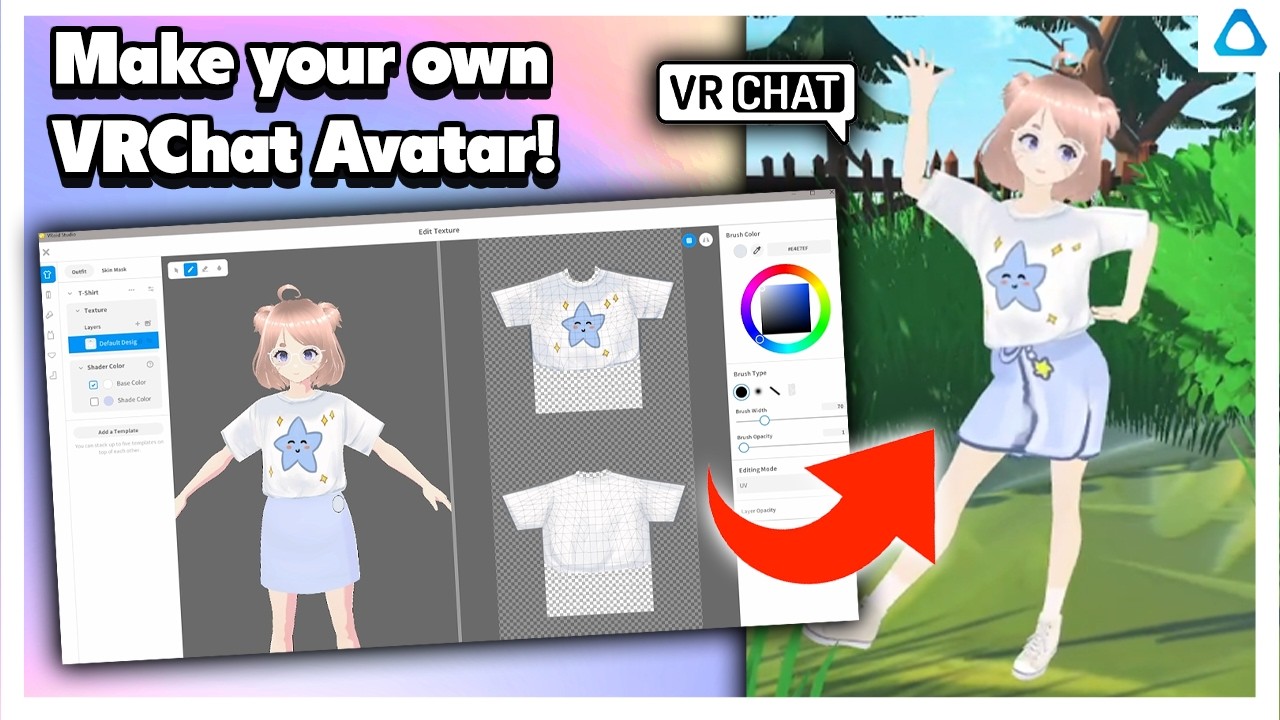
Показать описание
Being able to make a custom VRChat avatar is one of the best things about this fan favorite social VR game! Madeline walks you through the process using VRoid Studio, a free and easy-to-use 3D modeling program. Learn how to create custom textures and clothes for your 3D model using VRoid Studio. From concept to upload, find out what you need to do to become the VRChat avatar creator you've always wanted to be.
𝐂𝐡𝐚𝐩𝐭𝐞𝐫𝐬 📝
00:00 How to Make Your Own Custom VRChat Avatar (Easy Step-by-Step Tutorial)
00:15 Step #1 Download & Use VRoid Studio to Create a Character
15:08 Step #2 Download & Use VRChat Creator Companion to Create a Project
16:12 Step #3 Add the VRM Converter for VRChat to Your Project
16:35 Step #4 Convert Your VRM to a VRChat Model
17:23 Step #5 Upload Your Avatar to VRChat
17:45 Step #6 Switch to Your VRChat Avatar
🔗 𝐈𝐦𝐩𝐨𝐫𝐭𝐚𝐧𝐭 𝐋𝐢𝐧𝐤𝐬 🔗
💙📝 𝐀𝐛𝐨𝐮𝐭 𝐇𝐓𝐂 𝐕𝐈𝐕𝐄 📝💙
HTC VIVE connects people with high-quality immersive experiences. Through innovation in technologies like VR, MR, 5G, and blockchain, HTC VIVE brings the physical and virtual worlds together to push the boundaries of what humanity can do.
#vr #vrchat #3dmodeling
𝐂𝐡𝐚𝐩𝐭𝐞𝐫𝐬 📝
00:00 How to Make Your Own Custom VRChat Avatar (Easy Step-by-Step Tutorial)
00:15 Step #1 Download & Use VRoid Studio to Create a Character
15:08 Step #2 Download & Use VRChat Creator Companion to Create a Project
16:12 Step #3 Add the VRM Converter for VRChat to Your Project
16:35 Step #4 Convert Your VRM to a VRChat Model
17:23 Step #5 Upload Your Avatar to VRChat
17:45 Step #6 Switch to Your VRChat Avatar
🔗 𝐈𝐦𝐩𝐨𝐫𝐭𝐚𝐧𝐭 𝐋𝐢𝐧𝐤𝐬 🔗
💙📝 𝐀𝐛𝐨𝐮𝐭 𝐇𝐓𝐂 𝐕𝐈𝐕𝐄 📝💙
HTC VIVE connects people with high-quality immersive experiences. Through innovation in technologies like VR, MR, 5G, and blockchain, HTC VIVE brings the physical and virtual worlds together to push the boundaries of what humanity can do.
#vr #vrchat #3dmodeling
Комментарии
 0:03:39
0:03:39
 0:04:25
0:04:25
 0:00:30
0:00:30
 0:08:15
0:08:15
 0:12:17
0:12:17
 0:04:30
0:04:30
 0:02:55
0:02:55
 0:09:31
0:09:31
 0:03:56
0:03:56
 0:11:30
0:11:30
 0:06:41
0:06:41
 0:13:59
0:13:59
 0:05:56
0:05:56
 0:09:33
0:09:33
 0:33:24
0:33:24
 0:00:33
0:00:33
 0:00:59
0:00:59
 0:08:31
0:08:31
 0:19:41
0:19:41
 0:03:43
0:03:43
 0:14:22
0:14:22
 0:08:01
0:08:01
 0:14:52
0:14:52
 0:06:44
0:06:44