filmov
tv
Fixing File Browser VM SMB problem | Proxmox Home Server | HomeLab Server

Показать описание
Turns out that quick often when you restart Proxmox Host or File Browser VM - Docker will start before SMB Shares are detected, which will lead to missing data files. In this video you will learn a quick workaround to get this issue resolved.
- Series Playlist
- Time Stamps
00:00 Intro
00:46 Problem in action
01:33 My thoughts about this error
01:44 Manual fix
02:48 Setting up automated fix
02:57 Static Docker container name
05:15 Creating automated script
07:07 Script commands
09:45 Auto login user settings
10:00 Testing automated script
11:07 What i tried besides this fix
12:23 The End Chat
- Social -
- Extra -
#proxmox
#homelab
#filebrowser
#samba
- Series Playlist
- Time Stamps
00:00 Intro
00:46 Problem in action
01:33 My thoughts about this error
01:44 Manual fix
02:48 Setting up automated fix
02:57 Static Docker container name
05:15 Creating automated script
07:07 Script commands
09:45 Auto login user settings
10:00 Testing automated script
11:07 What i tried besides this fix
12:23 The End Chat
- Social -
- Extra -
#proxmox
#homelab
#filebrowser
#samba
Fixing File Browser VM SMB problem | Proxmox Home Server | HomeLab Server
This is my OWN cloud | File Browser VM inside Proxmox
File sharing on Windows is bad this is how to make it better
Docker Container: filebrowser [Portainer Installation]
How to Create Shared SMB Folder Windows 10
Simplify Your File Management: Easy Docker Filebrowser Setup Guide!
Access Files (using SMB) on the Synology NAS from a Virtual Machine on the Synology NAS
Fix Windows Sharing
How to Connect Windows File Explorer Directly to Synology (Mapping SMB drive)
Enhance Your TrueNAS Scale Storage With This Web-Based File Manager App
Howto Access and Organize Files with SMB on Windows #windows #linux #chatgpt #funny #pedro #podcast
Azure File Share Tutorial: Set Up and Connect SMB Share in Windows
TrueNAS Scale Share Your Files with SMB - SO EASY!
How to Access Files on Your Synology NAS via Windows File Explorer or Mac Finder - DSM 6.2
Fixing SMB network error in kodi win10
EN - Azure NetApp Files and SMB Volumes - Manage the perfomance
Everything You Need to Know About Windows Folder Permissions
SMB Server In Docker with ZFS! Simple, Cheap, and Efficient!
Samba server - Share files from Linux to Windows
File Browser (Cobalt Strike 4.0)
NFS And SMB Network Sharing
Automate SMB Mount in Linux #8
How to setup a Windows File Server Share with Security Permissions
VirtualBox 7 How to setup Shared Folders
Комментарии
 0:13:23
0:13:23
 0:19:36
0:19:36
 0:11:32
0:11:32
 0:00:59
0:00:59
 0:03:23
0:03:23
 0:12:04
0:12:04
 0:06:28
0:06:28
 0:08:45
0:08:45
 0:06:37
0:06:37
 0:10:49
0:10:49
 0:00:43
0:00:43
 0:08:18
0:08:18
 0:19:40
0:19:40
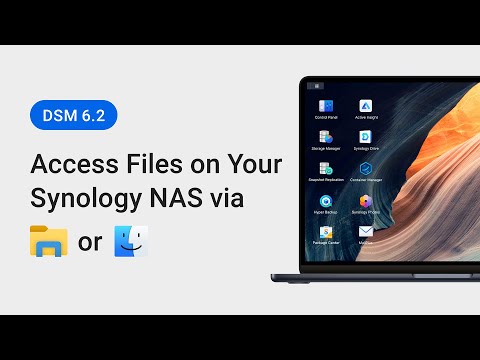 0:04:15
0:04:15
 0:00:28
0:00:28
 0:05:54
0:05:54
 0:11:13
0:11:13
 0:23:00
0:23:00
 0:06:14
0:06:14
 0:03:49
0:03:49
 0:04:58
0:04:58
 0:09:33
0:09:33
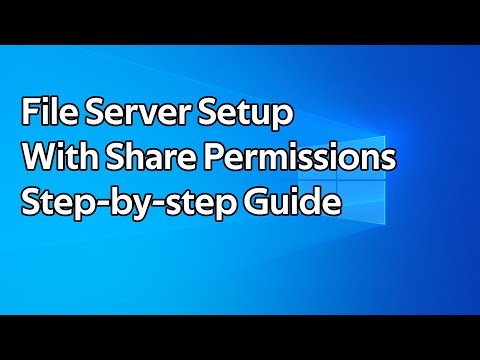 0:10:27
0:10:27
 0:02:58
0:02:58