filmov
tv
Blender Tutorial - 2D Drawing to 3D Model (Part 1)

Показать описание
In this Blender 2.92 Tutorial I'll show you how to take a 2D drawing and make it into a 3D model!
This is Part 1/2 of this video. In this one I show you some quick basics and how to model your character. In the next part I'll teach you how to UV unwrap, texture, light and render your character.
✷BUNNY REFERENCE✷
✷MY NEW COURSE ON SKILLSHARE✷
✷MY NEW COURSE ON UDEMY✷
✷MORE TUTORIALS✷
Subscribe and turn on the notifications for more useful tutorials!
Below you can find my bunny character concept which you can use if you want to practice what I show in the tutorial.
(Please do not re-post, copy or claim my work as your own. But do feel free to share with me if you model it!)
✷SOFTWARE✷
•Download Blender•
✷DETAILED HOTKEY MANUAL✷
✷MY SOCIALS✷
•Instagram•
•Twitter•
✷VIDEO CHAPTERS✷
00:00 - Intro
0:30 - Blender Settings
1:07 - Blender navigation
1:42 - What are vertices, edges and faces?
2:30 - Importing reference plane
3:19 - Modelling the head
9:25 - Modelling the body
16:34 - Modelling the dress
19:44 - Modelling the hat
20:11 - Modelling the rest of the face
23:22 - Final touches
25:33 - In the Next Video
#blender #tutorial #3D #3dmodelling
This is Part 1/2 of this video. In this one I show you some quick basics and how to model your character. In the next part I'll teach you how to UV unwrap, texture, light and render your character.
✷BUNNY REFERENCE✷
✷MY NEW COURSE ON SKILLSHARE✷
✷MY NEW COURSE ON UDEMY✷
✷MORE TUTORIALS✷
Subscribe and turn on the notifications for more useful tutorials!
Below you can find my bunny character concept which you can use if you want to practice what I show in the tutorial.
(Please do not re-post, copy or claim my work as your own. But do feel free to share with me if you model it!)
✷SOFTWARE✷
•Download Blender•
✷DETAILED HOTKEY MANUAL✷
✷MY SOCIALS✷
•Instagram•
•Twitter•
✷VIDEO CHAPTERS✷
00:00 - Intro
0:30 - Blender Settings
1:07 - Blender navigation
1:42 - What are vertices, edges and faces?
2:30 - Importing reference plane
3:19 - Modelling the head
9:25 - Modelling the body
16:34 - Modelling the dress
19:44 - Modelling the hat
20:11 - Modelling the rest of the face
23:22 - Final touches
25:33 - In the Next Video
#blender #tutorial #3D #3dmodelling
Комментарии
 0:25:55
0:25:55
 0:50:05
0:50:05
 0:53:43
0:53:43
 0:06:12
0:06:12
 0:34:35
0:34:35
 0:11:33
0:11:33
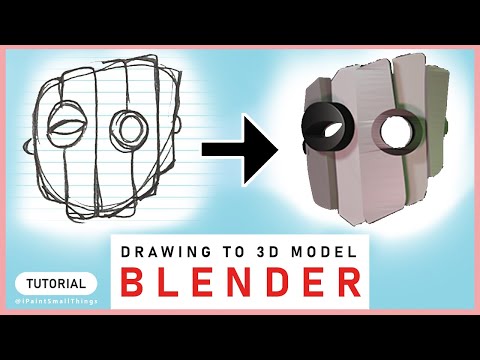 0:03:33
0:03:33
 0:01:24
0:01:24
 0:19:17
0:19:17
 0:32:25
0:32:25
 0:18:22
0:18:22
 0:18:36
0:18:36
 0:29:47
0:29:47
 0:39:01
0:39:01
 0:10:05
0:10:05
 0:06:53
0:06:53
 0:04:45
0:04:45
 0:04:04
0:04:04
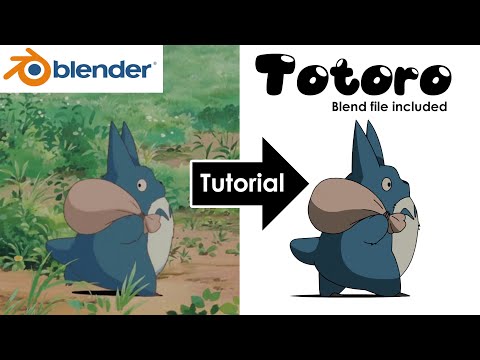 0:29:11
0:29:11
 0:29:43
0:29:43
 0:27:57
0:27:57
 0:00:38
0:00:38
 0:23:58
0:23:58
 0:24:21
0:24:21