filmov
tv
Blender 2D Animation Tutorial for Beginners (Grease Pencil Tutorial)

Показать описание
Learn how to animate in 2D in Blender for FREE! Even if you've never used a 3D program before! :D
In this tutorial, you will learn how to make 2D animation in Blender's Grease Pencil, even if you're a beginner to animation or 3D software. Blender is a free, open-source program, so it's great for beginners or people wanting to try out animation! You will learn how to draw, how to color and shade, how to animate talking characters, and how to render your animation for YouTube or any other video sharing site!
I hope you find this tutorial on how to animate in Blender helpful, and if you have any questions or want to share what you've made, leave a comment down below!
🍑 SUPPORT ME ON PATREON 🍑
CHAPTERS:
00:00 - Intro
01:25 - How to Navigate
03:51 - How to Draw
08:06 - Blender Modes (Important!)
12:45 - How to Animate
20:01 - How to Render
22:06 - How to Color
27:07 - How to Add Shading
33:03 - How to Resize or Adjust Scene
37:19 - How to Import Images
38:53 - How Animate the Camera
40:39 - How to Animate Talking Characters
The End!
--
Note--This content uses referral links. Jesse J. Jones may be compensated in exchange for featured placement of certain sponsored products and services, or your clicking on links posted on this channel. You will be supporting the channel at no cost to you. Thank you for your help! :)
In this tutorial, you will learn how to make 2D animation in Blender's Grease Pencil, even if you're a beginner to animation or 3D software. Blender is a free, open-source program, so it's great for beginners or people wanting to try out animation! You will learn how to draw, how to color and shade, how to animate talking characters, and how to render your animation for YouTube or any other video sharing site!
I hope you find this tutorial on how to animate in Blender helpful, and if you have any questions or want to share what you've made, leave a comment down below!
🍑 SUPPORT ME ON PATREON 🍑
CHAPTERS:
00:00 - Intro
01:25 - How to Navigate
03:51 - How to Draw
08:06 - Blender Modes (Important!)
12:45 - How to Animate
20:01 - How to Render
22:06 - How to Color
27:07 - How to Add Shading
33:03 - How to Resize or Adjust Scene
37:19 - How to Import Images
38:53 - How Animate the Camera
40:39 - How to Animate Talking Characters
The End!
--
Note--This content uses referral links. Jesse J. Jones may be compensated in exchange for featured placement of certain sponsored products and services, or your clicking on links posted on this channel. You will be supporting the channel at no cost to you. Thank you for your help! :)
Комментарии
 0:34:35
0:34:35
 0:31:49
0:31:49
 0:00:19
0:00:19
 0:19:17
0:19:17
 0:19:11
0:19:11
 0:04:04
0:04:04
 0:09:43
0:09:43
 0:00:38
0:00:38
 0:07:42
0:07:42
 0:18:22
0:18:22
 0:09:22
0:09:22
 0:29:47
0:29:47
 0:06:12
0:06:12
 0:20:40
0:20:40
 0:04:12
0:04:12
 0:53:43
0:53:43
 0:11:08
0:11:08
 0:12:49
0:12:49
 0:17:17
0:17:17
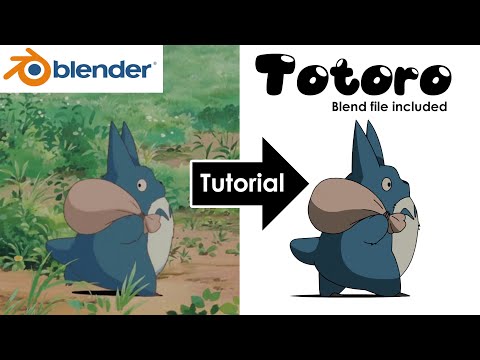 0:29:11
0:29:11
 0:20:50
0:20:50
 0:13:09
0:13:09
 0:03:34
0:03:34
 0:27:17
0:27:17