filmov
tv
Blender 3D Grease Pencil Tutorial - Bakery Shop

Показать описание
Hey everyone! Wanted to create an updated grease pencil tutorial for Blender 3.0. There’s been a lot of changes on it and I thought it’d be good to walk through some of the drawing options and shape tools. You won’t need a tablet for the first part, but towards the end, it might be helpful to have one for adding details. I am planning on putting out more tutorials, so feel free to let me know what else you’d like to see.
Hope you guys enjoy!
◈ CHECK OUT MY GREASE PENCIL COURSE ◈
◈ FIND ME ◈
◈ OTHER TUTORIALS ◈
❚ 2D/3D Beginner Tutorial - Animated Flower Vase Scene Part 1 of 2:
◈ SUPPORT THE CHANNEL ◈
◈ TIMESTAMPS ◈
0:00 - Intro
0:43 - Grease Pencil Overview
2:53 - Scene Setup
3:22 - Main Walls
4:55 - Setting the Camera View
6:09 - Roof and Base
7:46 - Doors and Windows - Outline
9:28 - Main Bakery Sign - Outline
10:42 - Door, Windows, and Main Bakery Sign - Fill
12:04 - Window Glare
12:54 - Awnings
15:59 - Planters
18:24 - Corner Pillars
18:58 - Hanging Sign
20:29 - Plants
21:19 - Plants (Material Paint vs. Vertex Color)
22:41 - Trees
24:08 - Details
26:41 - Outro & Final Loop
◈ EQUIPMENT ◈
Hope you guys enjoy!
◈ CHECK OUT MY GREASE PENCIL COURSE ◈
◈ FIND ME ◈
◈ OTHER TUTORIALS ◈
❚ 2D/3D Beginner Tutorial - Animated Flower Vase Scene Part 1 of 2:
◈ SUPPORT THE CHANNEL ◈
◈ TIMESTAMPS ◈
0:00 - Intro
0:43 - Grease Pencil Overview
2:53 - Scene Setup
3:22 - Main Walls
4:55 - Setting the Camera View
6:09 - Roof and Base
7:46 - Doors and Windows - Outline
9:28 - Main Bakery Sign - Outline
10:42 - Door, Windows, and Main Bakery Sign - Fill
12:04 - Window Glare
12:54 - Awnings
15:59 - Planters
18:24 - Corner Pillars
18:58 - Hanging Sign
20:29 - Plants
21:19 - Plants (Material Paint vs. Vertex Color)
22:41 - Trees
24:08 - Details
26:41 - Outro & Final Loop
◈ EQUIPMENT ◈
Комментарии
 0:27:57
0:27:57
 0:13:54
0:13:54
 0:27:35
0:27:35
 0:01:54
0:01:54
 0:56:50
0:56:50
 0:28:32
0:28:32
 0:01:00
0:01:00
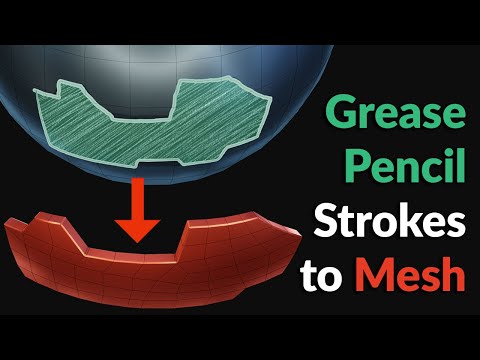 0:01:02
0:01:02
 0:03:15
0:03:15
 0:32:46
0:32:46
 0:25:38
0:25:38
 0:00:38
0:00:38
 0:39:01
0:39:01
 0:30:17
0:30:17
 0:09:34
0:09:34
 0:08:48
0:08:48
 0:53:43
0:53:43
 0:06:25
0:06:25
 0:08:33
0:08:33
 0:03:28
0:03:28
 0:04:45
0:04:45
 0:29:26
0:29:26
 0:00:19
0:00:19
 0:47:04
0:47:04