filmov
tv
Fix EA App Error Your Game Failed To Launch, An Error On Our End Caused Your Launch To Fail
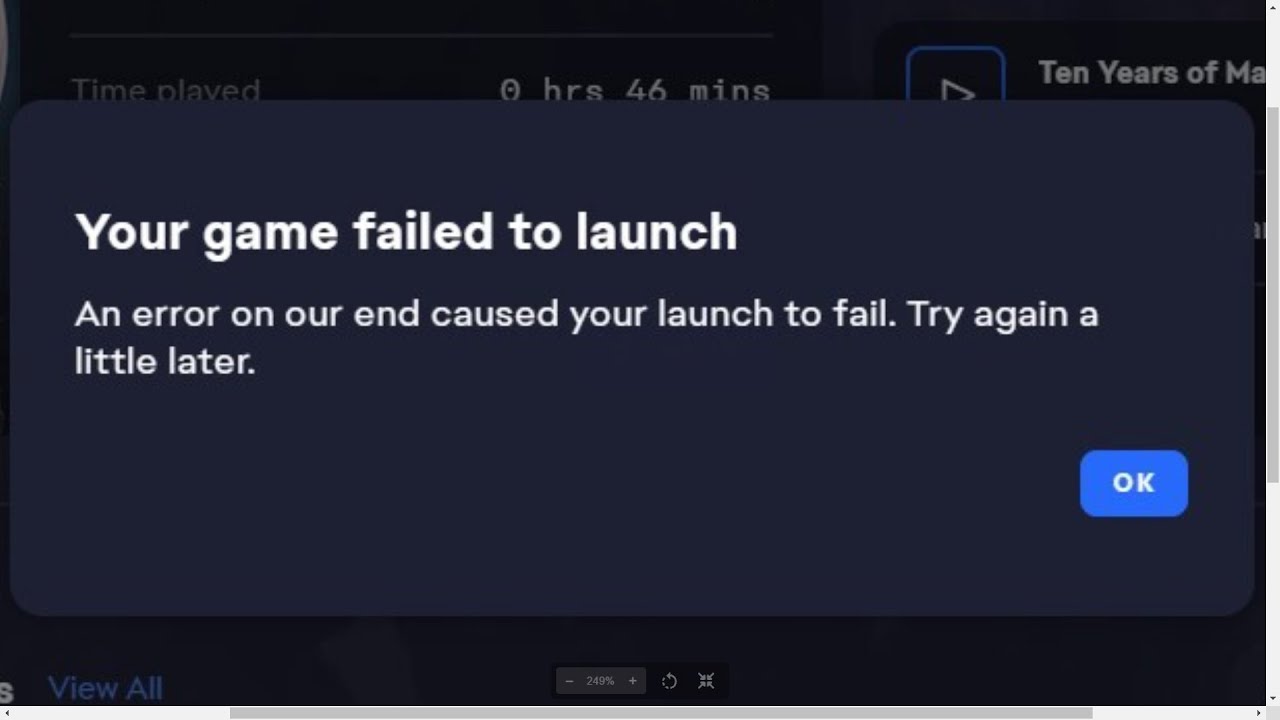
Показать описание
Fix EA Desktop App Error Your Game Failed To Launch An Error On Our End Caused Your Launch To Fail Try Again a Little Later
Step 1) Update Windows
Step 2) Try running game without administrator, if not resolved try as an administrator and try launching the game from game installation folder
Step 3) C:\Program Files\Electronic Arts\EA Desktop
Delete the "EA Desktop" folder (Create a backup for EA desktop folder) and rename"outdatedEADesktop" to "EA Desktop"
Step 4) Run EA App Recovery as administrator
Step 5) Uninstall and reinstall EA App
Step 1) Update Windows
Step 2) Try running game without administrator, if not resolved try as an administrator and try launching the game from game installation folder
Step 3) C:\Program Files\Electronic Arts\EA Desktop
Delete the "EA Desktop" folder (Create a backup for EA desktop folder) and rename"outdatedEADesktop" to "EA Desktop"
Step 4) Run EA App Recovery as administrator
Step 5) Uninstall and reinstall EA App
Fix EA App Error An Update Is Required To Launch This Game
EA APP NOT LAUNCHING FIX (2024) | How to Fix Ea Launcher Not Launching Games
How To Fix EA App Not Opening
How To Fix EA App Not Opening - Full Guide
How To Fix EA App Not Launching On PC
Fix EA App Error Temporarily Lost Connection You're Currently Offline
Fix EA App Error Your Game Failed To Launch, An Error On Our End Caused Your Launch To Fail
Fix EA App Error Your Game Failed To Launch An Error On Our End Caused Your Launch To Fail (Updated)
EA SPORTS FC 24 NON FUNZIONA E NON SI AVVIA | PROBLEMI SCHERMO NERO | PROBLEMI EA ANTI-CHEAT #pc
EA APP ERROR CODE EC:10000 FIX (NEW) | How To Fix EA App There’s a Problem With Your Account Error?...
How To Fix EA App Not Opening
Fix EA App Error You Don't Have Access For Steam/Epic Games Launcher User
How to fix Can't Reinstall EA Desktop Error / Install EA Deskop Error Fix
How To Fix EA APP Error Code EC:10000 | Fix EA App There's a Problem With Your Account Error
FIFA 23 not launching fix EA app
Fix EA App Unable To Connect Errors & Login Errors
How To Fix EA App Crashing on PC Steam
How To Fix EA App Games Not Launching - Full Guide
How To Fix EA Download Error - “There’s a Problem With Your Download”
How To Fix EA Desktop Not Launching Games
How To Fix EA Desktop App Download Not Working
There’s a Problem With Your Download EA App (How To Fix EA Download Error 2023)
THIS Will Work Like MAGIC! 😱 EA App Fix (EA app not working, updating game) for Sims 4
How To Bypass the 'Please use EA App to continue' Message On Origin
Комментарии
 0:13:58
0:13:58
 0:02:16
0:02:16
 0:02:21
0:02:21
 0:01:39
0:01:39
 0:02:11
0:02:11
 0:04:23
0:04:23
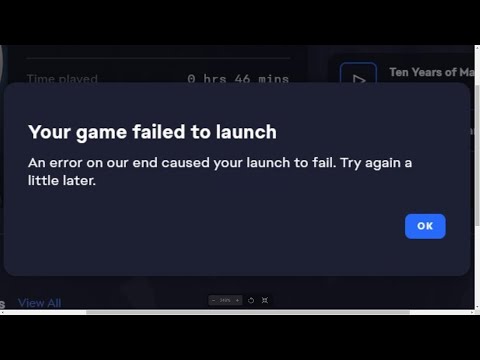 0:05:24
0:05:24
 0:05:33
0:05:33
 0:04:49
0:04:49
 0:03:24
0:03:24
 0:01:36
0:01:36
 0:18:25
0:18:25
 0:01:08
0:01:08
 0:05:23
0:05:23
 0:00:35
0:00:35
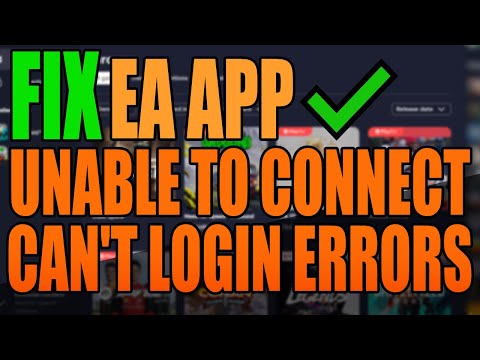 0:08:45
0:08:45
 0:03:13
0:03:13
 0:02:52
0:02:52
 0:02:14
0:02:14
 0:01:13
0:01:13
 0:04:56
0:04:56
 0:02:38
0:02:38
 0:05:58
0:05:58
 0:01:36
0:01:36