filmov
tv
Excel - Data Tables - One-Input and Two-Input Data Tables

Показать описание
In Microsoft Excel, a Data Table represents one of the valuable tools within the What-If Analysis suite. It empowers users to experiment with various input values for formulas, enabling them to observe the subsequent impact on the formula's output. Data Tables are found on the Data tab in the
Forecast group, in the What-If analysis command. Don't get a Data Table and a Table confused. They are different features in Excel.
You can do a one-input or two-input data table. Here is a great example. Assume you are looking to purchase a home. There are three things that can change - they are called Input Cells. The Interest Rate, the Terms (years), and the Interest Rate. With a data table, you can use a 3D reference to quickly see different scenarios.
Chapters:
0:00 Intro
0:30 PMT function
1:05 Input and Dependent Cells
1:20 One-input Data Table
3:17 Hide cell
4:45 Two-input Data Table
7:18 Closing remarks
#chrismenardtraining #chrismenard #msexcel #exceltraining #microsoft #microsoftexcel
And make sure you subscribe to my channel!
-- EQUIPMENT USED ---------------------------------
-- SOFTWARE USED ---------------------------------
DISCLAIMER: Links included in this description might be affiliate links. If you purchase a product or service with the links I provide, I may receive a small commission. There is no additional charge to you! Thank you for supporting my channel, so I can continue to provide you with free content each week!
Forecast group, in the What-If analysis command. Don't get a Data Table and a Table confused. They are different features in Excel.
You can do a one-input or two-input data table. Here is a great example. Assume you are looking to purchase a home. There are three things that can change - they are called Input Cells. The Interest Rate, the Terms (years), and the Interest Rate. With a data table, you can use a 3D reference to quickly see different scenarios.
Chapters:
0:00 Intro
0:30 PMT function
1:05 Input and Dependent Cells
1:20 One-input Data Table
3:17 Hide cell
4:45 Two-input Data Table
7:18 Closing remarks
#chrismenardtraining #chrismenard #msexcel #exceltraining #microsoft #microsoftexcel
And make sure you subscribe to my channel!
-- EQUIPMENT USED ---------------------------------
-- SOFTWARE USED ---------------------------------
DISCLAIMER: Links included in this description might be affiliate links. If you purchase a product or service with the links I provide, I may receive a small commission. There is no additional charge to you! Thank you for supporting my channel, so I can continue to provide you with free content each week!
Комментарии
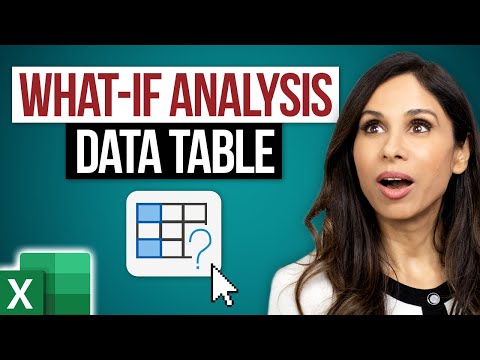 0:08:42
0:08:42
 0:05:58
0:05:58
 0:08:38
0:08:38
 0:00:44
0:00:44
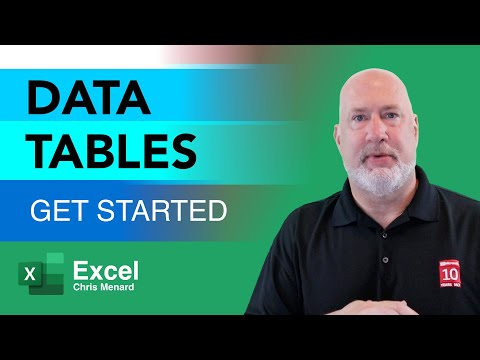 0:07:51
0:07:51
 0:13:27
0:13:27
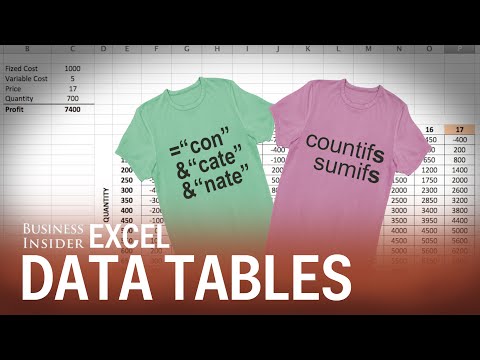 0:03:04
0:03:04
 0:03:42
0:03:42
 0:07:57
0:07:57
 0:09:49
0:09:49
 0:01:00
0:01:00
 0:05:46
0:05:46
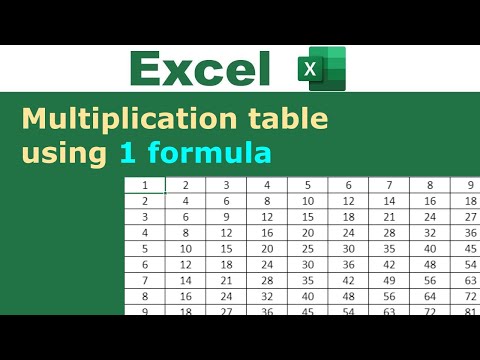 0:01:07
0:01:07
 0:04:03
0:04:03
 0:04:04
0:04:04
 0:06:59
0:06:59
 0:06:17
0:06:17
 0:03:04
0:03:04
 0:11:54
0:11:54
 0:08:39
0:08:39
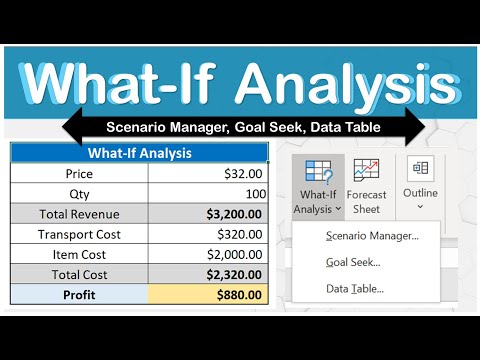 0:13:38
0:13:38
 0:13:36
0:13:36
 0:00:33
0:00:33
 0:12:08
0:12:08