filmov
tv
How To Fix Unity Error: You are trying to read input using UnityEngine.Input...

Показать описание
In this video I'll quickly show you how to fix the following error:
InvalidOperationException: You are trying to read input using the UnityEngine.Input class, but you have switched active Input handling to Input System package in Player Settings.
This happens sometimes when you import the new input system. You simply have to click a button on your EventSystem to change it to the new ui inputs.
If you don't have an EventSystem or the error stays, make sure you don't use the old input system in your code ( like Input.GetKeyDown )
Also someone suggested this fix: Go to Project Settings - Player - Other and then set the Input from [New] to [Old]
---
Subscribe for game making tutorials with unity and to follow my projects with the dev logs !
InvalidOperationException: You are trying to read input using the UnityEngine.Input class, but you have switched active Input handling to Input System package in Player Settings.
This happens sometimes when you import the new input system. You simply have to click a button on your EventSystem to change it to the new ui inputs.
If you don't have an EventSystem or the error stays, make sure you don't use the old input system in your code ( like Input.GetKeyDown )
Also someone suggested this fix: Go to Project Settings - Player - Other and then set the Input from [New] to [Old]
---
Subscribe for game making tutorials with unity and to follow my projects with the dev logs !
Unity 2020 : How to FIX ANY ERRORS EASILY!
How to fix Unity games crashing on startup - PROBLEM FİX ! 2019.3.0f6 (Any Unity game)
Unity Projects not opening and licensing errors - Fix Now (2023)
How to fix Unity build errors.
The key to FIXING your errors QUICKLY in Unity!
All Compiler errors have to be fixed before you can enter Playmode in Unity | Unity Problem Solved
'Symbol Expected' - SIMPLE Unity Error Fix
How to Fix Unity Validating Error (Updated)
Making a robot game with Unity and C#
Valheim - Unity 2019 EASY GAME CRASH FIX ✅(2024 Approved)
How To Solve Unity Compilation Errors
Learning Unity Be Like
How to Fix “Unity” Error in Honkai: Star Rail
How to Fix “Unity” Error on Last Epoch
Unity crashes on startup - PROBLEM FİX ! 2019.3.0f6 unity editor has stopped working ...
Unity Input System Error Fix Under 40 Seconds
Unity Hub Editor Install Fix in 1 Minute (License fix, etc.)
How to Deal With Unity Errors [VRChat]
Unity troubleshooting avatar errors (Unity Tutorial 2023)
How To Fix Unity Error: You are trying to read input using UnityEngine.Input...
PINK UNITY MATERIAL FIX (UPDATED 2023) VRCHAT AVATAR
Debugging Unity Crashes & Errors - The Easy Way
How to Fix “Unity Error” in Escape From Tarkov
Fix Unity Errors - SOLUTION || Failed project template / Can't find Unity Package Manager (Win...
Комментарии
 0:09:24
0:09:24
 0:02:24
0:02:24
 0:05:00
0:05:00
 0:01:18
0:01:18
 0:00:25
0:00:25
 0:01:52
0:01:52
 0:01:52
0:01:52
 0:02:11
0:02:11
 1:57:44
1:57:44
 0:01:35
0:01:35
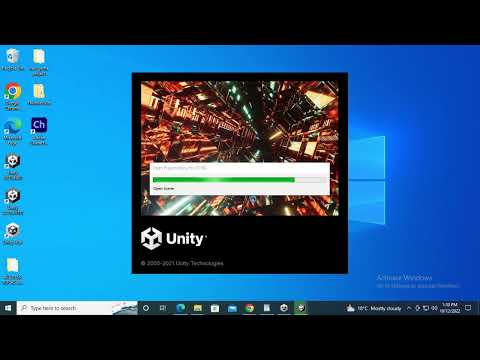 0:01:37
0:01:37
 0:01:01
0:01:01
 0:02:35
0:02:35
 0:01:52
0:01:52
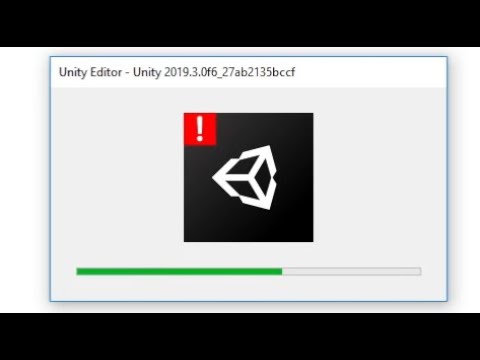 0:01:17
0:01:17
 0:00:30
0:00:30
 0:00:57
0:00:57
 0:03:28
0:03:28
 0:07:17
0:07:17
 0:00:34
0:00:34
 0:00:40
0:00:40
 0:15:08
0:15:08
 0:02:04
0:02:04
 0:07:30
0:07:30