filmov
tv
Fix Unity Errors - SOLUTION || Failed project template / Can't find Unity Package Manager (Windows)
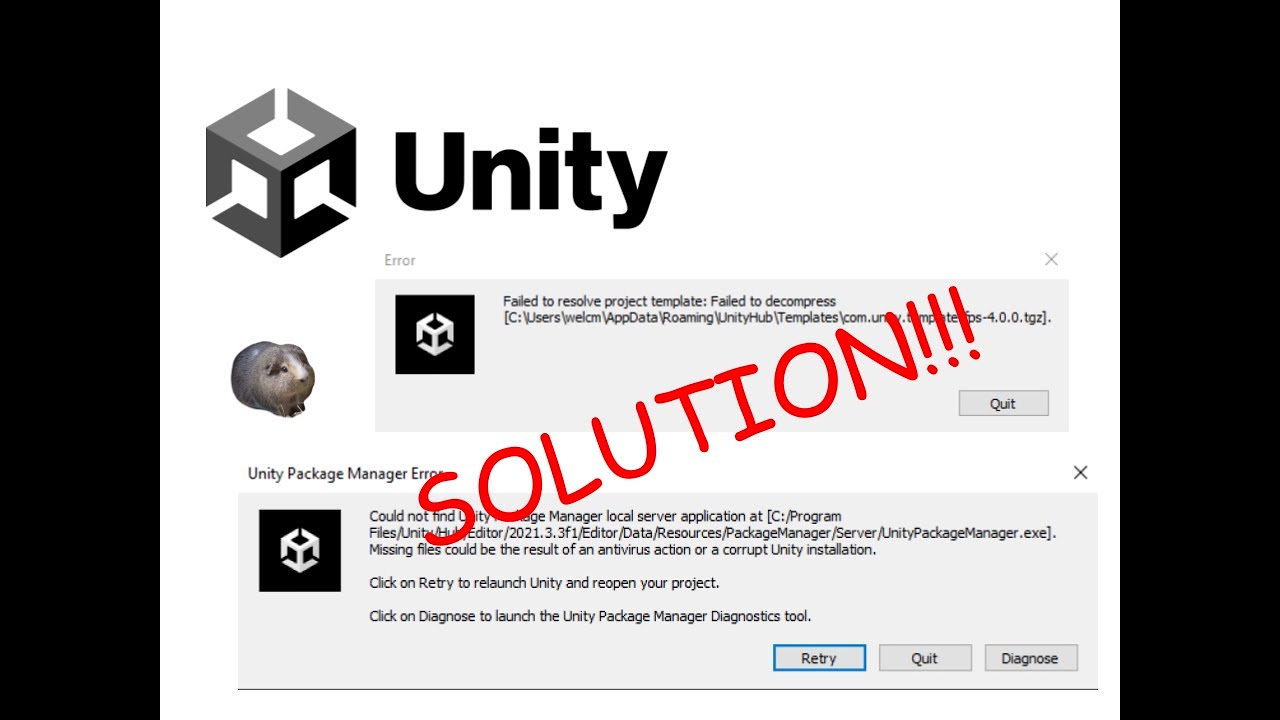
Показать описание
00:00 Introduction
00:23 Diagnostic Test 1 - Package Manager Error
00:57 Diagnostic Test 2 - Failed to Resolve Template Project Error
1:22 Three Solutions for Fixing Template Error
2:29 Reading Unity Log Files
3:45 Beginning of Solution for Package Manager Error
4:56 Making a Windows Virus & Threat Protection Exclusion
5:30 Changing Firewall Defender State
If you have Unity Hub already, install the editor only.
How to access log files -
Windows: C:\users\(yourusername)\AppData\Roaming\UnityHub\logs
Mac: ~/Library/Application Support/UnityHub/logs
Linux: ~/.config/UnityHub/logs
Unity.Licensing.Client can be found here:
This video is to help people troubleshoot the following errors in Unity:
- Could not find Unity Package Manager local server application at [file path]. Missing files could be a result of an antivirus action or a corrupt Unity installation.
- Failed to resolve project template: Failed to decompress [file path]
Guide for a similar error - “Could not establish a connection with Unity Package Manager” / "Could not establish a connection with the Unity Package Manager local server process”
I stitched this video based on information found in several different technical support forums. Hope this helps someone! I cried several times before I got this to work.
00:23 Diagnostic Test 1 - Package Manager Error
00:57 Diagnostic Test 2 - Failed to Resolve Template Project Error
1:22 Three Solutions for Fixing Template Error
2:29 Reading Unity Log Files
3:45 Beginning of Solution for Package Manager Error
4:56 Making a Windows Virus & Threat Protection Exclusion
5:30 Changing Firewall Defender State
If you have Unity Hub already, install the editor only.
How to access log files -
Windows: C:\users\(yourusername)\AppData\Roaming\UnityHub\logs
Mac: ~/Library/Application Support/UnityHub/logs
Linux: ~/.config/UnityHub/logs
Unity.Licensing.Client can be found here:
This video is to help people troubleshoot the following errors in Unity:
- Could not find Unity Package Manager local server application at [file path]. Missing files could be a result of an antivirus action or a corrupt Unity installation.
- Failed to resolve project template: Failed to decompress [file path]
Guide for a similar error - “Could not establish a connection with Unity Package Manager” / "Could not establish a connection with the Unity Package Manager local server process”
I stitched this video based on information found in several different technical support forums. Hope this helps someone! I cried several times before I got this to work.
Комментарии
 0:00:25
0:00:25
 0:07:30
0:07:30
 0:07:24
0:07:24
 0:00:23
0:00:23
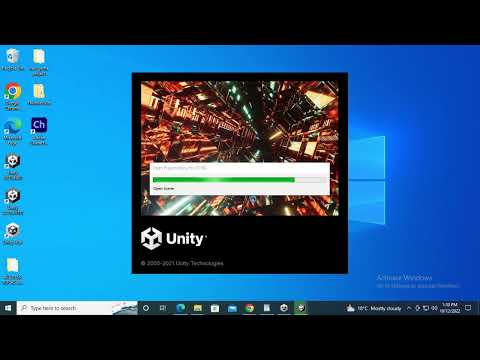 0:01:37
0:01:37
 0:02:40
0:02:40
 0:03:42
0:03:42
 0:03:23
0:03:23
 5:33:54
5:33:54
 0:06:01
0:06:01
 0:06:35
0:06:35
 0:00:57
0:00:57
 0:09:24
0:09:24
 0:00:29
0:00:29
 0:02:51
0:02:51
 0:03:44
0:03:44
 0:01:21
0:01:21
 0:02:23
0:02:23
 0:00:40
0:00:40
 0:06:53
0:06:53
 0:01:10
0:01:10
 0:01:19
0:01:19
 0:03:31
0:03:31
 0:01:52
0:01:52