filmov
tv
Tutorial: Maya Animator Switches to Blender

Показать описание
Blender Animation Tutorial! How to animate in Blender 2.8 in 30 Minutes! This is the video I wish I had access to when I had to learn how to animate in blender. It took lots of trial and error, and a lot of me annoying my co-workers to get to this point so I hope you guys enjoy!
We upload weekly, so make sure to Smash that Like button, and hit the Sub button to stay notified of future tutorials!
Grab your free Gumroad goodies in the Description and most importantly of all..
~ Happy Animating
💠 Socials:
Intro to Blender
0:00 Intro
2:31 Navigation & Basic moving around
4:23 Start of workspace setup
5:19 How to go back to Camera View
5:58 Turning on GraphEditor
6:12 Turning on Timeline
6:23 How to Add & Collapse windows
6:46 Adding Audio + Waveforms
8:27 Referencing a Rig In
11:54 How to select individual controllers
12:31 Play and Pause timeline playback
12:42 Adding audio scrubbing to timeline
12:54 Moving back n forth frame by frame
13:10 How I setup my timeline
14:06 How to set keys
14:56 Setting up the Graph Editor
15:47 Setting Keys without a window coming up
16:33 Starting to cover Hotkeys
16:52 Easier way to move controllers
18:25 How to Multiple Select or Box Select
19:04 Where is the Attribute Editor
19:37 Tool Set
20:11 Focus on Target
20:35 Select ALL button
21:30 Tween Machine
22:25 Breaking Tangents in Graph Editor
22:49 Stepped/Linear/Splined Mode
23:15 Changing Orientation World/Local
24:05 Rotating Multiple controls at the same time
25:20 How to Copy/Paste/ReversePaste Poses
26:50 Move Camera
27:15 How to Lock Camera
27:55 How to Play-blast
----------------------------------------------------------------------------------------------------------
My Story:
I was lost before and even during University, trying to get into the 3D Animation Industry without any luck or any guidance. I didn't even know the questions I needed to ask. My University misinformed me about learning 3D in my program, and I felt like there was no hope. 2 years later, I was working on the most popular kids tv-show world wide. (hey I gotta get your attention somehow)
I'll dissect the process of my Journey for you guys, and teach you what cost me tens of thousands of dollars to learn. Tag along, I'd love to have you here!
Thanks for watching and Happy Animating!
#blenderanimation #Blender3d #howtoanimateinBlender
----------------------------------------------------------------------------------------------------------
Комментарии
 0:31:14
0:31:14
 0:04:59
0:04:59
 0:19:33
0:19:33
 0:29:58
0:29:58
 0:23:22
0:23:22
 0:15:56
0:15:56
 0:21:30
0:21:30
 0:35:15
0:35:15
 0:30:56
0:30:56
 0:01:00
0:01:00
 0:22:54
0:22:54
 0:27:59
0:27:59
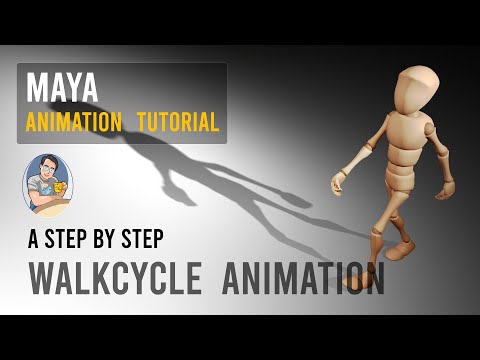 0:50:11
0:50:11
 0:39:12
0:39:12
 0:00:54
0:00:54
 0:00:33
0:00:33
 0:35:43
0:35:43
 0:02:32
0:02:32
 0:00:24
0:00:24
 0:10:37
0:10:37
 0:09:24
0:09:24
 0:16:58
0:16:58
 0:25:59
0:25:59
 0:24:45
0:24:45