filmov
tv
19 Ways to Use Excel’s NEW Checkboxes Feature

Показать описание
🔍 Discover 19 Innovative Uses for Excel's New Checkboxes Feature! Excel's latest update introduces checkboxes, offering a powerful new way to organize, track, and manage your data. From to-do lists to project management and beyond, check out these 19 creative ways to make the most of this versatile tool!
🔗LINKS
Related Content:
00:00 Introduction
00:18 Simple Checklist
01:08 Conditional Formatting for a List
02:09 IF Formula
02:43 Highlight Entire Row
03:40 Filter to Compare Rows
04:10 Format Checked Items
04:35 Show Details on a Table
05:33 Show Details on a Chart
05:50 Counting Checkboxes
06:23 Attendance Tracker
06:47 Progress Chart
07:32 Excel Tables
07:57 Reveal List and Invisible Reveal
08:32 Calendar Chart
09:00 Interactive Calendar
09:20 Reset Button
09:53 Select All Button
10:04 Toggle Chart Series
10:41 Tips for Using and Formatting Checkboxes
10:52 Deleting Checkboxes
11:14 Availability: Versions of Excel with Checkboxes
11:41 Backward Compatibility
🔗LINKS
Related Content:
00:00 Introduction
00:18 Simple Checklist
01:08 Conditional Formatting for a List
02:09 IF Formula
02:43 Highlight Entire Row
03:40 Filter to Compare Rows
04:10 Format Checked Items
04:35 Show Details on a Table
05:33 Show Details on a Chart
05:50 Counting Checkboxes
06:23 Attendance Tracker
06:47 Progress Chart
07:32 Excel Tables
07:57 Reveal List and Invisible Reveal
08:32 Calendar Chart
09:00 Interactive Calendar
09:20 Reset Button
09:53 Select All Button
10:04 Toggle Chart Series
10:41 Tips for Using and Formatting Checkboxes
10:52 Deleting Checkboxes
11:14 Availability: Versions of Excel with Checkboxes
11:41 Backward Compatibility
Комментарии
 0:32:49
0:32:49
 0:25:38
0:25:38
 0:14:04
0:14:04
 0:26:26
0:26:26
 0:00:19
0:00:19
 0:10:47
0:10:47
 0:19:48
0:19:48
 0:24:18
0:24:18
 0:00:51
0:00:51
 0:02:25
0:02:25
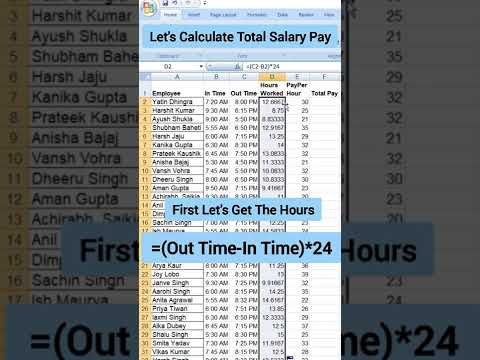 0:00:25
0:00:25
 0:14:31
0:14:31
 0:00:24
0:00:24
 0:00:37
0:00:37
 0:12:48
0:12:48
 0:00:33
0:00:33
 0:00:47
0:00:47
 0:00:57
0:00:57
 0:24:31
0:24:31
 0:03:36
0:03:36
 0:00:20
0:00:20
 0:50:17
0:50:17
 0:00:19
0:00:19
 0:01:00
0:01:00